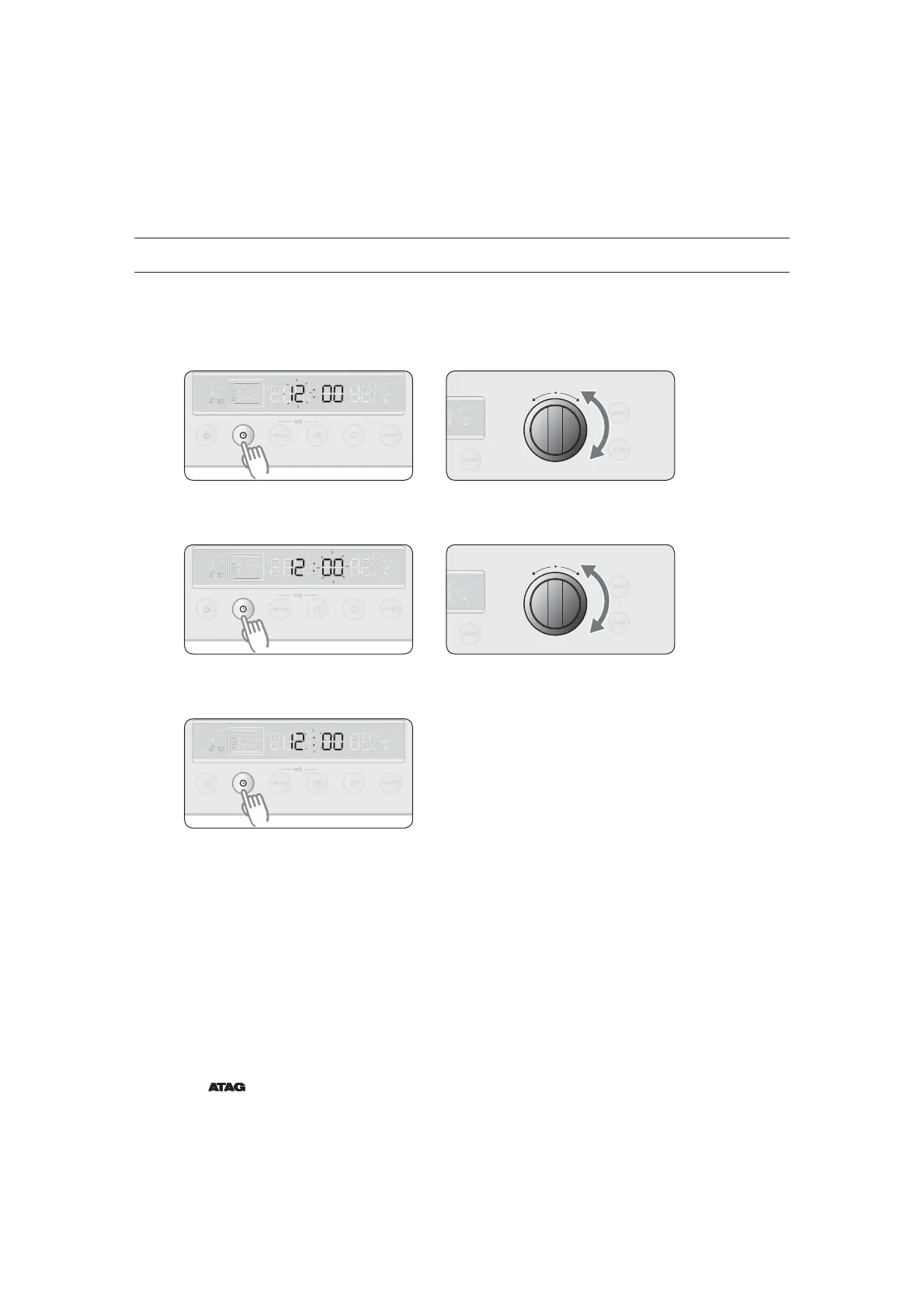EN 14
When the appliance is fi rst plugged in, the DISPLAY lights up. After three seconds, the
Clock symbol and “12:00” blink on the DISPLAY.
Setting the Clock
Press CLOCK. The “12” starts
blinking.
Turn the MULTI-FUNCTION
SELECTOR to set the hour.
Press CLOCK again. The “00” starts
blinking.
Turn the MULTI-FUNCTION
SELECTOR to set the minutes.
Press CLOCK again. The clock sets by
itself within 5 seconds.
Note
If you want to change a setting after you have pressed a button, the setting starts blinking.
You can only change this setting during blinking. If it has stopped blinking, you have to press
the button so it will start blinking again.
12
34
5
SETTING THE CLOCK