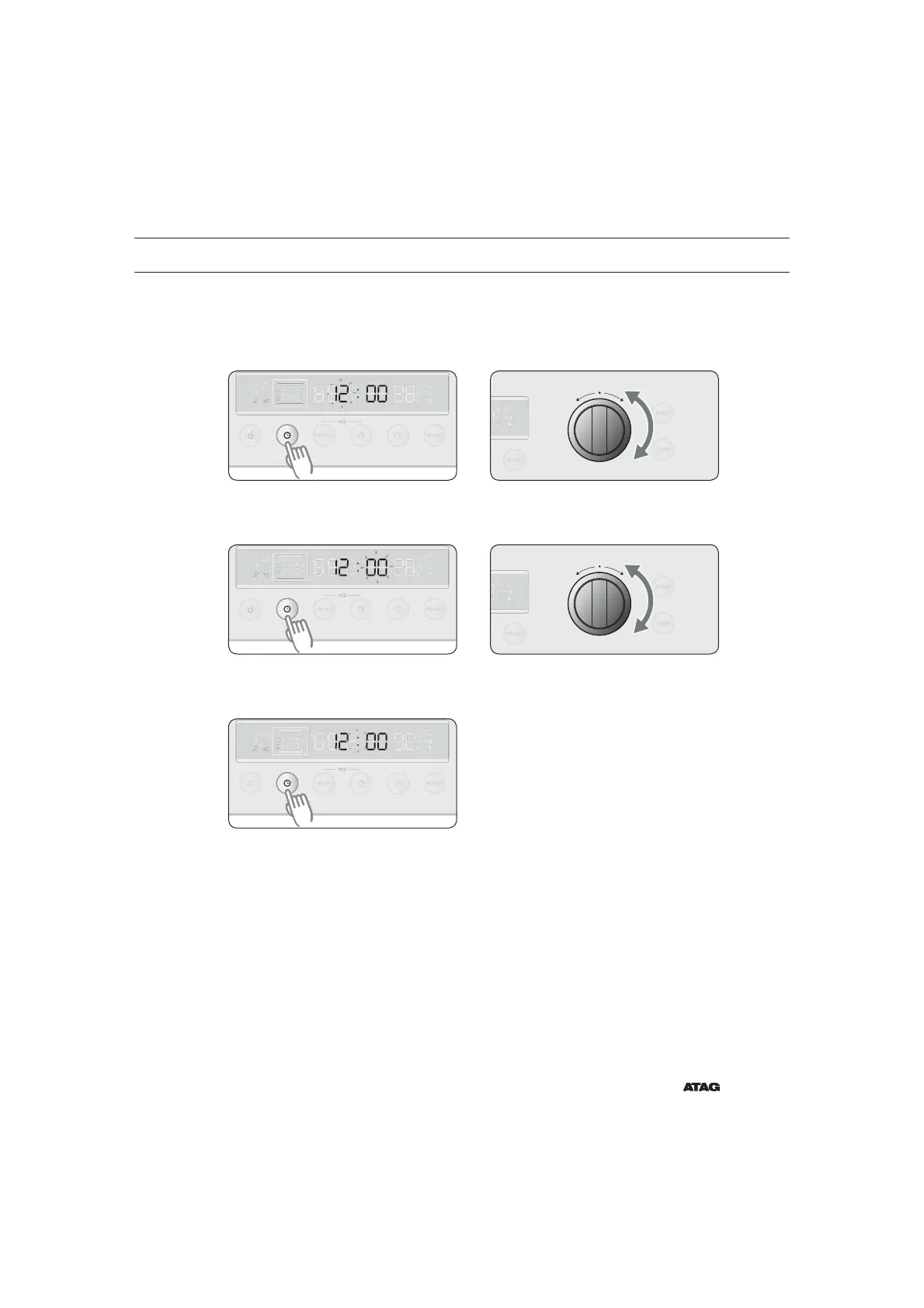NL 15
Wanneer u het apparaat voor het eerst op de netspanning aansluit, wordt het DISPLAY
verlicht. Na drie seconden gaan het kloksymbool en '12:00' knipperen op het DISPLAY.
De klok instellen
Druk op KLOK. '12' begint te
knipperen.
Draai de FUNCTIEKEUZEKNOP om
het uur in te stellen.
Druk opnieuw op KLOK. '00' begint te
knipperen.
Draai de FUNCTIEKEUZEKNOP om
de minuten in te stellen.
Druk opnieuw op KLOK. De klok wordt
binnen 5 seconden ingesteld.
Opmerking
Als u op een knop drukt, begint de instelling te knipperen. U kunt de instelling nu wijzigen. U
kunt de instelling alleen wijzigen als deze knippert. Als het knipperen is gestopt, moet u op de
knop drukken, zodat de instelling weer gaat knipperen.
12
34
5
DE KLOK INSTELLEN