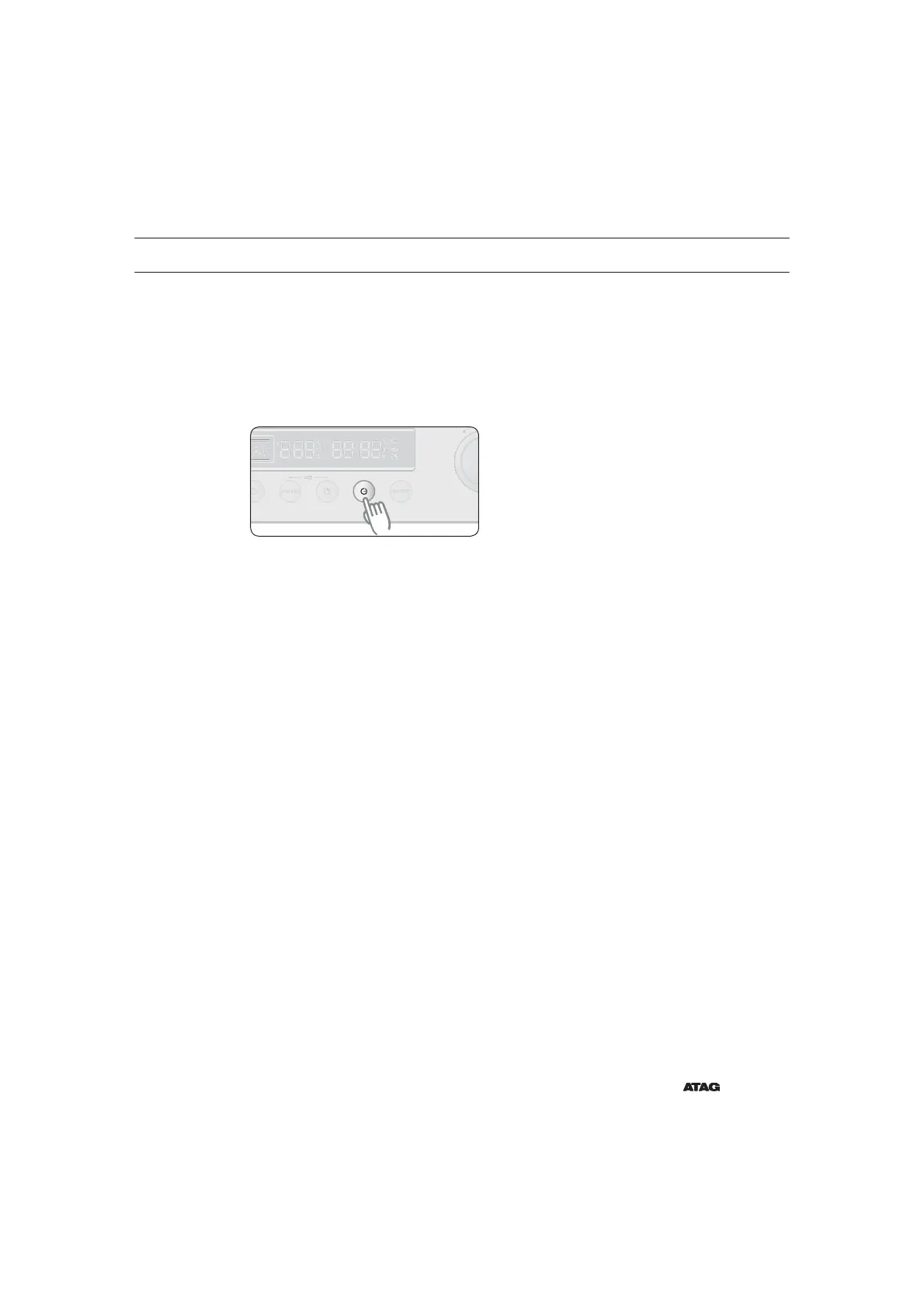EN 15
SETTING THE ENERGY SAVE MODE
The oven has an energy save mode. This facility saves electricity when the oven is not in use.
Standby mode
The oven will automatically go to Standby mode after 10 minutes if not operated (default).
ECO mode
In ECO mode, the current time is not displayed. You cannot use the oven.
Press END TIME for 3 seconds. The
oven switches to ECO mode and the
display shows nothing.
To go to Standby mode, open the
door or press any button. The display
will show the current time and the
oven is ready for use.
12