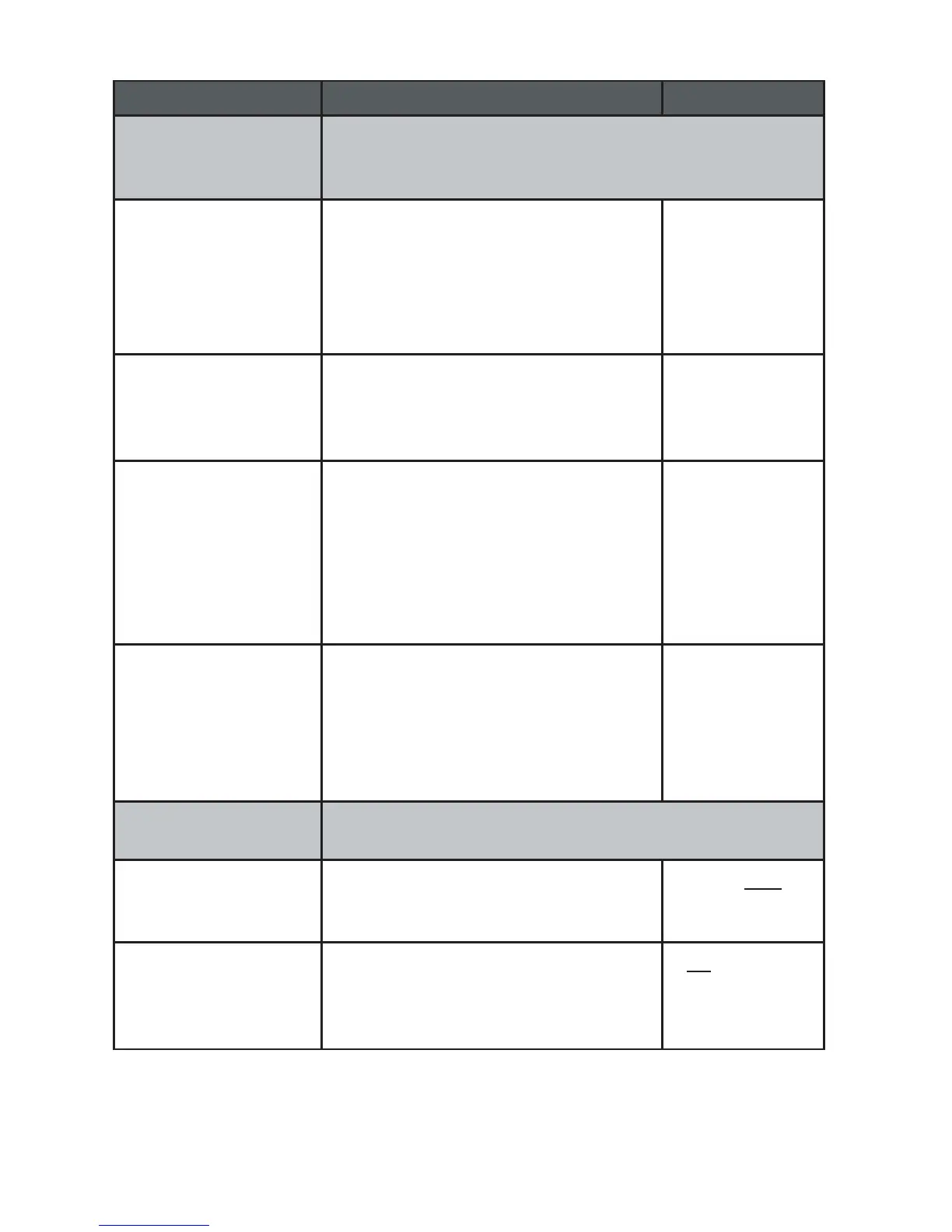22
Feature menu
Feature Function Options
SYS EXT MAILBOX
(1080 only)
Assign 1070 and 1040 telephones to use a desired
1080 telephone as a voice message mailbox.
AUTO SETUP Automatically assigns all 1070
and 1040 telephones to individual
1080 mailboxes. If a 1070 or 1040
telephone is already using a specific
1080 telephone as a mailbox, that
assignment remains.
N/A
CUSTOM SETUP Assign a desired 1080 telephone
as the mailbox for 1070 and 1040
system telephones.
Current auto-
attendant
phone extension
numbers
UNASSIGN MBOXES Cancels the auto attendant mailbox
function for this 1080 telephone. Any
1070 or 1040 telephones assigned
to its mailbox will now have no
mailbox, although the messages
will still be there.
N/A
REMOVE EXT MSGS Delete all messages for a specific
1070 or 1040 telephone that uses
this 1080 mailbox, or delete all
1070 and 1040 messages in this
1080 mailbox.
N/A
DTAD SETUP
(1080 only)
Control the Answering System functions.
ANSWER STATUS Turn the answering system on or
off for recording private messages
meant for this 1080 extension.
ON, OFF
ANSWER DELAY Set the length of time this telephone
rings before the answering system
picks up the call. One ring cycle
lasts about six seconds.
12 – 40 SEC
