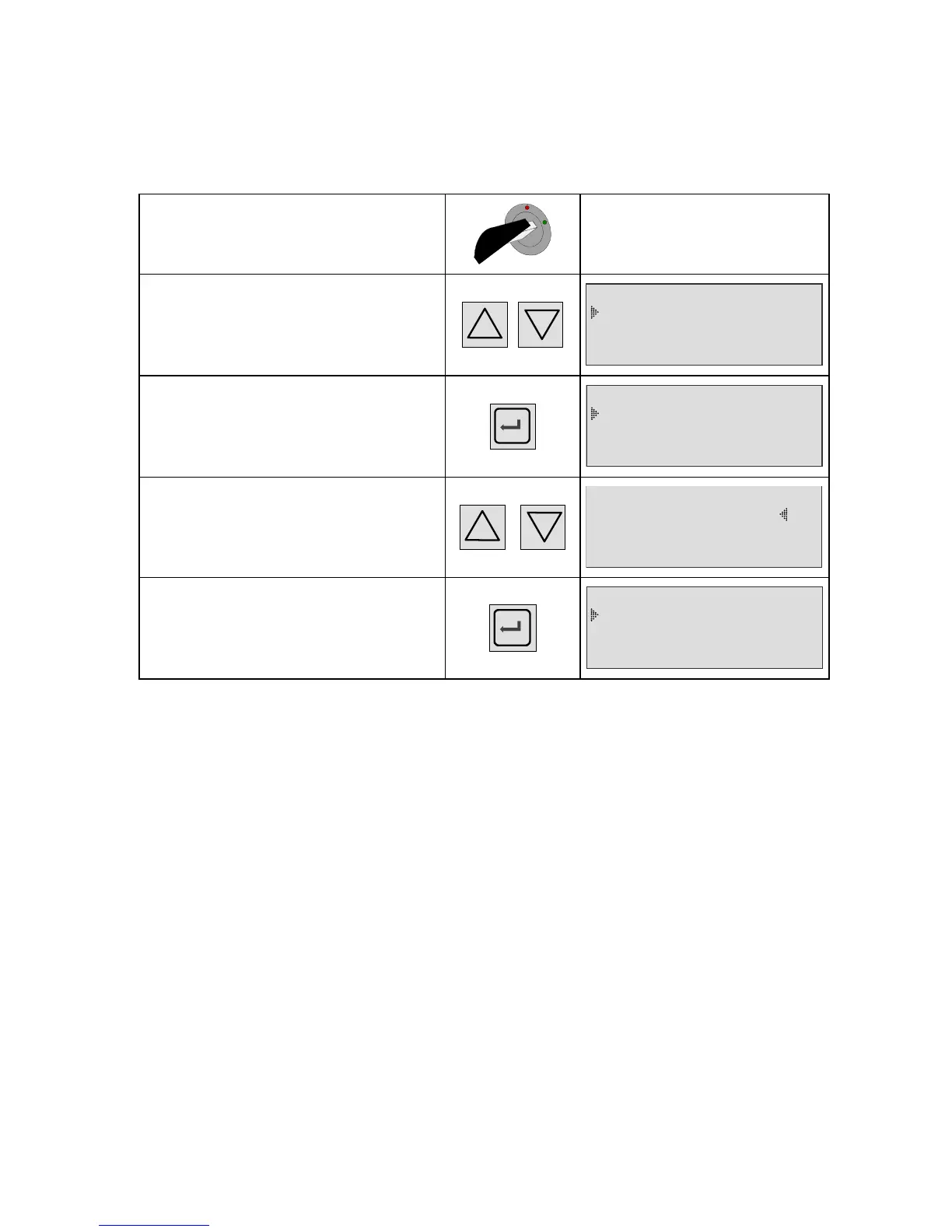Chapter 3 – Start-up and settings
UM-23100B-U User manual ATEQ F CLASS Page 30/90
5. STARTING A CYCLE
5.1. CHOICE OF THE PROGRAM TO BE RUN
Position the key in the ACCESS
position.
Starting from the main menu, place
the cursor in front of the RUN PROG.
function.
RUN PROG.: 001
PARAMETERS
SPE CYCLE :Disabled
Display the number of the program
required by scrolling through the
numbers with the navigation keys.