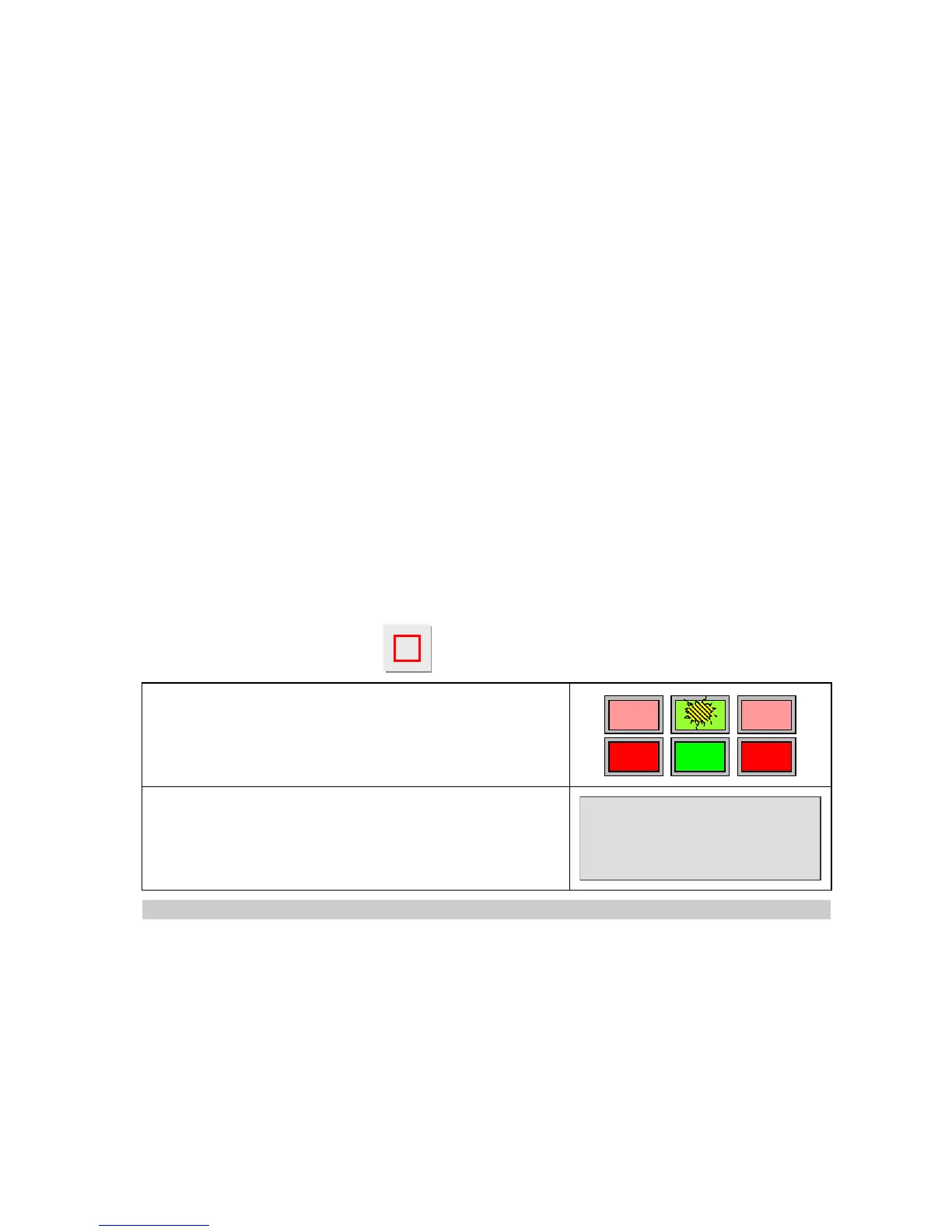Chapter 4 – Functions of the instrument
UM-23100B-U User manual ATEQ F CLASS Page 72/90
5. RESULTS MENU
This function is used for:
9 detailed display of the test results: number of parts tested, number of good parts,
number of bad reference parts, number of bad parts, number of recovered parts,
number of times the alarm is triggered (each indicator is expressed as a % value),
9 resetting the results memory,
9 printing the results (number of good parts, number of bad parts. )
6. LANGUAGE MENU
This function is used to select the instrument language.
Two languages can be stored in the instrument.
7. STAND BY MENU
This function is used to switch off the instrument without disconnecting it. Standby can
be immediate or programmed with start and stop times.
There are two ways to achieve immediate standby:
1) Either through the standby menu,
2) Or by pressing the RESET button for more than three seconds.
Note: when the instrument is on standby, the display
is off and only the yellow indicator light flashes
approximately every 3 seconds.
T
R
To reactivate the instrument, simply press any key on
the front panel or activate any input.