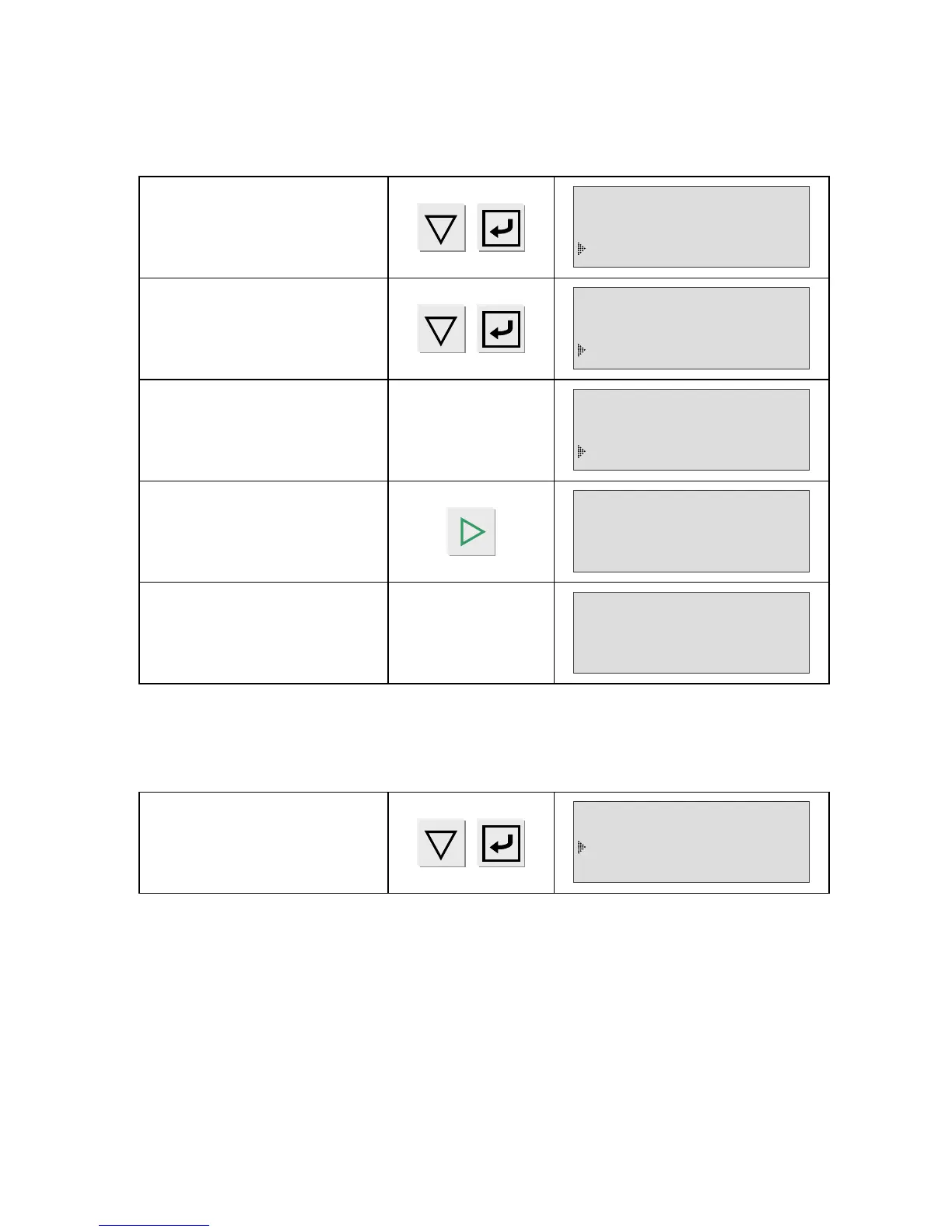Chapter 4 – Functions of the instrument
UM-23100B-U User manual ATEQ F CLASS Page 64/90
3.5. PIEZO RESET
Used for compulsory reset to zero of the piezo sensor.
In the main menu, place the
cursor in front of SPE CYCLE
and confirm using ENTER.
MAIN MENU
RUN PROG: 001
PARAMETERS
SPE CYCLE: Inactive
Next, place the cursor in front
of Piezo Reset function and
confirm using ENTER.
SPE CYCLE
Pre-regul. adjust
Infinite fill
Piezo reset
The display confirms that the
special cycle has been
selected.
MAIN MENU
RUN PROG.: 001
PARAMETERS
SPE CYCLE:Piezo R.
Press the START key to start
the reset.
RUN/Pr :001
PRESS = 355.5 mbar
RESET
Once the reset is carried out,
the cycle ends automatically.
RUN/Pr :001
PRESS = 355.5 mbar
READY
Note: the auto zero cycle is an automatic cycle which is carried out approximately every
5 minutes. It is used to initialise the pressure transducers in relation to atmospheric
pressure.
For automatic devices it may be necessary to inhibit the auto zero cycle.
To inhibit the automatic zero
cycle, go to the
CONFIGURATION menu then
confirm using non.
EXTENDED MENUS
AZ PIEZO AUTO: No
HOUR
Attention: If an auto zero cycle is not carried out regularly, measurement errors may
occur and result in false readings for the air tightness of parts. A request for auto zero
may be made automatically or via input 7 on connector J3, programmed for this
function, or via a programmed function key on the optional RC5 keypad, if this is
installed.