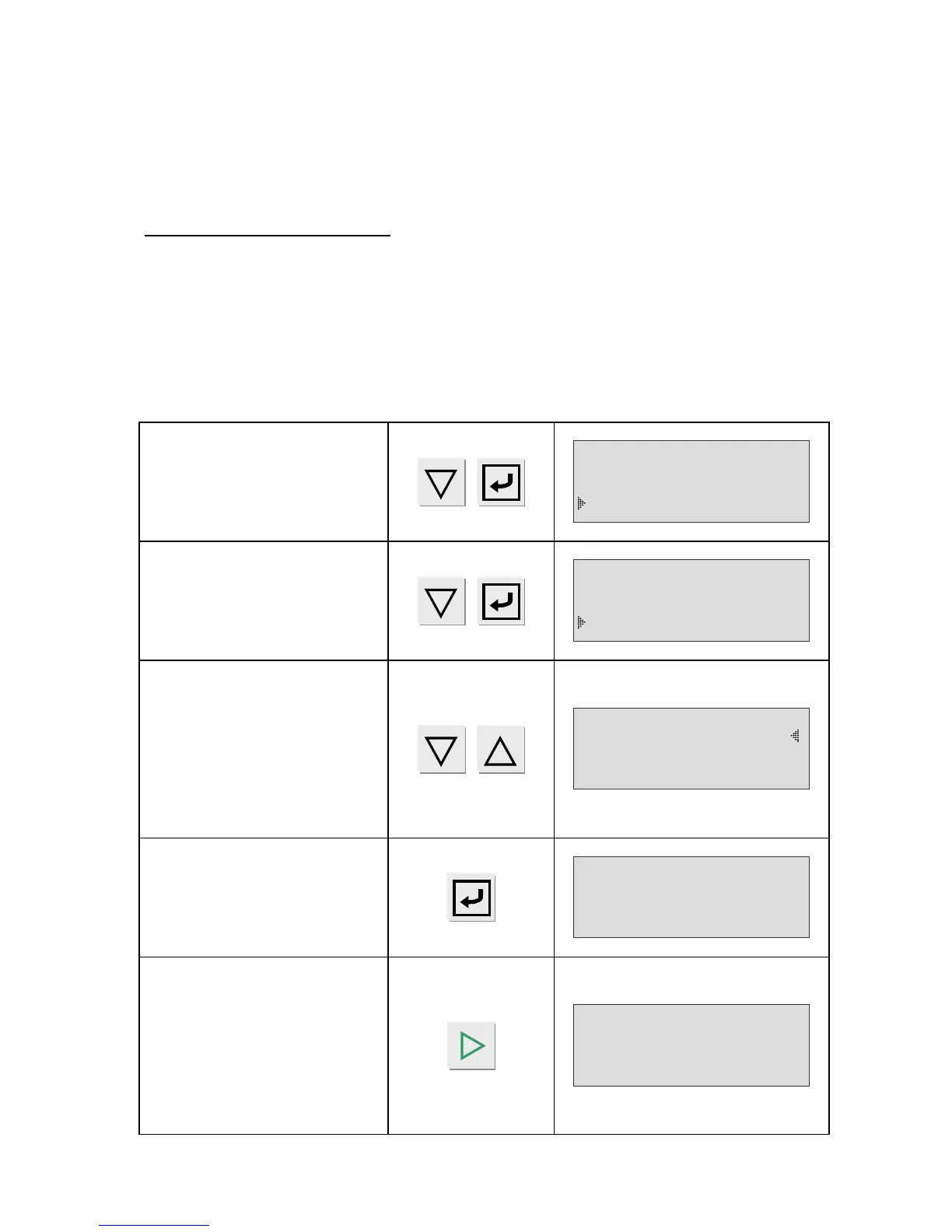Chapter 4 – Functions of the instrument
UM-23100B-U User manual ATEQ F CLASS Page 66/90
3.6. VOLUME CALCULATION
This special cycle is used to calculate the volume of the test circuit.
It is only available if the unit chosen is of the flow type (cm
3
/min, cm
3
/h etc…).
To chose a unit, refer to chapter 3 paragraph 2.3 "Parameter settings".
Preparation of the instrument
9 Connect the instrument to a part with no leak.
9 Connect a known standard leak to the rapid connector on the instrument's
measurement circuit.
9 Start a special "Regulator" cycle to set the test pressure for the known standard leak
(see paragraph 3.2. "Regulator").
9 The instrument now knows the value of the test pressure and can therefore calculate
the volume of the part.
In the main menu, place the
cursor in front of the SPE
CYCLE function and confirm
using the ENTER key.
MAIN MENU
RUN PROG.: 001
PARAMETERS
SPE CYCLE: Disabled
Next, place the cursor in front
of the Volume calculation
function and confirm using the
ENTER key.
SPE CYCLE
Infinite fill
Reset
Volume calc.
The display confirms that the
special cycle has been
selected.
Enter the value of the leak
under INSTRUCT (target
calibration) using the
navigation keys.
SPE C/Volume calc.
INSTRUCT : 0.500
R. UNIT: cm3/mn
Confirm using the ENTER
key.
MAIN MENU
CYCLE PROG.: 001
PARAMETERS
SPE CYCLE:Volume
Press the START key to start
the cycle. At the end of the
cycle the value of the volume
of the test part calculated by
the instrument is sent directly
to the VOLUME parameter in
the program menu.
RUN/Pr :001
PRESS = 355.5 mbar
LEAK = 0.001 cm3/m
TEST