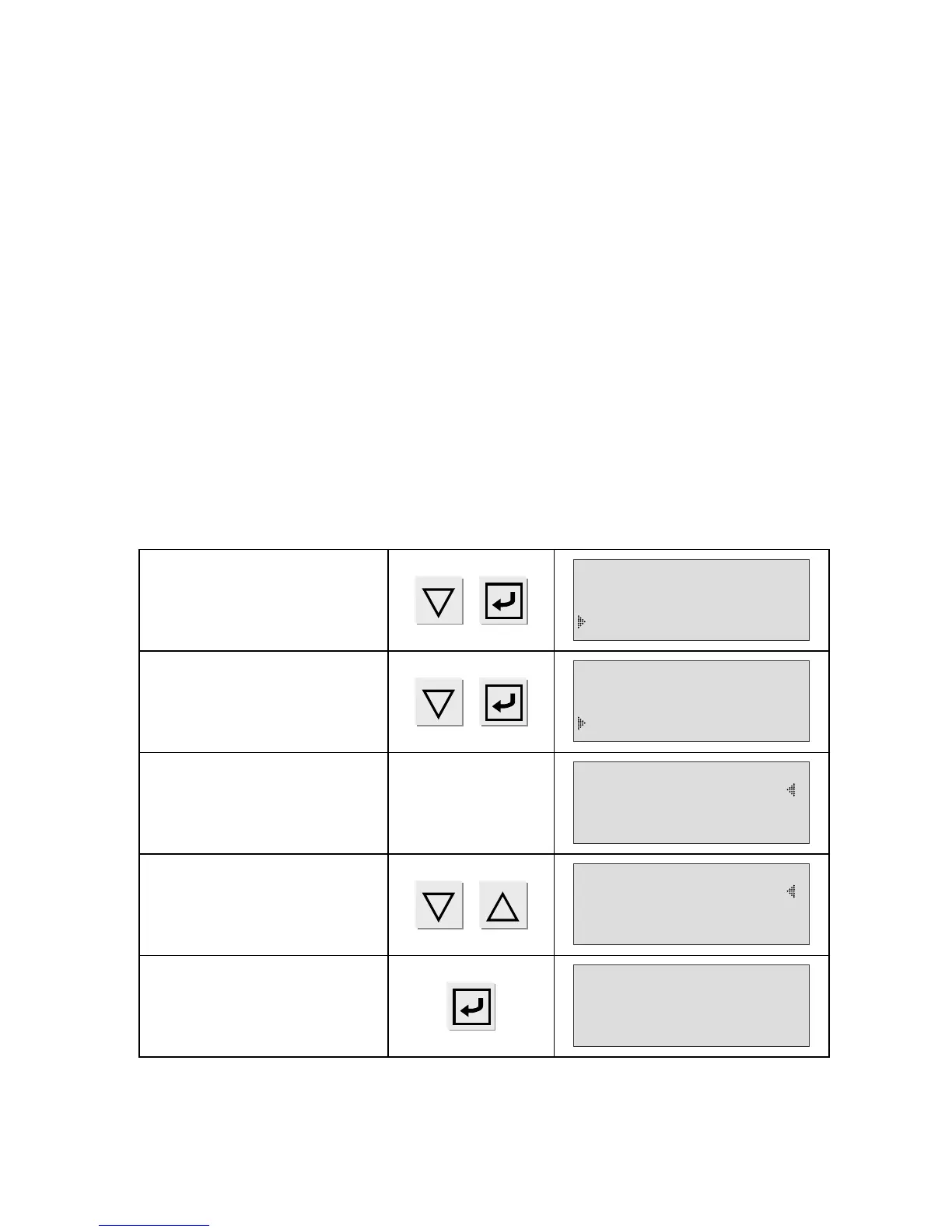Chapter 4 – Functions of the instrument
UM-23100B-U User manual ATEQ F CLASS Page 67/90
3.7. MANUAL CALIBRATION
3.7.1. CAL Learning (calibration)
If the 4 units of flow are not appropriate for the application, it is possible to go to
calibrated mode (manual). To do this, a learning cycle must be carried out so that a
calibration value will correspond to a pressure drop.
To access this special cycle, select the unit Cal-Pa or Cal-Pa/s as a reject unit when
creating a program (for selection of units, see chapter 3 paragraph 2.3 "Parameter
settings").
Then the special learning cycle must be carried out, either from the special cycles menu
or from input 7 on connector J3 programmed for this function, or via a programmed
function key on the optional RC5 keypad, if this is installed.
The first CAL learning cycle must be done using the special cycles menu so that a CAL
target which is different to zero can be entered.
On these outputs we have:
¾ "Pass" and "end of cycle" if the target is lower than or equal to the test reject
level,
¾ "Fail" and "end of cycle" if the target is greater than the test reject level.
In the main menu, place the
cursor in front of the SPE
CYCLE function and confirm
using the ENTER key.
MAIN MENU
RUN PROG.: 001
PARAMETERS
SPE CYCLE: Disabled
Next, place the cursor in front
of the CAL. learn function and
confirm using the ENTER key.
SPE CYCLE
Infinite fill
Piezo reset
CAL. Learn.
The display confirms that the
special cycle has been
selected.
SPE C/CAL. Learn
INSTRUCT. : 0.000
R. UNIT : Cal-Pa
Set the target calibration
INSTRUCT which will be used
as the base unit using the
navigation keys.
SPE C/CAL. Learn
INSTRUCT. : 0.000
R. UNIT : Cal-Pa
Confirm using the ENTER
key.
MAIN MENU
RUN PROG.: 001
PARAMETERS
SPE CYCLE: Cal