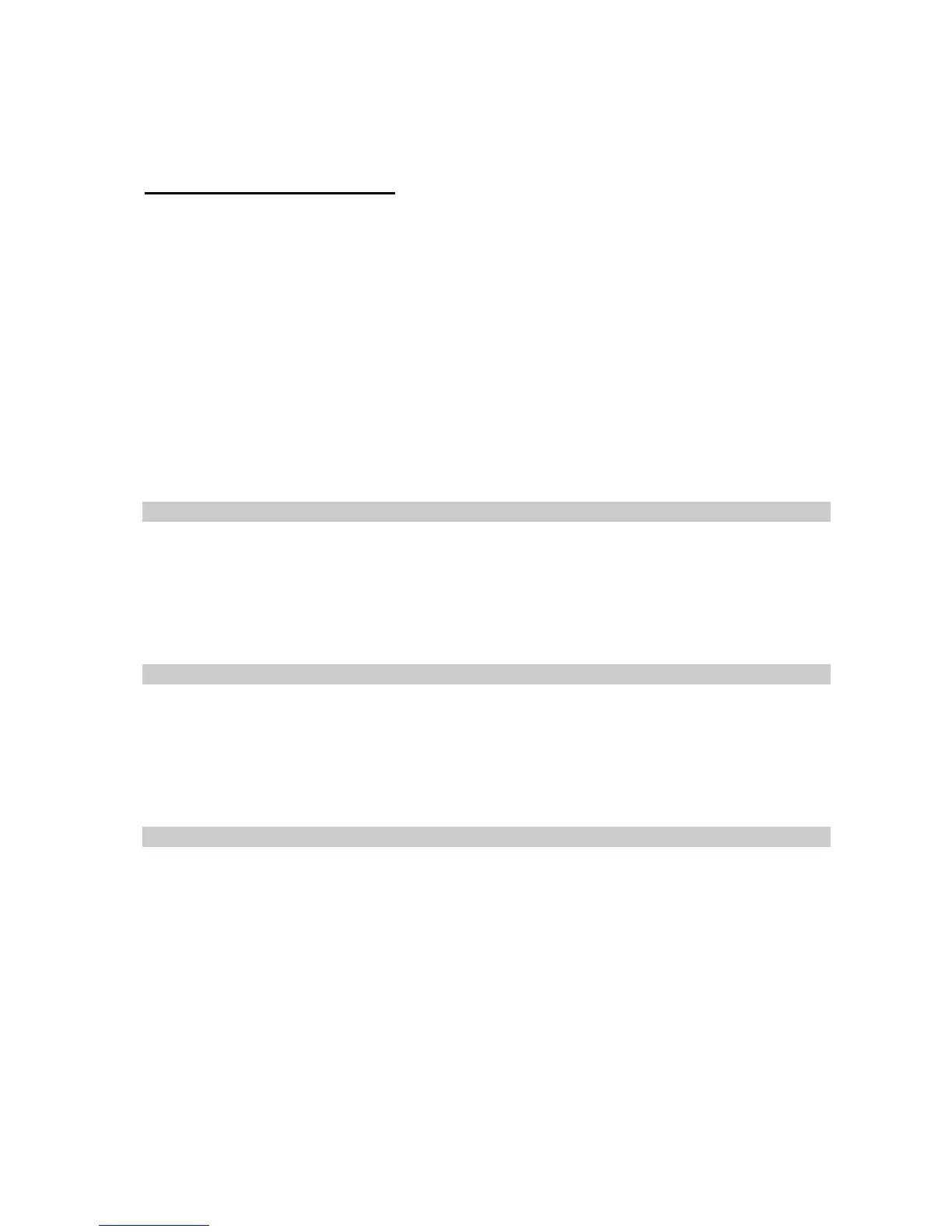Chapter 4 – Functions of the instrument
UM-23100B-U User manual ATEQ F CLASS Page 55/90
2.1.3. 15) Volume calculation
If a flow type unit is used, the parameter must be set for the total test volume. This
function can be used to calculate it.
Preparation of the instrument
9 Connect to the instrument a part with no leak.
9 Connect a known standard leak to the rapid connector on the instrument's
measurement circuit.
9 Run a special "Regulator" cycle to set the test pressure for the known standard leak
(see paragraph 3.2. "Regulator").
9 Carry out the special "Volume calculation" cycle by giving the leak value.
9 The value of the volume is updated within the program.
2.2. TIME
This function includes a clock (hours, minutes) and an internal calendar (day, month,
year).
) Select the option and enter settings if necessary.
2.3. PRINTER
This function is used to configure the instrument so that the data relating to the
programs (parameters) and the test results can be printed. When the option is activated
(YES), the test results are automatically printed each time a cycle is started.
) Select the option and enter settings if necessary.
2.3.1. RS parameters
These parameters are used to configure the instrument for dialogue with the printer.
Associated parameters to be set:
Speed: 9600 Bds, stop bit: 1, data bit number: 7,
parity: even.
) Select the option and enter settings if necessary.
2.3.2. Frame
This function is used to configure the page layout when printing results.
Associated parameters to be set:
PRESSURE (displays/does not display test pressure),
Customisat. (displays program name if there is one), Time keeper (prints date and
time),
Bef. result (number of lines before the result), After result (number of lines after
the result), Inter Line (spacing between lines).
2.3.2. 1) Frame format
The results frame is based on 40 columns.