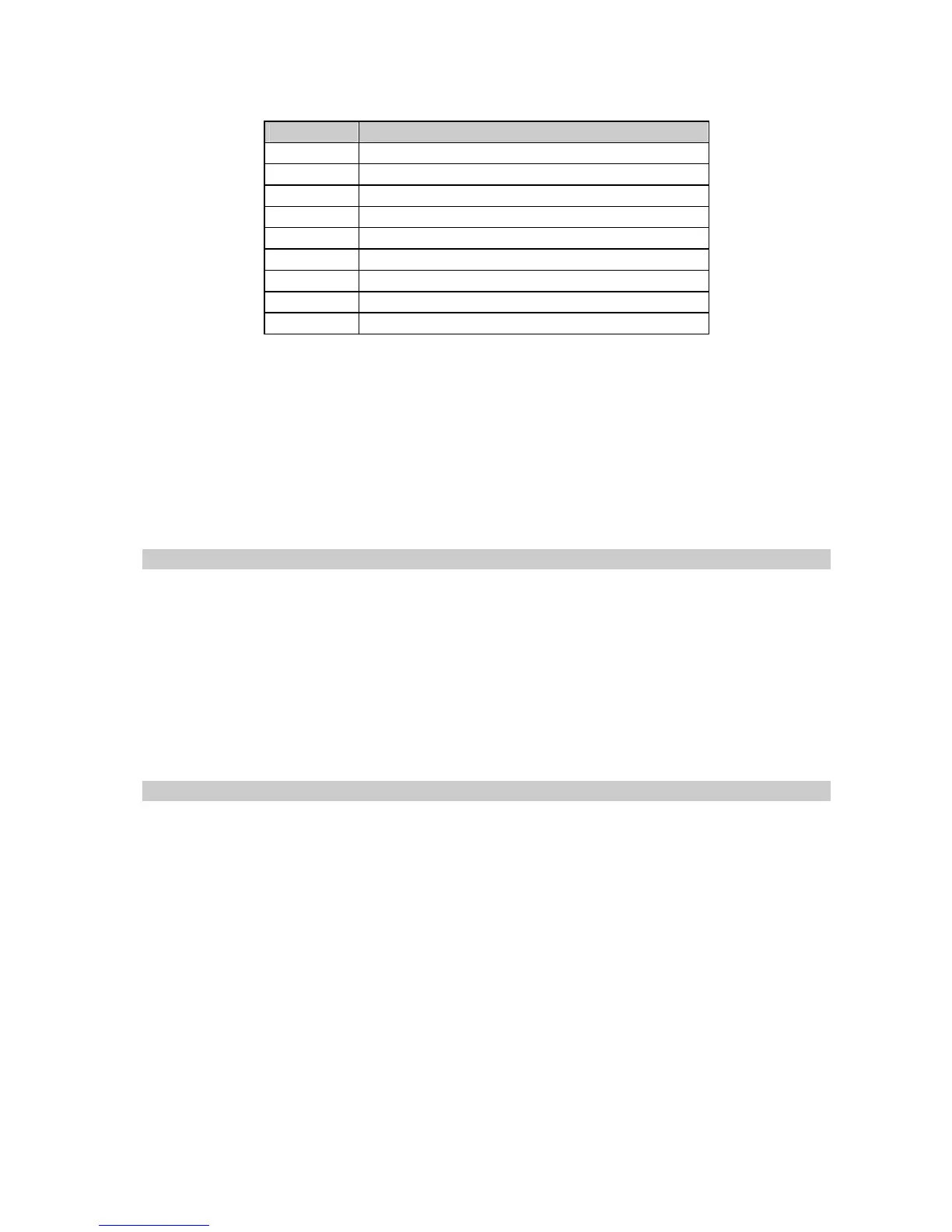Chapter 4 – Functions of the instrument
UM-23100B-U User manual ATEQ F CLASS Page 57/90
Frame detail:
Columns Characters
1 <
2-3 Figure indicating program number
4 >
5 :
6 (
7 - 8 2 letters AL for ALARM
9 )
10 :
11 > XX Error message relating to the fault
2.3.3. Sending conditions
With this function you can choose which data is to be printed on the results sheet.
Associated parameters to be set:
ALL (all test results), OK (number of good parts), T.
BAD (number of bad test parts), R. BAD (number of bad reference parts), WARN.
(number of times the alarm has been triggered),
PRESS DEF. (number of times
pressure was incorrect),
RECUPERABLE (number of recoverable parts),
CALIBRATION.
) Select the option and enter settings if necessary.
2.3.4. Exporting
This function can be used to create and send a special results frame which can be
processed by a PC using Microsoft Excel.
This frame is of the same type as the print parameters frame except that the different
character strings follow each other and are separated by a punctuation mark which
enables the various boxes to be entered automatically in Microsoft Excel.
This frame is operated by connecting a computer to the instrument's RS 232 link.
) Select the option and enter settings if necessary.
2.3.5. Print parameters
When this option is confirmed the test parameters are printed immediately.