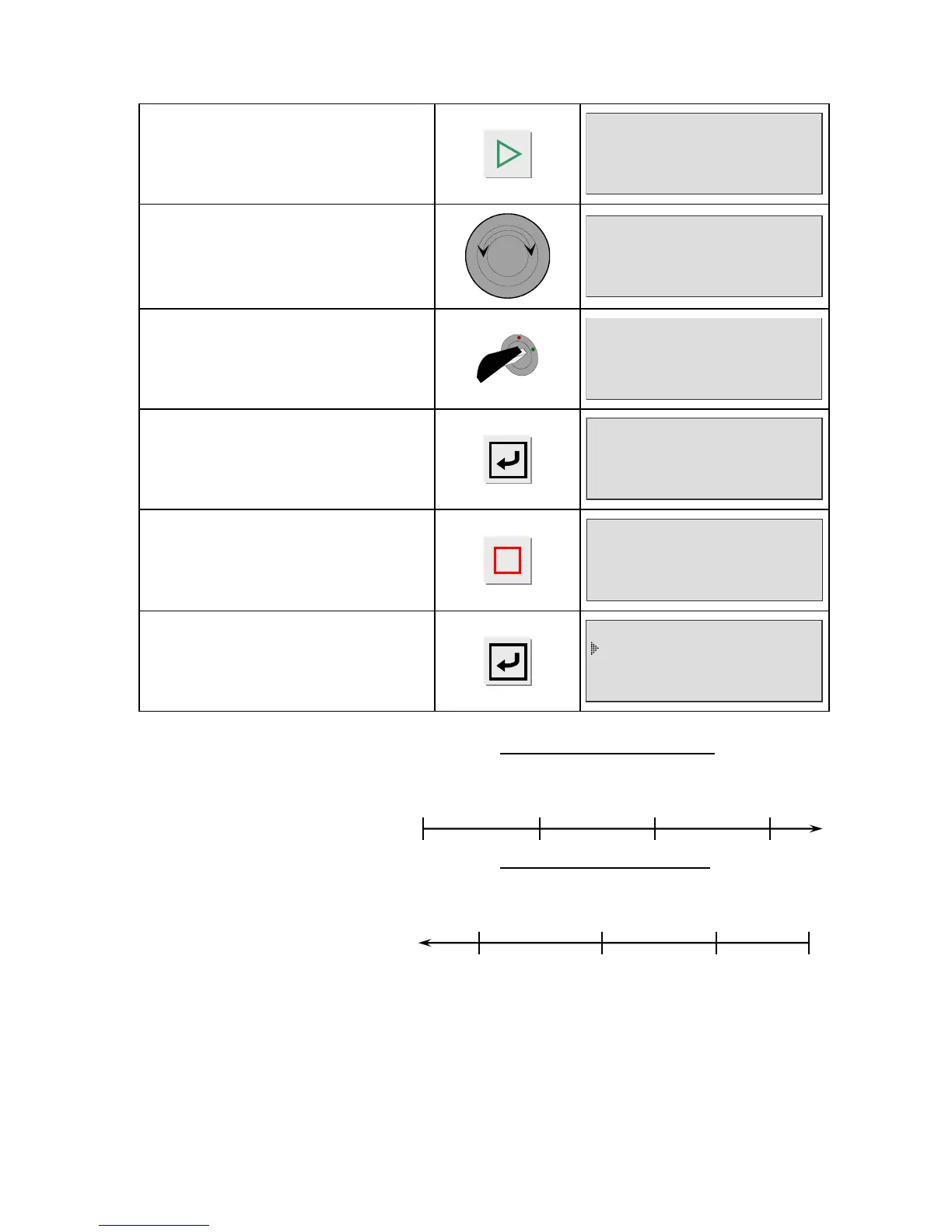Chapter 4 – Functions of the instrument
UM-23100B-U User manual ATEQ F CLASS Page 62/90
Press the START button to run the
special cycle.
PRESS = 1.00 bar
REGULATOR ADJUST
If necessary, adjust the test
pressure value using the regulator.
_
+
PRESS = 1.50 bar
REGULATOR ADJUST
Now, when the switch is turned to
ACCESS position, the question :
CALCULATE LIMITS ?
appears on the screen.
PRESS = 1.50 bar
COMPUTE LIMITS ?
REGULATOR ADJUST
Confirm calculation by pressing
ENTER. The instrument calculates
the limits and enters them in the
cycle program parameters.
COMPUTING LIMITS
When the operation is completed,
press the RESET button to stop the
special cycle.
RUN/Pr:001
PRESS = 1.50 bar
READY
When pressing the ENTER key, the
limits computed are displays.
Press. UNIT. : bar
Max. FILL : 1.80
Min. FILL : 1.20
Notes:
1) In the case of a test on
empty, the negative pressure
levels retain their
mathematical "order".
2) In the case of installation of
an electronic regulator and
pre-fill in the test cycle, the
automatic calculation of the
maximum pre-fill limit is equal
to the maximum fill limit.
It is however possible to adjust
this parameter manually to
bring it to the most accurate
for pressure monitoring.
PRESSURE MEASUREMENT
EMPTYING MEASUREMENT
0
PRE FILL
LEVEL
0
MINIMUM
REJECT
LEVEL
MAXIMUM
REJET
LEVEL
PRE FILL
LEVEL
MINIMUM
REJECT
LEVEL
MAXIMUM
REJET
LEVEL