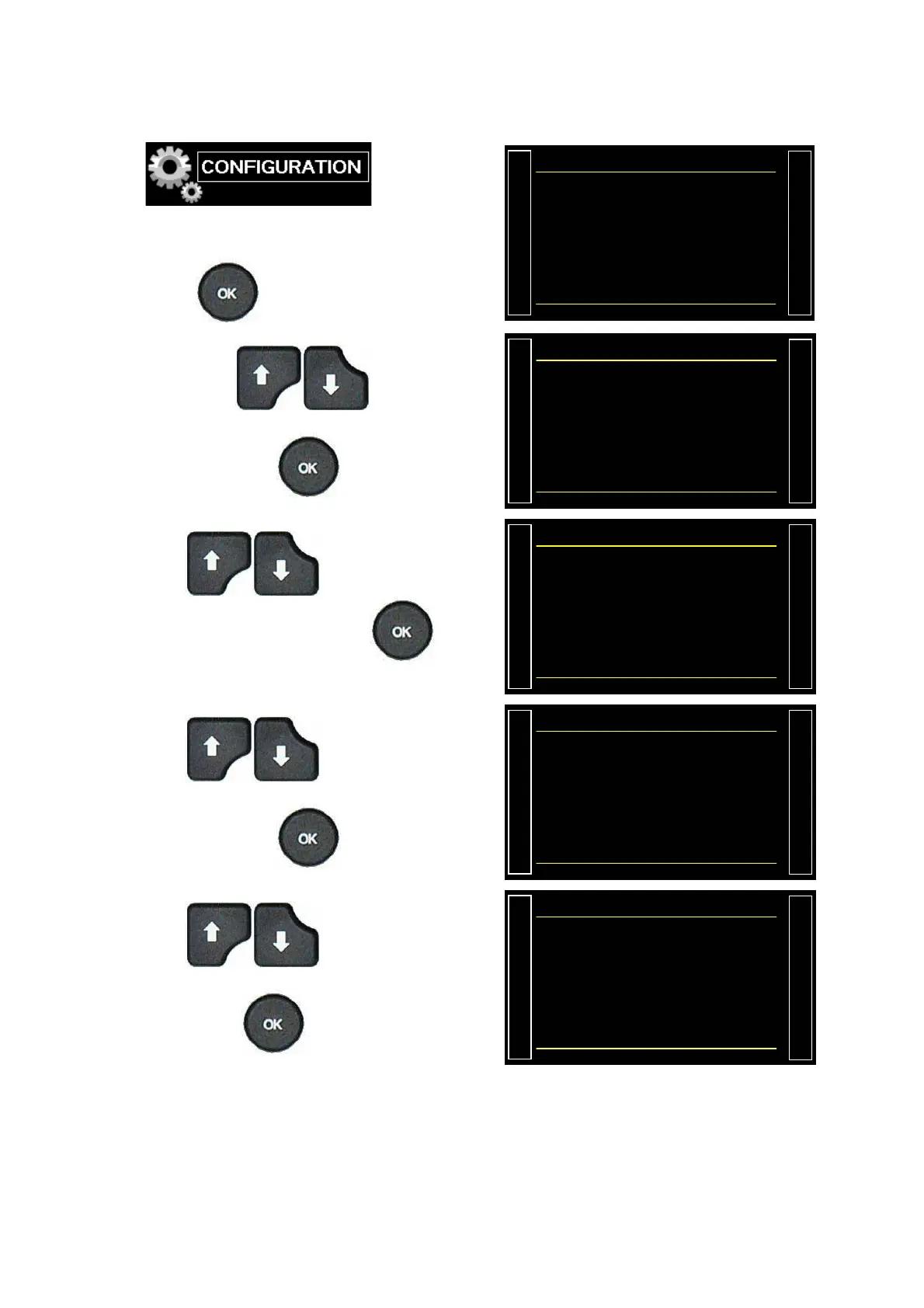Sheet #654u – I/O Configuration
Version 1.04a User guide ATEQ 6th series Page 4/4
2.1. PROCESS
From the "CONFIGURATION" menu, select
the "AUTOMATISM" menu and then press the
button.
/#+0%10(+)74#6+10
LANGUAGE : English
PNEUMATIC
Ź AUTOMATISM
SECURITY
MISCELLANEOUS
Then by using the arrows,
select the "INPUTS CONFIG" menu and
validate with the
key.
#+0%10(+#761/#6+5
USB : SUPERVISION
RS232 : PRINTER
Date & Time
OUTPUTS CONFIG.
Ź INPUTS CONFIG.
By using the arrows, select
the I/O menu and validate with the
key.
#761/1762765%10(+)
Ź I/O
VALVES CODES
By using the arrows, select
the input to change and the outputs mode and
validate with the
key.
#761/%*#0)'+1
Ź IN7 : Pr. Select
IN8 : Pr. Select
IN9 : Pr. Select
By using the arrows, select
the function to assign to the input and validate
with the
key.
/'07%10(+#761/+
Ź Pr. Select
Regul. 2 adjust
Regul. 1 adjust
Infinite Fill
Piezo auto zero
VOL AUTO
SYNC. TEST
Do the same for the others inputs codes.
Note: the program selection is not possible with the valves codes.