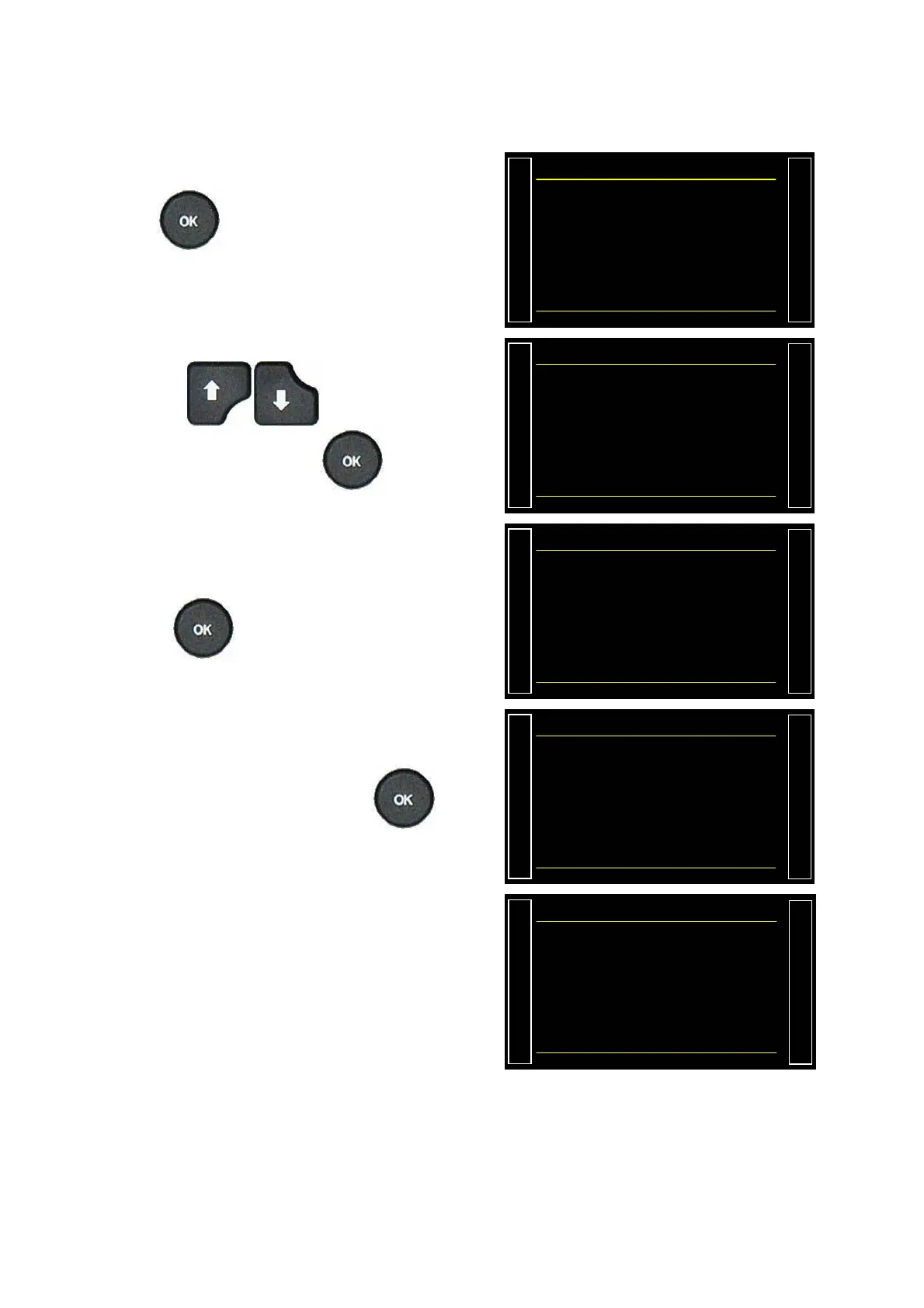Sheet #608u – Pre-fill and fill types
Version 1.04a User guide ATEQ 6th series Page 4/4
4. PROCEDURE
Activate the function or check if it checked.
Press the
key, the cursor slide to the
right hand.
Note : Selecting an ATR function cancels the
others, only one ATR function by program.
2#4#/ 2T
(70%6+10
ŹPRE-FILL : No
More functions…
By using the arrows, select
"Yes" and validate with the
key.
2#4#/ 2T(70%6+10
PRE-FILL : Yes Ż
More functions…
The pre-fill cofiguration menu appears.
Press
to change the type.
2T
(70%6
24'Ä(+..
Ź PreFILL : STANDA
PRE FILL REG : 2
Select a new type and validate with .
(70%6
24'Ä(
2TG(+.
ŹSTANDARD
INSTRUCTION
BALISTIC
FILL RAMP
In the STANDARD, INSTRUCTION and
RAMP modes, you have to inform the
following parameters: Max PreFIL and Set
PreFILL, PRE-FILL and PRE-DUMP times as
it displayed.
0%624'Ä(5GV2TG(+.
ŹMax preFIL : 0.0
Set PreFIL : 0.0
PRE-FILL : 0.0 s
PRE DUMP : 0.0 s
Use the same process for the fill mode.