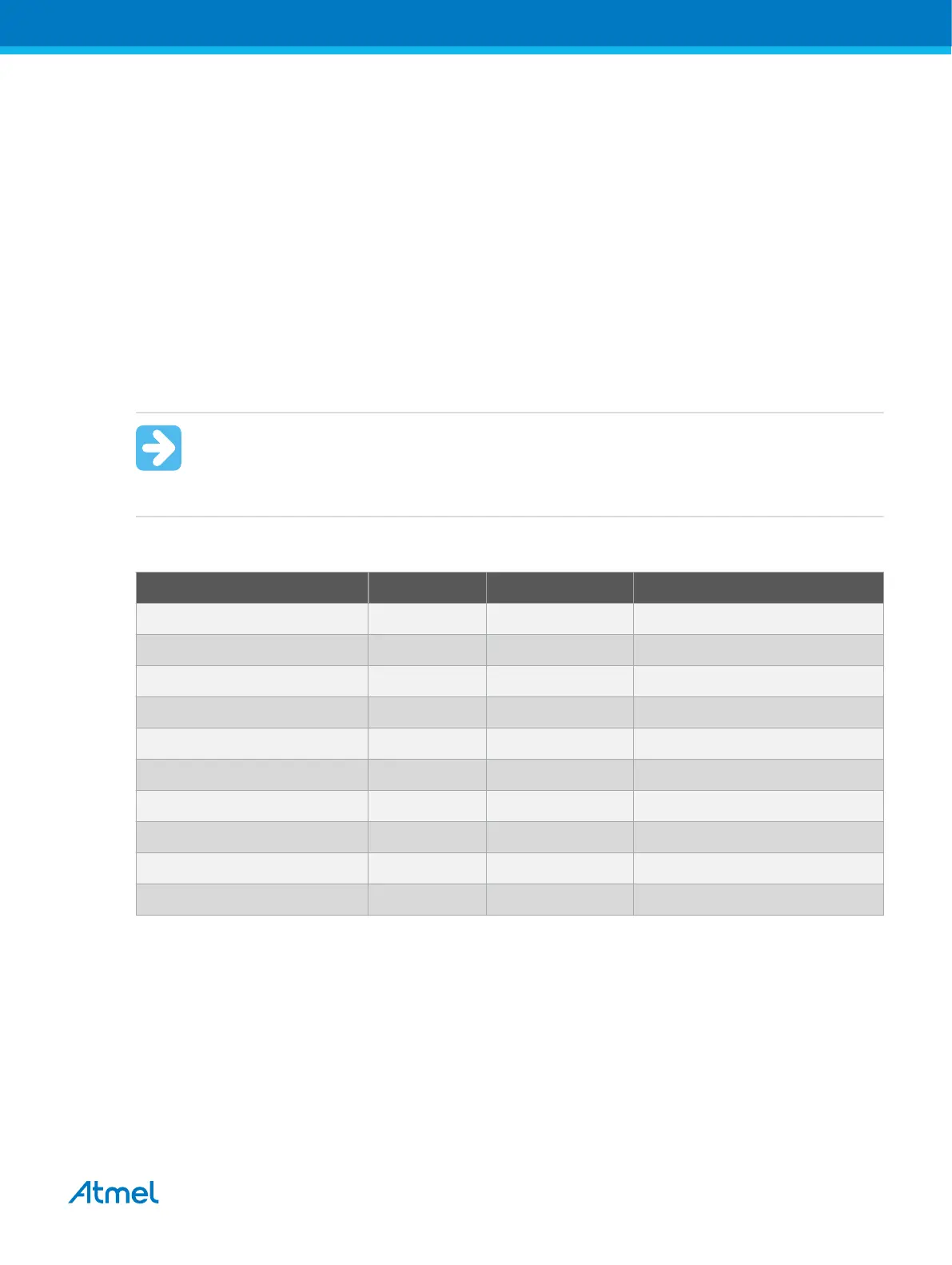3.4. Connecting to a PDI Target
The recommended pinout for the 6-pin PDI connector is shown in Figure 4-11.
Connection to a 6-pin 100-mil PDI header
Use the 6-pin 100-mil tap on the flat cable (included in some kits) to connect to a standard 100-mil PDI
header.
Connection to a 6-pin 50-mil PDI header
Use the adapter board (included in some kits) to connect to a standard 50-mil PDI header.
Connection to a custom 100-mil header
The 10-pin mini-squid cable should be used to connect between the Atmel-ICE AVR connector port and
the target board. Four connections are required, as described in the table below.
Important:
The pinout required is different from the JTAGICE mkII JTAG probe, where PDI_DATA is
connected to pin 9. The Atmel-ICE is compatible with the pinout used by the Atmel-ICE,
JTAGICE3, AVR ONE!, and AVR Dragon
™
products.
Table 3-3. Atmel-ICE PDI Pin Mapping
Atmel-ICE AVR port pin Target pins Mini-squid pin Atmel STK600 PDI pinout
Pin 1 (TCK) 1
Pin 2 (GND) GND 2 6
Pin 3 (TDO) PDI_DATA 3 1
Pin 4 (VTG) VTG 4 2
Pin 5 (TMS) 5
Pin 6 (nSRST) PDI_CLK 6 5
Pin 7 (not connected) 7
Pin 8 (nTRST) 8
Pin 9 (TDI) 9
Pin 10 (GND) 0
3.5. Connecting to a UPDI Target
The recommended pinout for the 6-pin UPDI connector is shown in Figure 4-12.
Connection to a 6-pin 100-mil UPDI header
Use the 6-pin 100-mil tap on the flat cable (included in some kits) to connect to a standard 100-mil UPDI
header.
Connection to a 6-pin 50-mil UPDI header
Use the adapter board (included in some kits) to connect to a standard 50-mil UPDI header.
Atmel Atmel-ICE [USER GUIDE]
Atmel-42330C-Atmel-ICE_User Guide-10/2016
18
