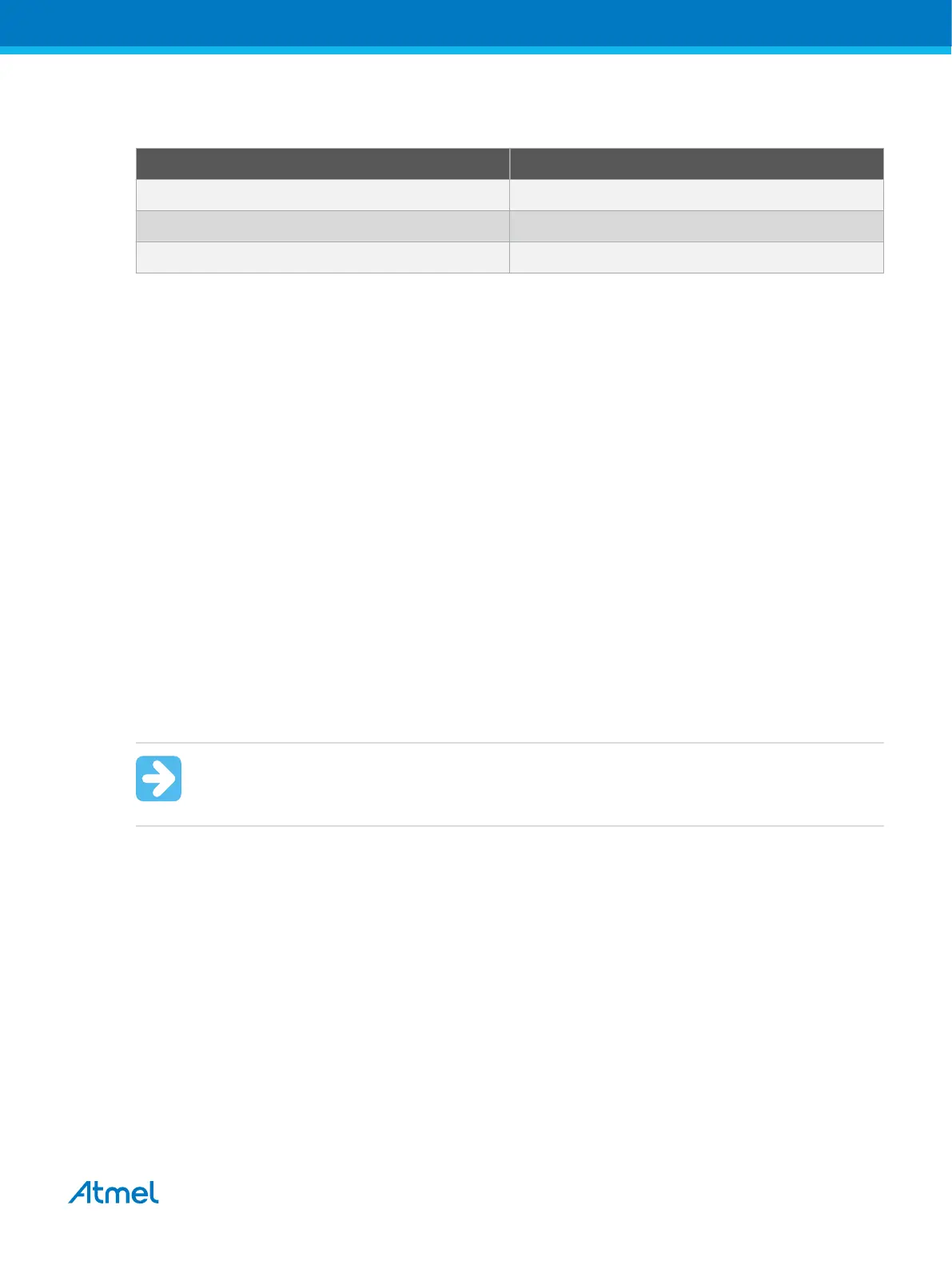• Instruction bits after: 5 (32-bit AVR devices have 5 IR bits)
Table 4-2. IR Lengths of Atmel MCUs
Device type IR length
AVR 8-bit 4 bits
AVR 32-bit 5 bits
SAM 4 bits
4.2.3. Connecting to a JTAG Target
The Atmel-ICE is equipped with two 50-mil 10-pin JTAG connectors. Both connectors are directly
electrically connected, but conform to two different pinouts; the AVR JTAG header and the ARM Cortex
Debug header. The connector should be selected based on the pinout of the target board, and not the
target MCU type - for example a SAM device mounted in an AVR STK600 stack should use the AVR
header.
The recommended pinout for the 10-pin AVR JTAG connector is shown in Figure 4-6.
The recommended pinout for the 10-pin ARM Cortex Debug connector is shown in Figure 4-2.
Direct connection to a standard 10-pin 50-mil header
Use the 50-mil 10-pin flat cable (included in some kits) to connect directly to a board supporting this
header type. Use the AVR connector port on the Atmel-ICE for headers with the AVR pinout, and the SAM
connector port for headers complying with the ARM Cortex Debug header pinout.
The pinouts for both 10-pin connector ports are shown below.
Connection to a standard 10-pin 100-mil header
Use a standard 50-mil to 100-mil adapter to connect to 100-mil headers. An adapter board (included in
some kits) can be used for this purpose, or alternatively the JTAGICE3 adapter can be used for AVR
targets.
Important:
The JTAGICE3 100-mil adapter cannot be used with the SAM connector port, since pins 2 and
10 (AVR GND) on the adapter are connected.
Connection to a custom 100-mil header
If your target board does not have a compliant 10-pin JTAG header in 50- or 100-mil, you can map to a
custom pinout using the 10-pin "mini-squid" cable (included in some kits), which gives access to ten
individual 100-mil sockets.
Connection to a 20-pin 100-mil header
Use the adapter board (included in some kits) to connect to targets with a 20-pin 100-mil header.
Atmel Atmel-ICE [USER GUIDE]
Atmel-42330C-Atmel-ICE_User Guide-10/2016
27
