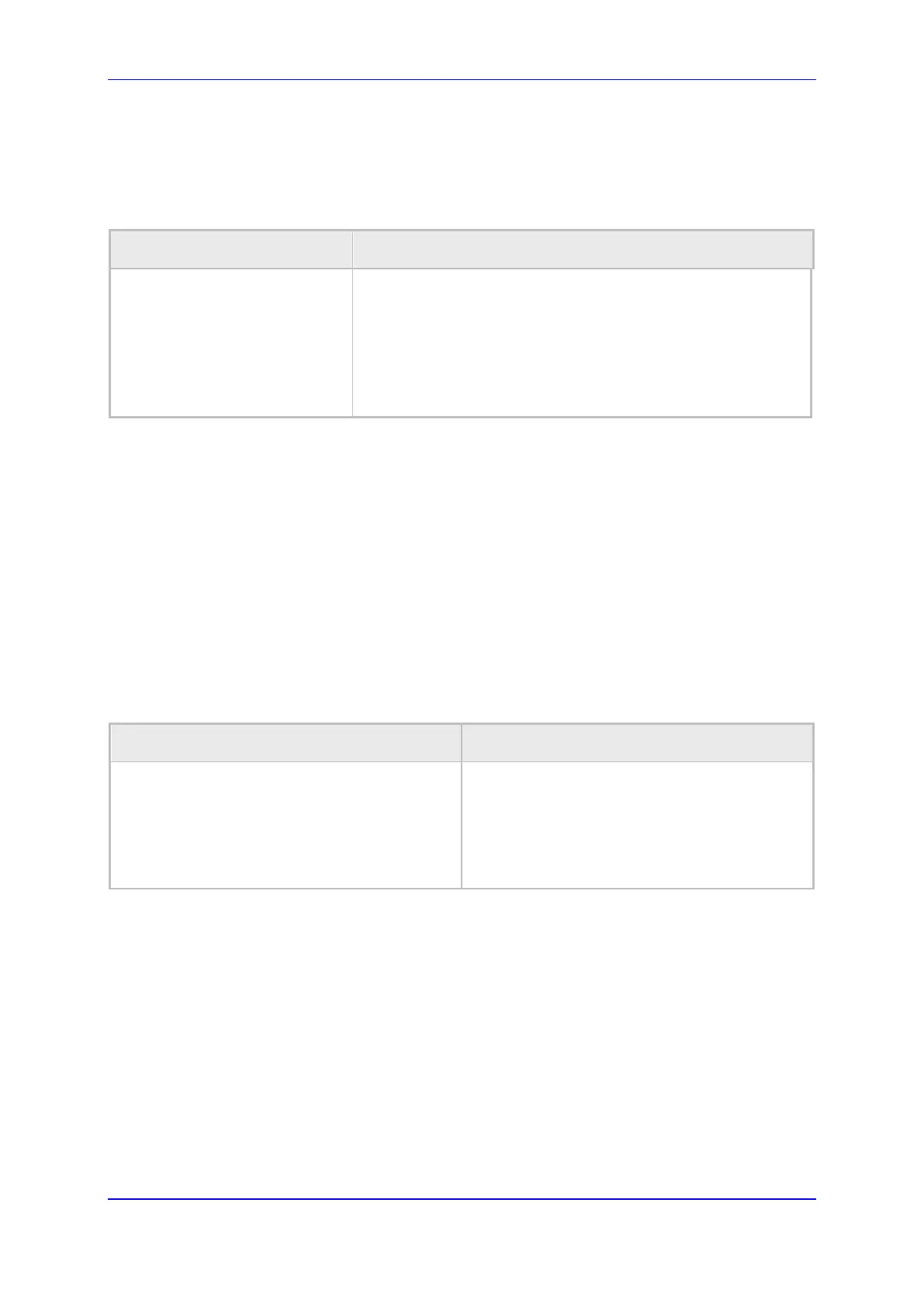Administrator's Manual A. Configuring Phones in Server-Specific Deployments
Version 3.4.3 201 400HD Series IP Phones
A.3.6 Configuring Automatic Answer
Network administrators can configure a supplementary service on the phones called
Automatic Answer. Use the table as reference.
Table 10-16: Automatic Answer
Parameter Description
voip/talk_event/enabled
Enables the 'talk' event feature.
0 Disable (default)
1 Enable
The phone automatically answers an incoming call if it receives
a SIP NOTIFY message with the 'talk' event. If a call is already
in progress, the call is put on hold and the incoming call is
answered.
A.3.7 Regulating the 'Logged out' Message
This feature lets call center network administrators enable/limit the length of time the 'Logged
out' message is displayed in the phone's idle screen after agents log out.
When agents log out, the 'Logged out' message will only be displayed in the phone's idle
screen for the length of time, in seconds, configured by the call center network administrator.
After the configured time lapses, the message disappears from the screen.
Administrators can also disable the feature.
To regulate the feature:
• Use the table as reference.
Table A-17: Regulating the 'Logged out' Message
Parameter Description
voip/services/ACD/logged_out_message_timer
-1 Disabled (default)
0 No 'Logged out' message is displayed.
>1 The time, in seconds, that lapses before the
'Logged out' message, displayed in the phone's
idle screen after an agent logs out, disappears.
This value also enables the feature.
