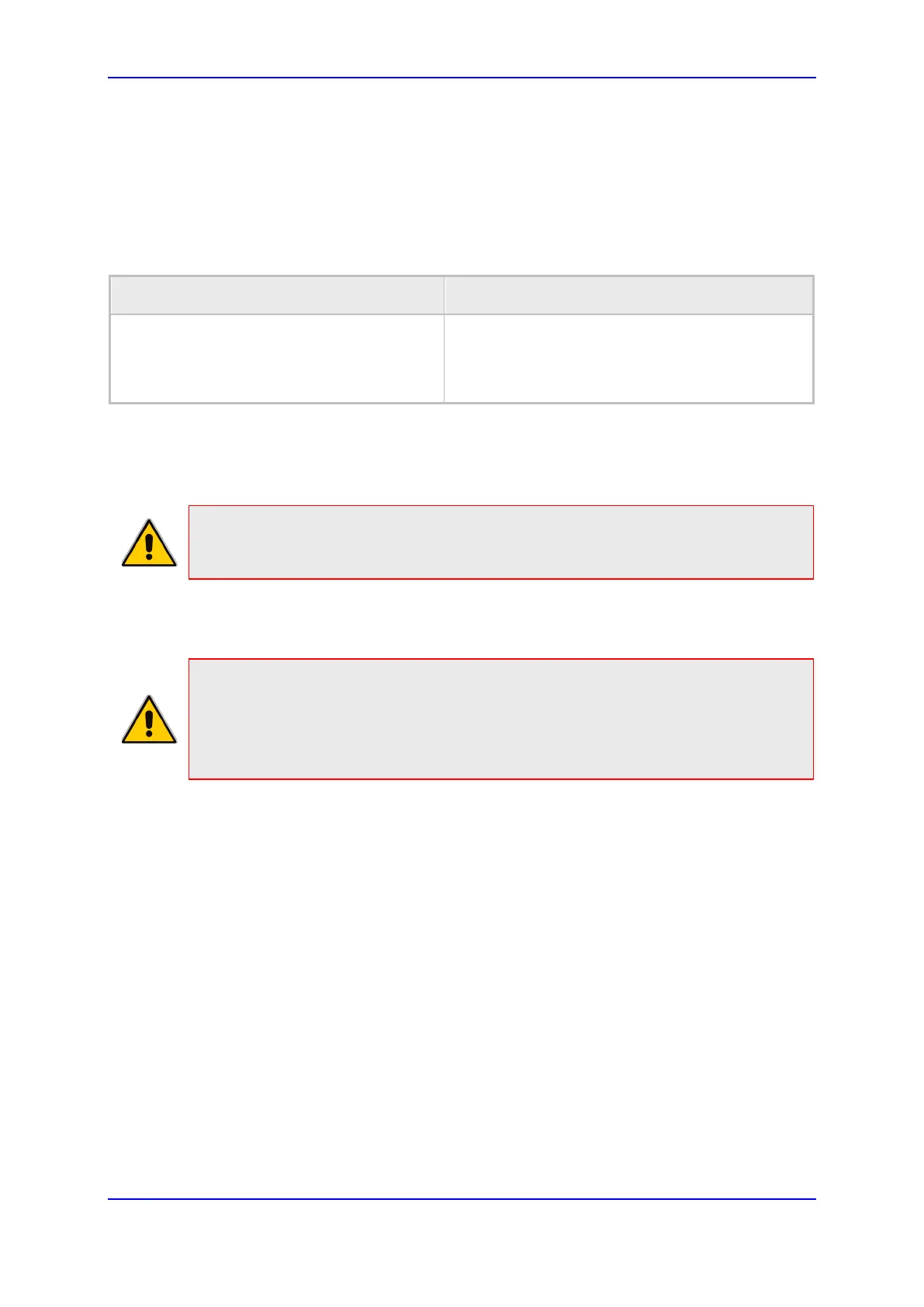Administrator's Manual 5. Configuring VoIP Settings
Version 3.4.3 97 400HD Series IP Phones
5.6.3 Configuring Silence Compression
The Silence Compression feature can be configured.
To configure Silence Compression:
• Use the table as reference.
Table 5-30: Silence Compression Parameters
Parameter Description
voip/audio/silence_compression/enabled
Enables silence compression for reducing network
bandwidth consumption.
0 Disable (default)
Enable
5.6.4 Configuring Noise Reduction
Network administrators can configure noise reduction.
Note: It's strongly advisable not to change the noise reduction default values without
consulting AudioCodes. Consult your AudioCodes representative in the event you wish
to modify the defaults.
5.6.5 Configuring Echo Cancellation
Note:
• It is strongly advisable to leave the echo cancellation parameters at their defaults
and not to configure different values.
• Contact your AudioCodes representative if you encounter an echo cancellation
related issue.
Network administrators can view the following echo cancellation related parameters in the
configuration file.
voip/audio/echo_cancellation/enabled
voip/audio/echo_cancellation/extended_nlp/enabled
voip/audio/echo_cancellation/handset/HPF_mode
voip/audio/echo_cancellation/handsfree/HPF_mode
voip/audio/echo_cancellation/headset/HPF_mode
voip/audio/echo_cancellation/nlp/max_delay
voip/audio/echo_cancellation/nlp/mode