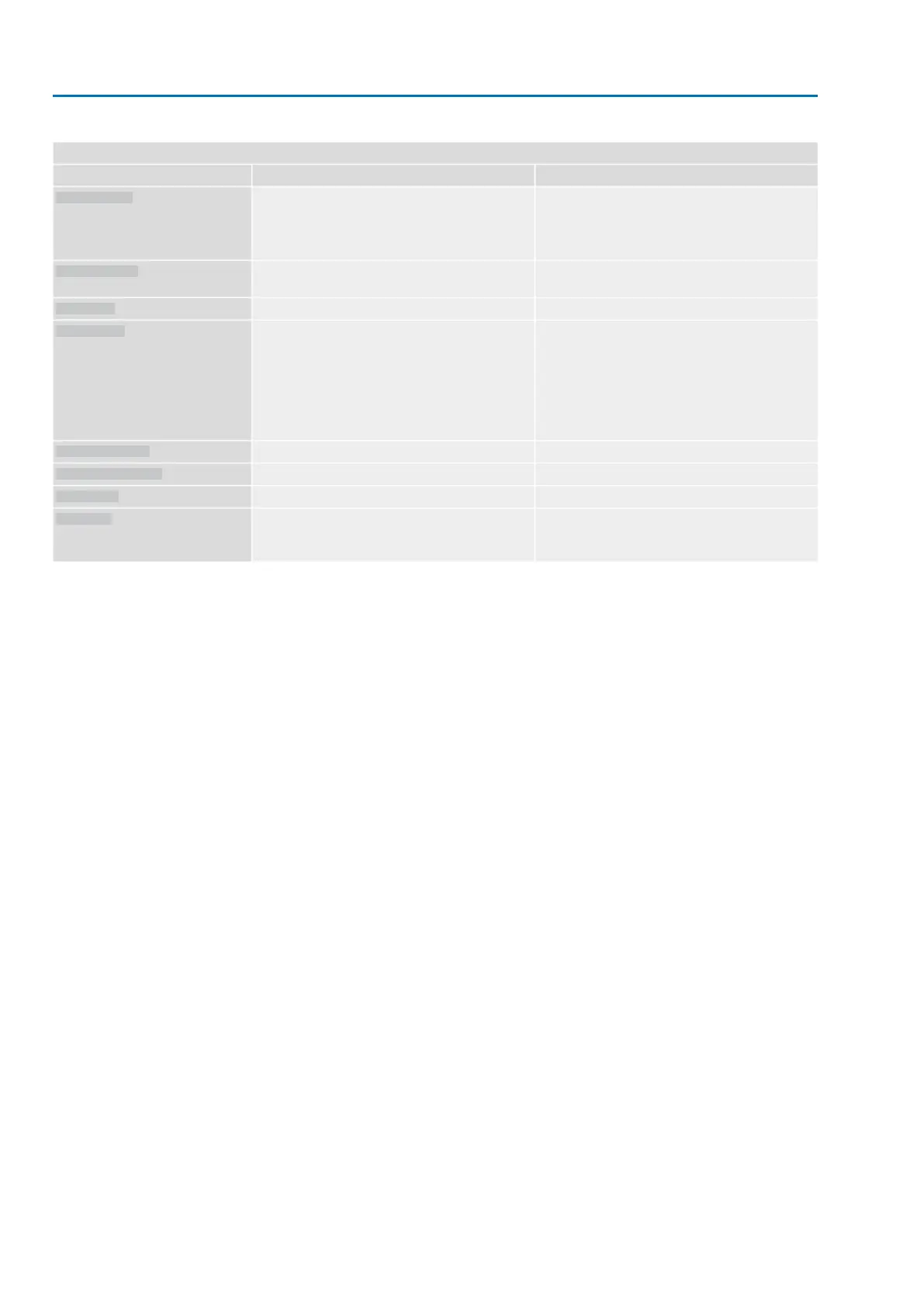Table 27:
Status texts in menu S0001
RemedyDescription/causeIndication on display
Check or replace hardware.Hardware is either defective or not available:
●
for potentiometer, RWG, EWG = signal loss
●
for MWG = calibration active or Hall sensor de-
fective
Sensor failure
Set end positions and perform reference operation.For potentiometer, RWG, EWG: end positions not
set
Not referenced
Calibration active
Calibration
Set valid stroke.Outside the value range
●
for potentiometer = insufficient stroke between
the set end positions
●
for RWG, EWG = end position OPEN = end
position CLOSED
●
for MWG = excessive stroke between the set
end positions
Out of range
Invalid command
Invalid command
Substitute value
Replacement value
Sub-assembly failure
PCB failure
AUMA service
Replace MWG
Communikation between MWG and logic is interrup-
ted.
Possible causes: problem with contacts
Commlost
150
Actuator controls
Corrective action ACV 01.2/ACVExC 01.2 Profibus DP
