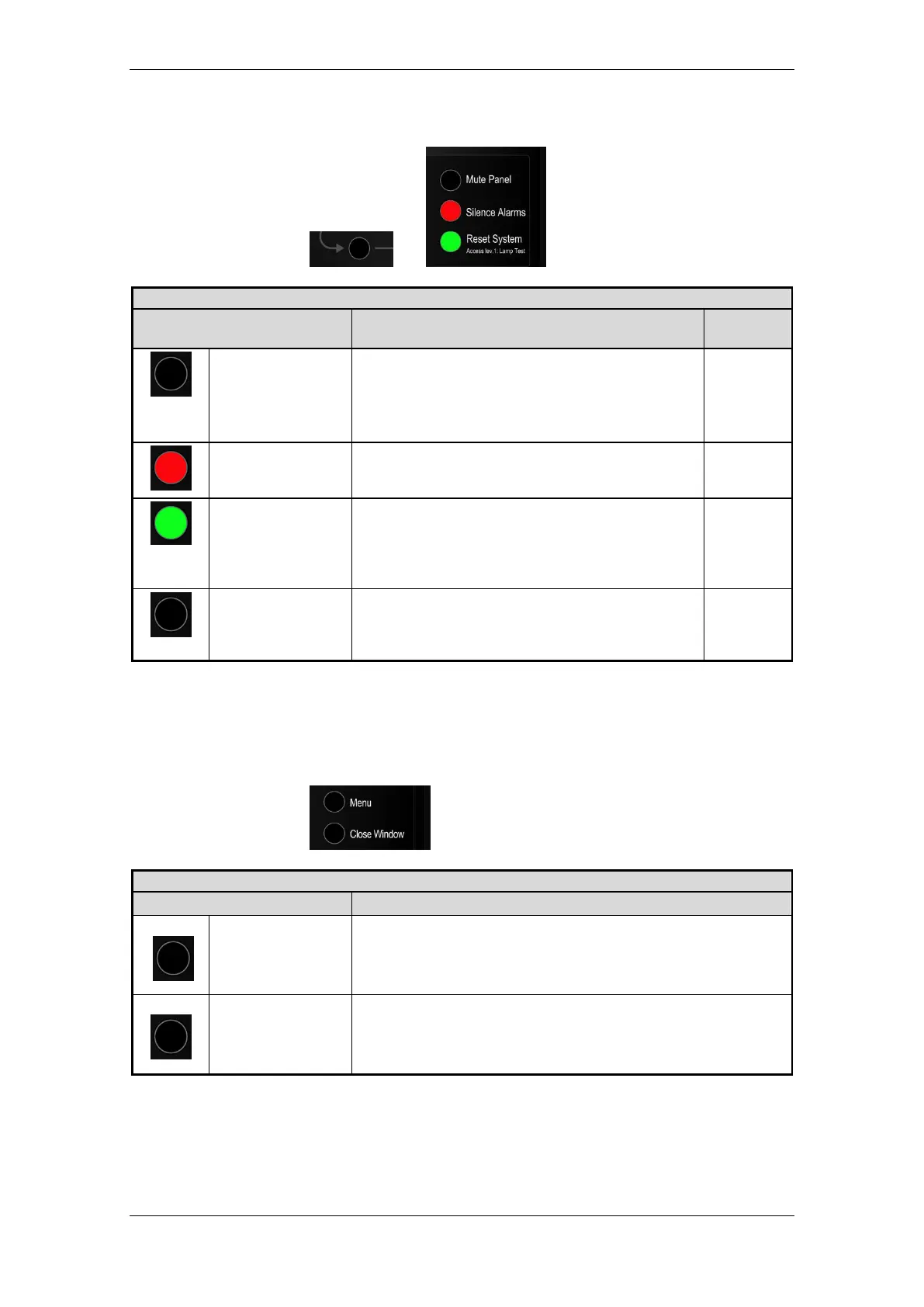Panel Overview
System Description and Operation, AutroSafe Maritime Gas Detection, 116-P-BS420MG/XGB, Rev. E, 2019-12-10,
Autronica Fire and Security
Page 30
6.8.1.1 Front Push Buttons
Used to mute the panel. Timeout.
(/Mute Int. Buzzer).
The Backlight Brightness can be toggled between
high and low by holding the Silence Buzzer button for
5 seconds until audible beep (access level 1).
Used to silence Fire Alarm Devices (audible and
visual indicators) and cause lamps to go steady.
Timeout.
Used to reset the system.
In addition, a lamp test can be performed by pressing
and holding the Reset button for at least 5 seconds.
The lamp test is performed in access level 1 (no use
of key).
Used to scroll downwards among events in currently
active window (scroll page by page). Possible only if
there are more alarms than possible to display in the
window.
6.8.1.2 Utility Buttons
Applies to the BS-420 / BS-430.
Used to toggle between Operation Mode and Menu Mode.
Operation Mode (operate button) >> Menu Mode (operate button or
time-out) >> Operation Mode.
Used to move back one level / show previous picture if the display is
not showing information on the top level.
