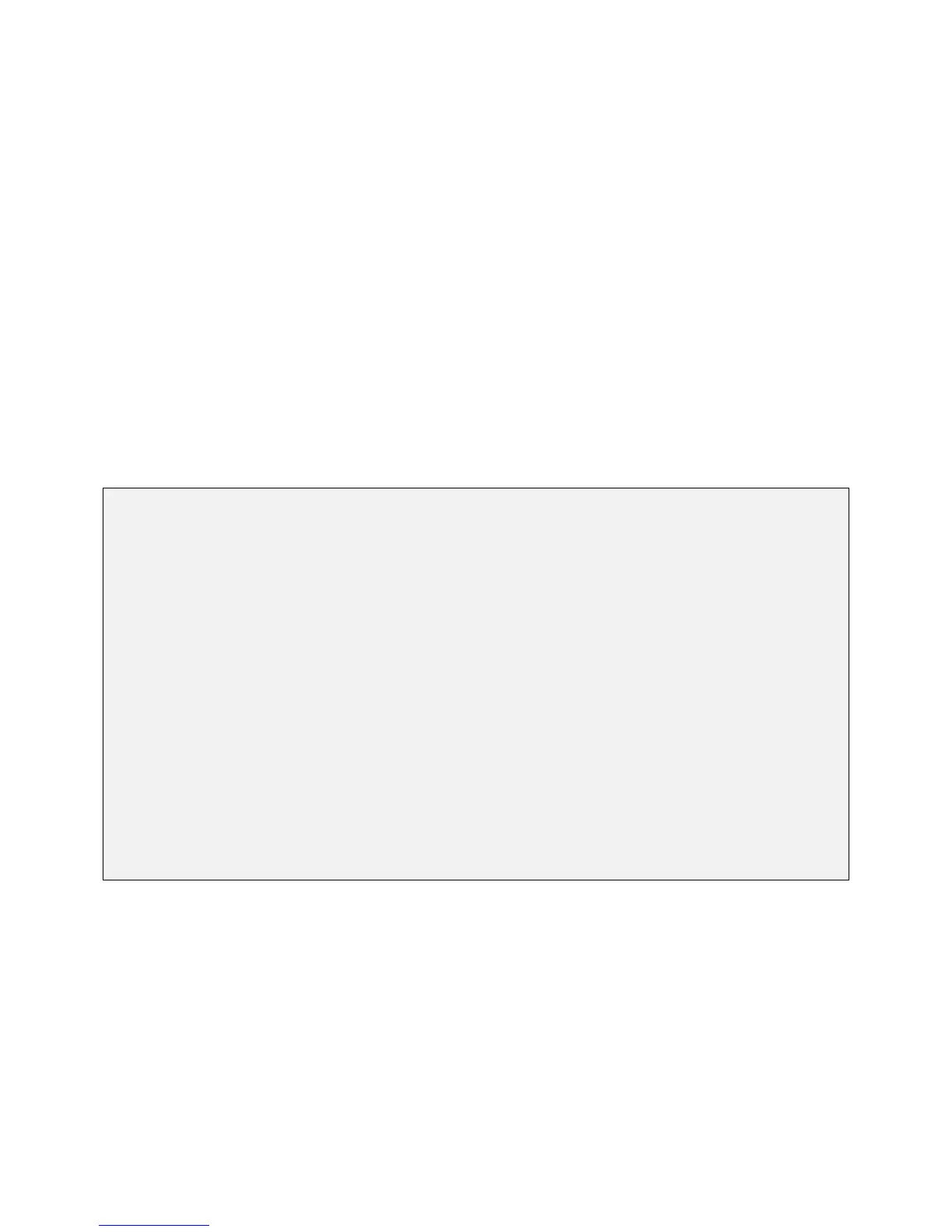DJH Reviewed:
SPOC 07/08/2011
Solution & Interoperability Test Lab Application Notes
©2011 Avaya Inc. All Rights Reserved.
15 of 51
SM6-1_CMES
3.7. Configure Route Pattern
This section provides the configuration of the route pattern used in the sample configuration for
routing calls between SIP endpoints and other types of stations supported by Communication
Manager. To support routing when the primary Session Manager is not available, the route
pattern should be configured to use look-ahead routing (LAR) to select a secondary route.
Use change route-pattern n command where n is an available route pattern.
Fill in the indicated fields as shown below and use default values for remaining fields.
Grp No Enter a row for each trunk group defined in Section 3.6.2.
FRL Enter “0”.
Numbering Format Enter “lev0-pvt”.
LAR Enter “next” for first row. Use default value for second row.
In the sample configuration, route pattern “50” was created as shown below.
change route-pattern 50 Page 1 of 3
Pattern Number: 1 Pattern Name: SIP trunks to ASM
SCCAN? n Secure SIP? n
Grp FRL NPA Pfx Hop Toll No. Inserted DCS/ IXC
No Mrk Lmt List Del Digits QSIG
Dgts Intw
1: 10 0 n user
2: 14 0 n user
3: n user
4: n user
5: n user
6: n user
BCC VALUE TSC CA-TSC ITC BCIE Service/Feature PARM No. Numbering LAR
0 1 2 M 4 W Request Dgts Format
Subaddress
1: y y y y y n n rest lev0-pvt next
2: y y y y y n n rest lev0-pvt none
3: y y y y y n n rest none
4: y y y y y n n rest none
…
