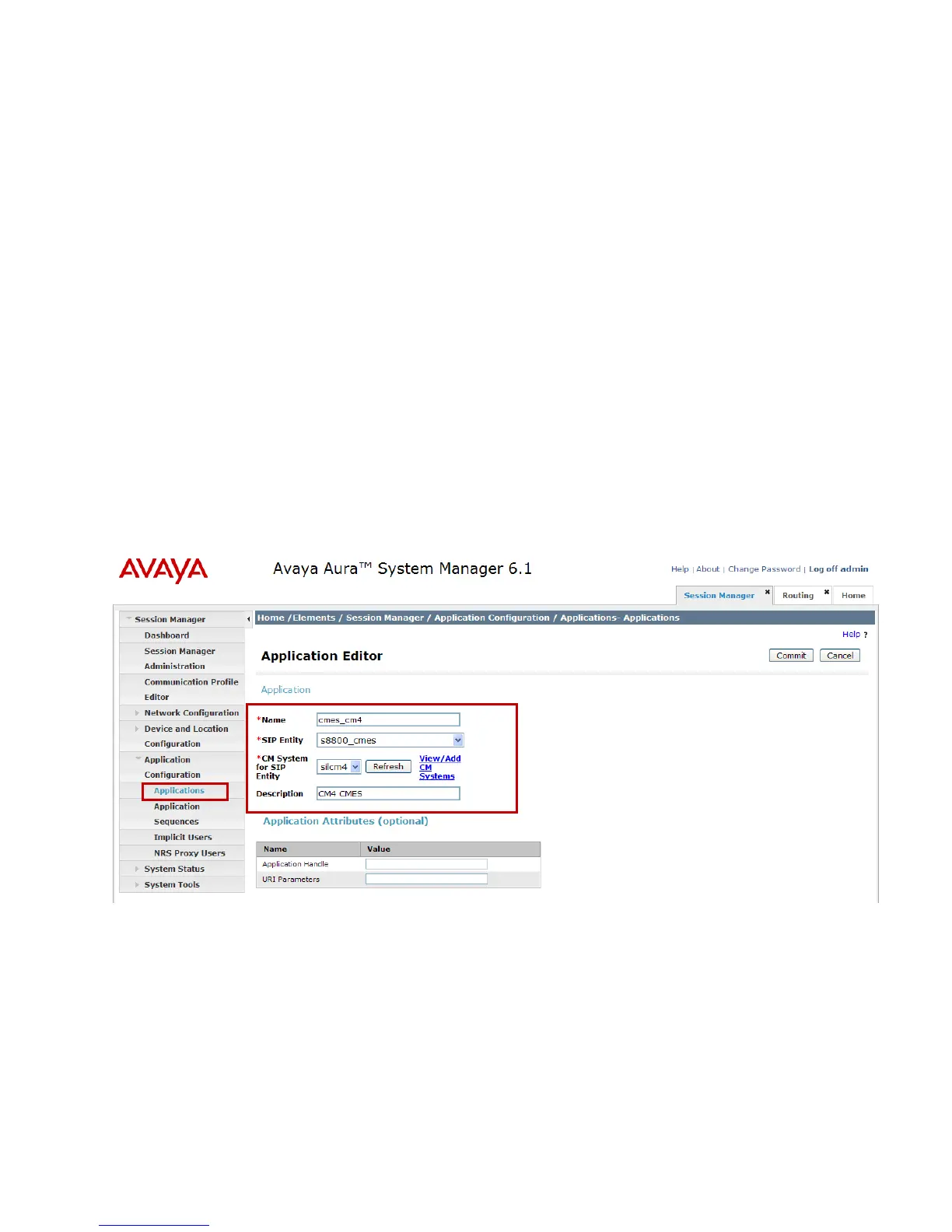DJH Reviewed:
SPOC 07/08/2011
Solution & Interoperability Test Lab Application Notes
©2011 Avaya Inc. All Rights Reserved.
29 of 51
SM6-1_CMES
4.8. Define Application
To support non-IMS SIP users registered to Session Manager, an Application must be defined
for Communication Manager Evolution Server.
To define a new Application, navigate to Elements Session Manager Application
Configuration Applications from the left navigational menu.
Click New (not shown). In the Application Editor section, enter the following values.
Name Enter name for the application.
SIP Entity Select SIP Entity for Communication Manager
Evolution Server defined in Section 4.3.
CM System for SIP Entity: Select name of Managed Element previously defined for
Communication Manager Evolution Server.
In the sample configuration, “silcm4” was used.
Description: Enter description [Optional].
Leave fields in the Application Attributes (optional) section blank.
The screen below shows the Application defined for Communication Manager Evolution Server.
