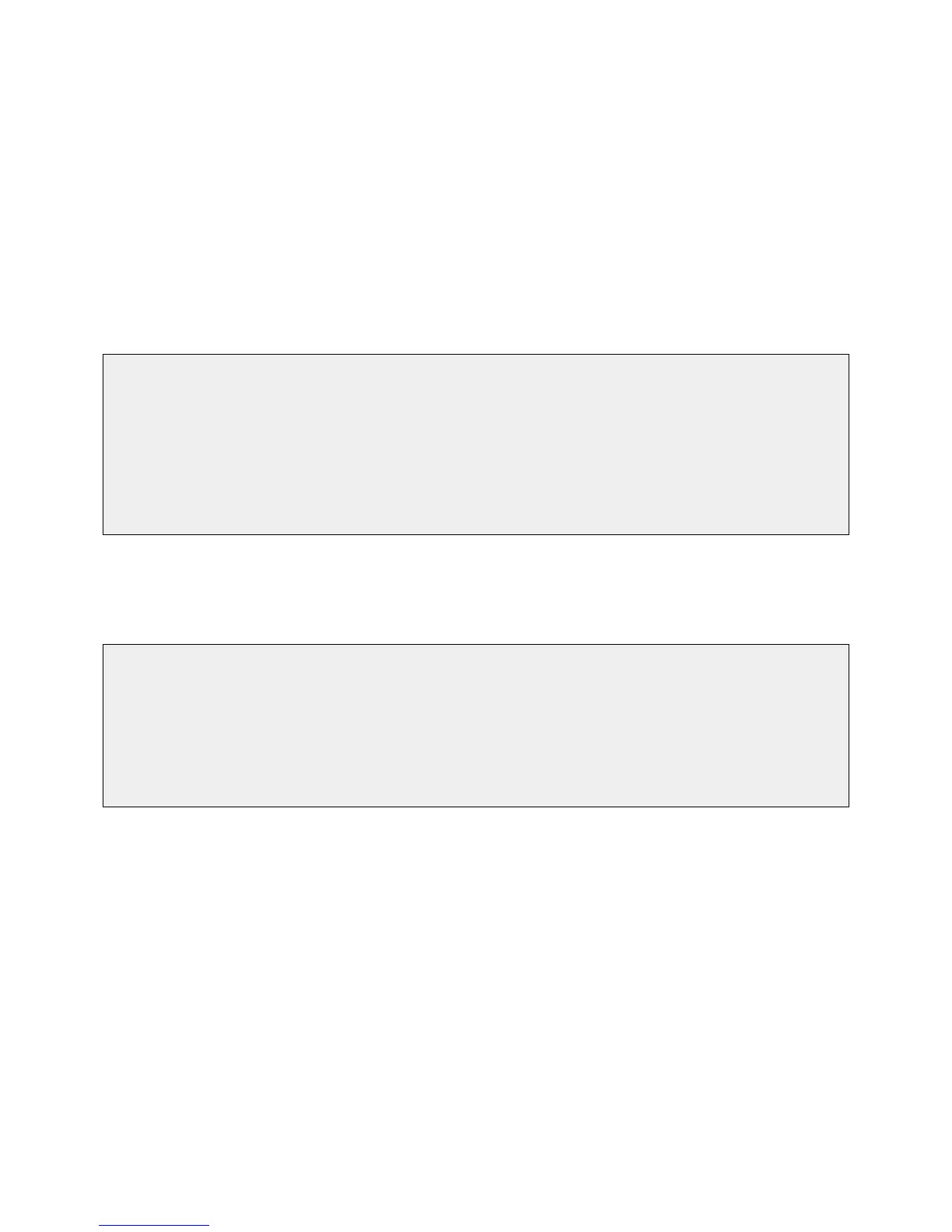DJH Reviewed:
SPOC 07/08/2011
Solution & Interoperability Test Lab Application Notes
©2011 Avaya Inc. All Rights Reserved.
9 of 51
SM6-1_CMES
3.1.3. Verify AAR/ARS Routing is Enabled
To simplify the dialing plan for calls between SIP endpoints and other types of stations, verify
the following AAR/ARS features are enabled on the system.
On Page 3 of system-parameters customer-options command, verify the following features are
enabled.
ARS? Enter “y”.
ARS/AAR Partitioning? Enter “y”.
ARS/AAR Dialing without FAC? Enter “y”.
display system-parameters customer-options Page 3 of 11
OPTIONAL FEATURES
A/D Grp/Sys List Dialing Start at 01? n CAS Main? n
Answer Supervision by Call Classifier? n Change COR by FAC? n
ARS? y Computer Telephony Adjunct Links? y
ARS/AAR Partitioning? y Cvg Of Calls Redirected Off-net? y
ARS/AAR Dialing without FAC? y DCS (Basic)? y
ASAI Link Core Capabilities? y DCS Call Coverage? n
…
3.1.4. Verify Private Networking is Enabled
On Page 5 of display system-parameters customer options command, verify the Private
Networking feature is set to “y”.
display system-parameters customer-options Page 5 of 11
OPTIONAL FEATURES
Port Network Support? y Time of Day Routing? n
Posted Messages? n TN2501 VAL Maximum Capacity? y
Uniform Dialing Plan? y
Private Networking? y Usage Allocation Enhancements? y
Processor and System MSP? y
Processor Ethernet? y Wideband Switching? n
…
