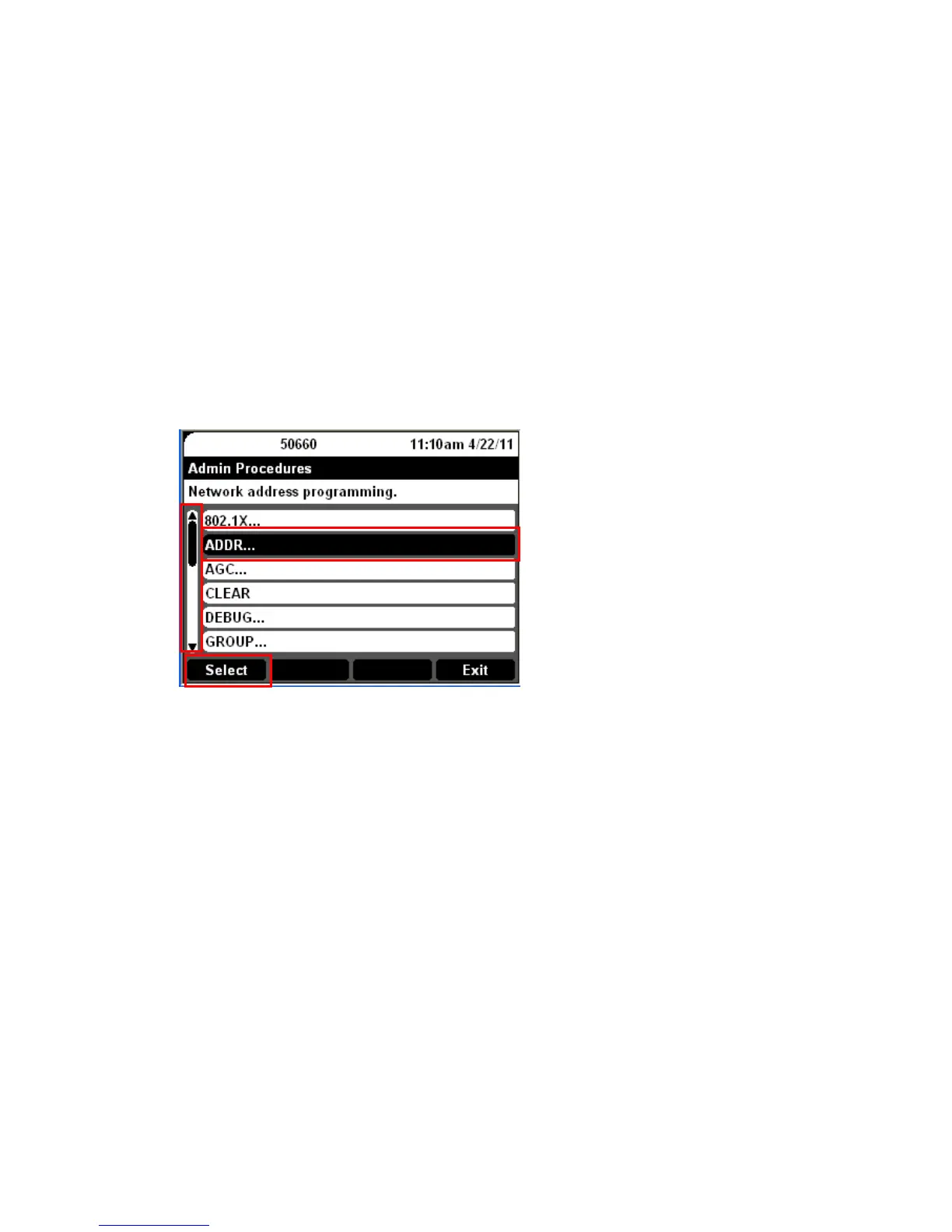DJH Reviewed:
SPOC 07/08/2011
Solution & Interoperability Test Lab Application Notes
©2011 Avaya Inc. All Rights Reserved.
36 of 51
SM6-1_CMES
5. Manual Configuration of Avaya 9600 Series IP Deskphones
This section defines the steps to manually configure Avaya 9600 Series IP Deskphones running
Avaya one-X® SIP firmware to register to both Session Managers.
5.1. Configuring IP Addresses
To access the Avaya 9600 Series IP Deskphone Administration Procedure, enter the following
buttons on the keypad:
Mute c r a f t # (mute 2 7 2 3 8 #).
The screen shown below will be displayed on the Deskphone.
Note: These screens are from an Avaya 9630 IP Deskphone although all Avaya 9600 Series SIP
Deskphones use the same basic settings and procedures.
Using down arrow of left side of the screen, scroll down one row to highlight ADDR.… field.
Press Select.
