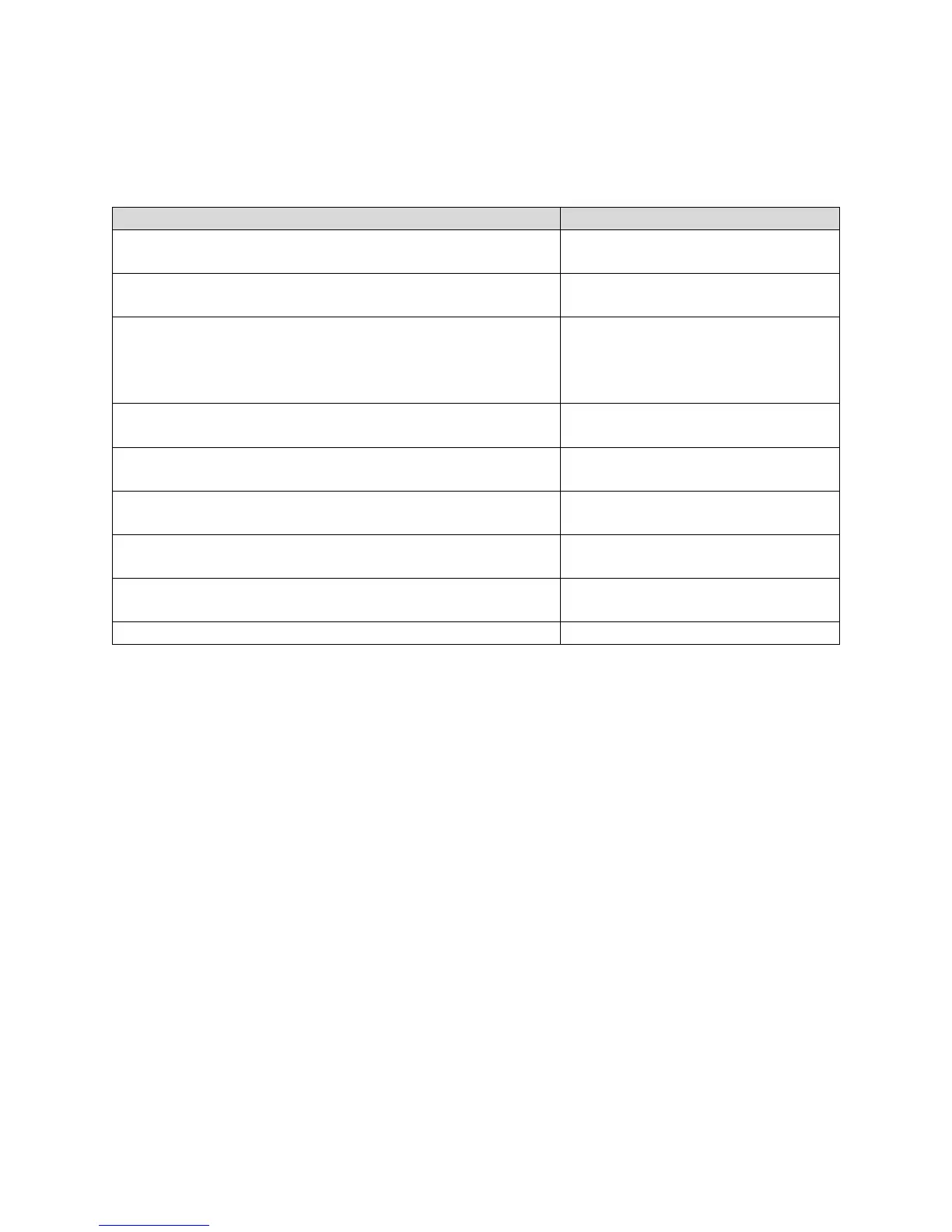DJH Reviewed:
SPOC 07/08/2011
Solution & Interoperability Test Lab Application Notes
©2011 Avaya Inc. All Rights Reserved.
6 of 51
SM6-1_CMES
2. Equipment and Software Validated
The following equipment and software were used for the sample configuration.
Component Software Version
Avaya Aura® Session Manager on Avaya S8800 Server Release 6.1
Build 6.1.0.0.610023
Avaya Aura® System Manager Release 6.1
Version: 6.1.0.4.5072-6.1.4.11
Avaya Aura® Communication Manager Evolution
Server
• Duplicated Avaya S8800 Servers
• Avaya G650 Media Gateway
Release 6.0.1, SP1
Version R16x.00.1.510.1-18777
Avaya 9600 Series IP Deskphones (with Avaya one-X®
SIP firmware)
Release 2.6.4
Avaya 9600 Series IP Deskphones (with Avaya one-X®
H.323 firmware)
Release 3.1, version 111510
Avaya 9601 Series IP Deskphones (with Avaya one-X®
SIP firmware)
Release 6.0.1, version 1r22_V4r52
Avaya 9601 IP Deskphone (with Avaya one-X® SIP
firmware)
Release 6.0, version 1.0.11.3
Avaya 9601 Series IP Deskphone (with Avaya one-X®
H.323 firmware)
Release 6.1, version: 031811 (r33)
Avaya Digital Telephones (2420D) N/A
