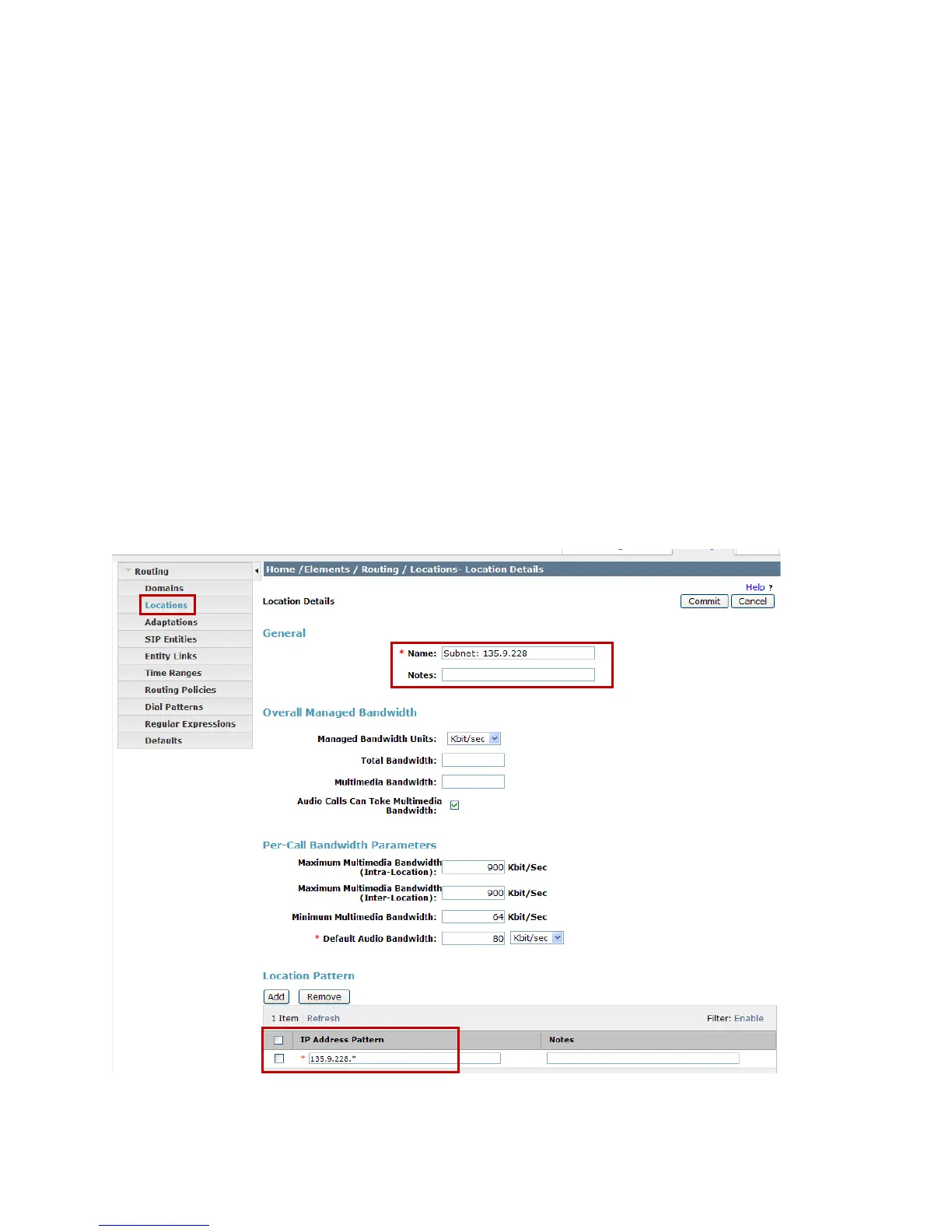DJH Reviewed:
SPOC 07/08/2011
Solution & Interoperability Test Lab Application Notes
©2011 Avaya Inc. All Rights Reserved.
23 of 51
SM6-1_CMES
4.2. Define Locations
Locations are used to identify logical and/or physical locations where SIP Entities or SIP
endpoints reside, for purposes of bandwidth management or location-based routing.
Expand Elements Routing and select Locations from the left navigation menu.
Click New (not shown). In the General section, enter the following values and use default values
for remaining fields.
Name: Enter a descriptive name for the location.
Notes: Add a brief description. [Optional].
In the Location Pattern section, click Add and enter the following values.
IP Address Pattern Enter the logical pattern used to identify the location.
For the sample configuration, “135.9.228.*” was used.
Notes Add a brief description. [Optional]
Click Commit to save.
The screen below shows a Location used for SIP endpoints in the sample configuration.
Repeat the steps to define a second location for Communication Manager.
