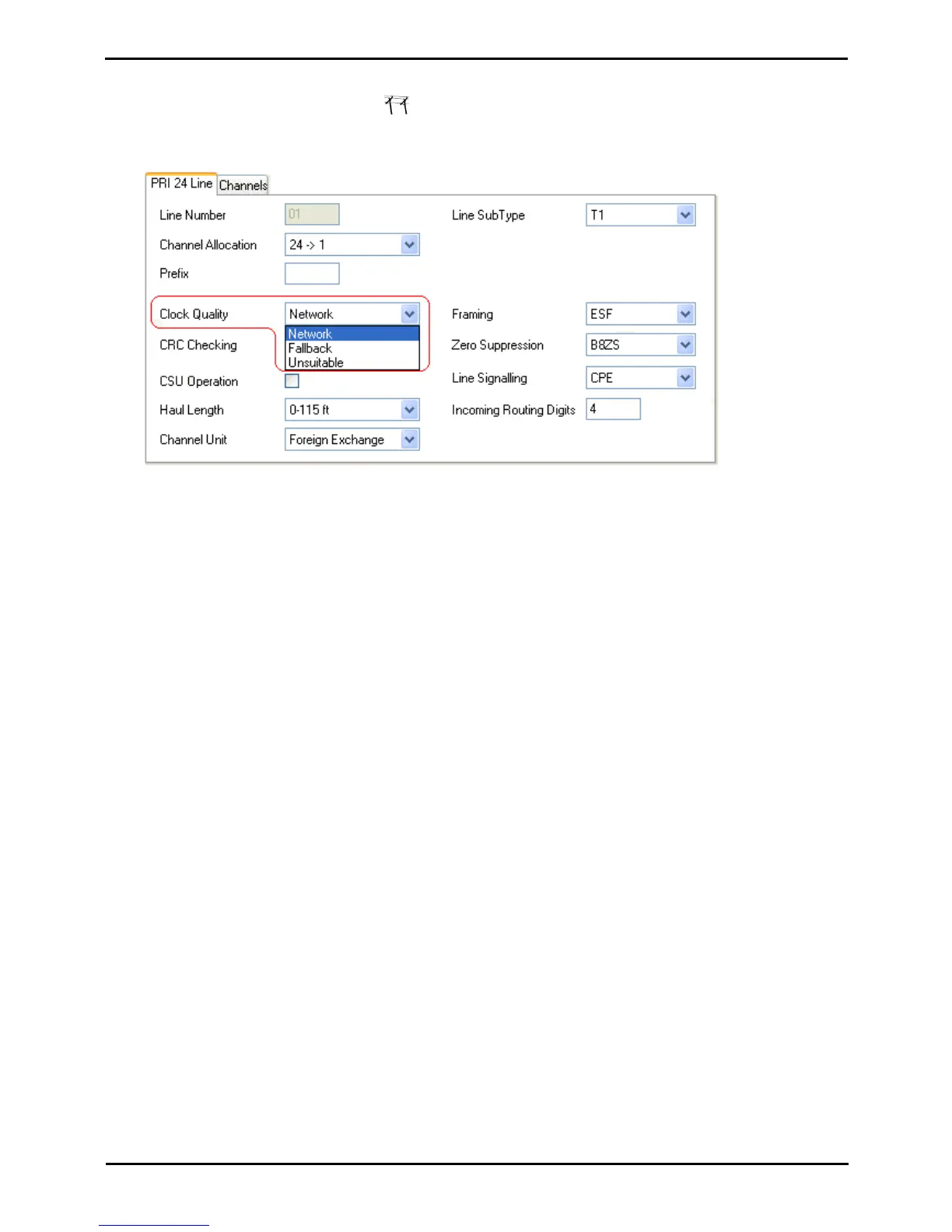Installing IP500/IP500 V2 Page 113
15-601042 Issue 28c (19 August 2013)IP Office 9.0
Initial Configuration Using IP Office Manager: Setting the Digital Trunk Clock Source
To set a trunk's clock quality source:
1.
Within the IP Office configuration, select Line.
2.
For each digital line, select the line and on the Line tab select whether that trunk should provide the clock source for
the network or whether the trunk is unsuitable. For E1R2 trunks the Clock Quality setting is on the Advanced
tab.
3.
Ensure that only one trunk is set to Network. This should preferably be a direct digital trunk to the central office
exchange.
4.
One other trunk can be set a Fallback should the selected Network trunk connection be lost. If possible this should
be a trunk from a different provider since that reduces the chances of both sources failing at the same time.
5.
Ensure that all other digital trunks are set as Unsuitable.