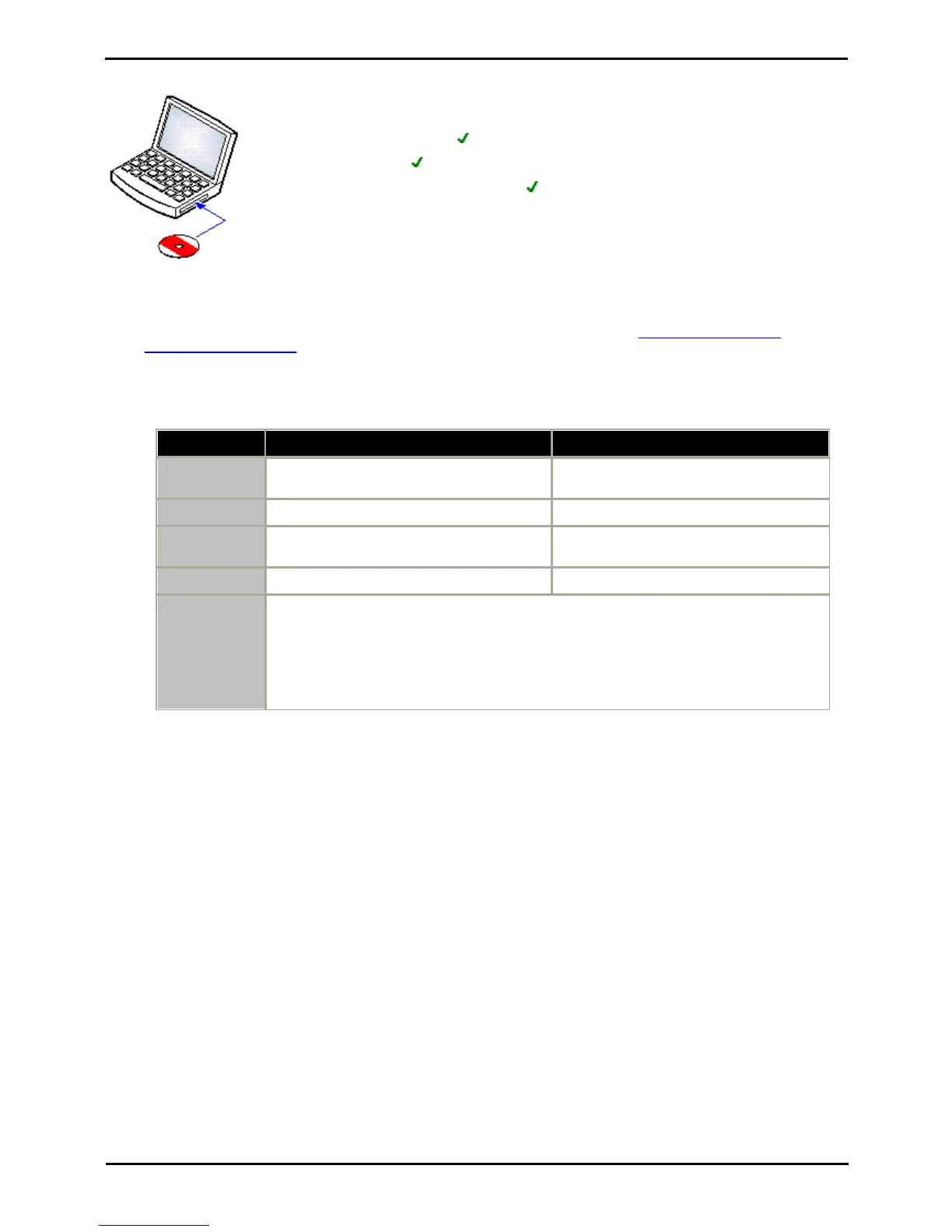Installing IP500/IP500 V2 Page 67
15-601042 Issue 28c (19 August 2013)IP Office 9.0
Administration Software: IP Office Web Manager
3.2 Installing the Admin Applications
The IP Office Administration suite consists of a number of applications for IP Office installers and
maintainers.
· o System Monitor - Install
· o Manager - Install
· o System Status Application - Install
· o Call Status - Optional
This software is not supported with IP Office Release 7.0 and higher systems. It is provided
only for the maintenance of older systems.
Requirements
· o IP Office Release 9.0 User/Admin DVD Set (2) (700506051)
Alternatively the IP Office Administrator Applications suite can be downloaded from Avaya's support website (
http://support.avaya.com).
· o Windows PC Requirements
This should meet the requirements of the administrator applications being installed. The specification below are the
minimum requirements for IP Office Manager. If other applications are to be installed on the PC then their individual
requirements should also be meet.
600MHz Pentium or AMD Opteron, AMD
Athlon64, AMD Athlon XP.
800MHz Pentium or AMD Opteron, AMD
Athlon64, AMD Athlon XP.
1GB - 800MB for .NET2, 200MB for IP Office
Manager.
1.4GB - 800MB for .NET2, 600MB for the full
IP Office Admin suite.
1024 x 768 - 16-bit High Color
Supported on Windows XP Pro, Windows Vista, Windows 7, Windows 2003 and Windows 2008
R2.
· 32-bit and 64-bit versions are supported.
· Vista support is only on Business, Enterprise and Ultimate versions.
· Windows 7 support is only on Professional, Enterprise and Ultimate versions.