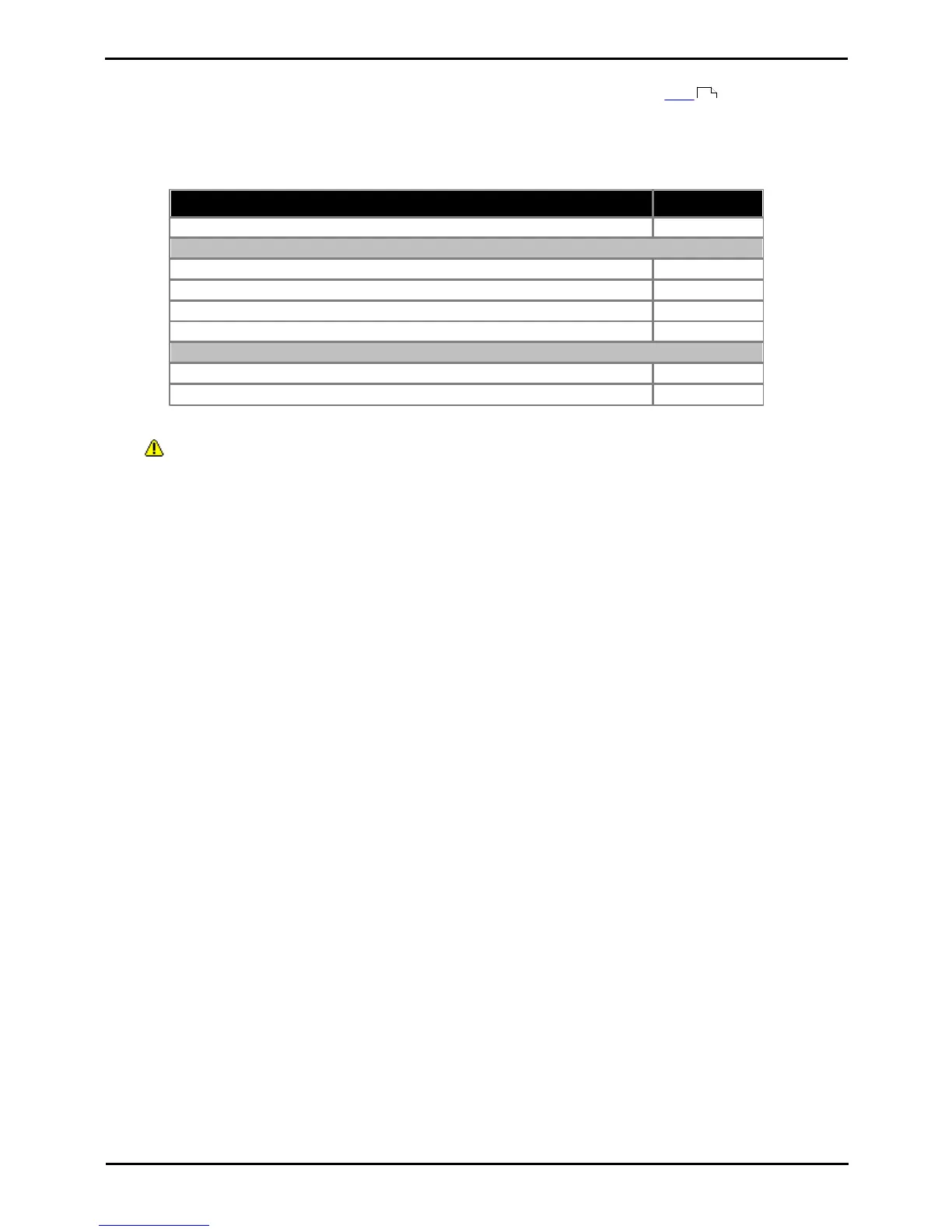Installing IP500/IP500 V2 Page 359
15-601042 Issue 28c (19 August 2013)IP Office 9.0
System Components: Phone Add-Ons
10.12.4 DBM32
The maximum number of button module buttons supported, of any type, on a single system is 1024 .
The DBM32 add on provides an additional 32 twin-LED programmable buttons for 1416 phones. The units do not require
their own power supply connection as they draw power from the phone to which they are connected.
· Up to 3 units can be connected in a chain from a single 1416.
· Up to a maximum of 32 DBM32 units on the system.
1600 SERIES BM32 CABLE - REPLACEMENT
1600 SERIES BM32 BOND BRIDGE - REPLACEMENT
1616/BM32 PLASTIC LABEL COVERS (20) – REPLACEMENT
1600 SERIES BM32 FLIP STAND - REPLACEMENT
1616/BM32 PAPER DESI LABELS - PACKAGE OF 50 LABELS (8.5" x 11")
1616/BM32 PAPER DESI LABELS - PACKAGE OF 50 LABELS (A4)
· Note for Australian installations only:
Installations of the 1416 terminal with an 1151 PSU and DBM32 must be restricted to the same building as the host
Gateway. That is, the 1416 – if installed with an 1151 PSU and DBM32 – cannot be connected in a campus
environment where the 1416 terminal is installed in a building separate from the building housing the Gateway.
This application cannot be used with exposed (out-of-building) wiring.
· For installations in which the 1416 is used without the 1151 PSU and DBM32, campus connections are
acceptable: the 1416 can be located in a separate building in these cases.
· This restriction applies to Australian installations only.
355