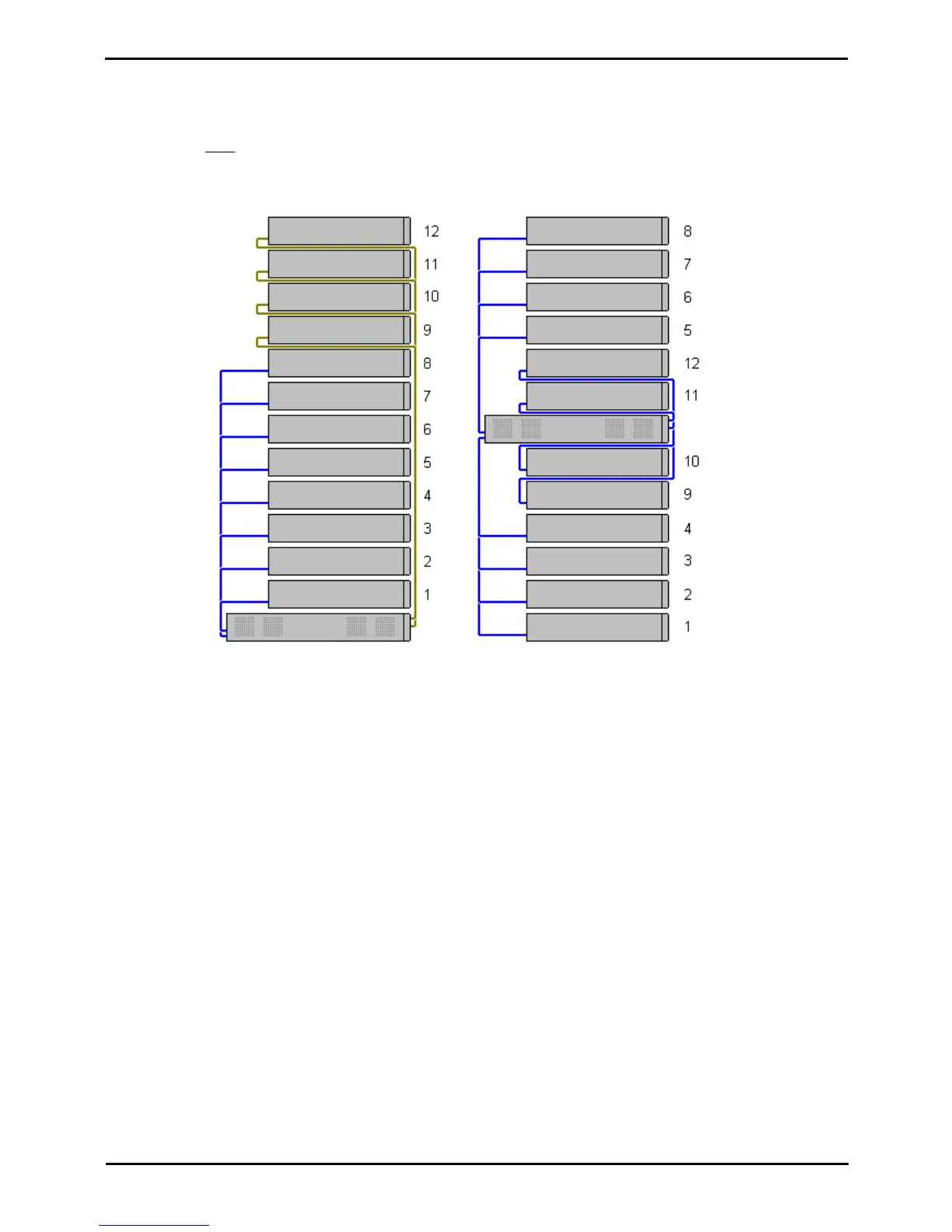Installing IP500/IP500 V2 Page 38
15-601042 Issue 28c (19 August 2013)IP Office 9.0
1.9.3 Connecting External Expansion Modules
The integral expansion ports on a control unit are located on the rear of the unit. For IP500 and IP500 V2 control units, an
additional 4 expansion ports can be added to the front of the control unit by installing an IP500 4-Port Expansion card.
· Each external expansion module is supplied with a blue 1 meter (3'3'') expansion interconnect cable. This
cable must be used when connecting to expansion ports on the rear of a control unit.
· When connecting to expansion ports on an IP500 4-Port Expansion card, a yellow 2 meter (6'6") expansion
interconnect cable can be used in place of the standard blue cable. 4 Yellow cables are supplied with the IP500
4-Port Expansion card.