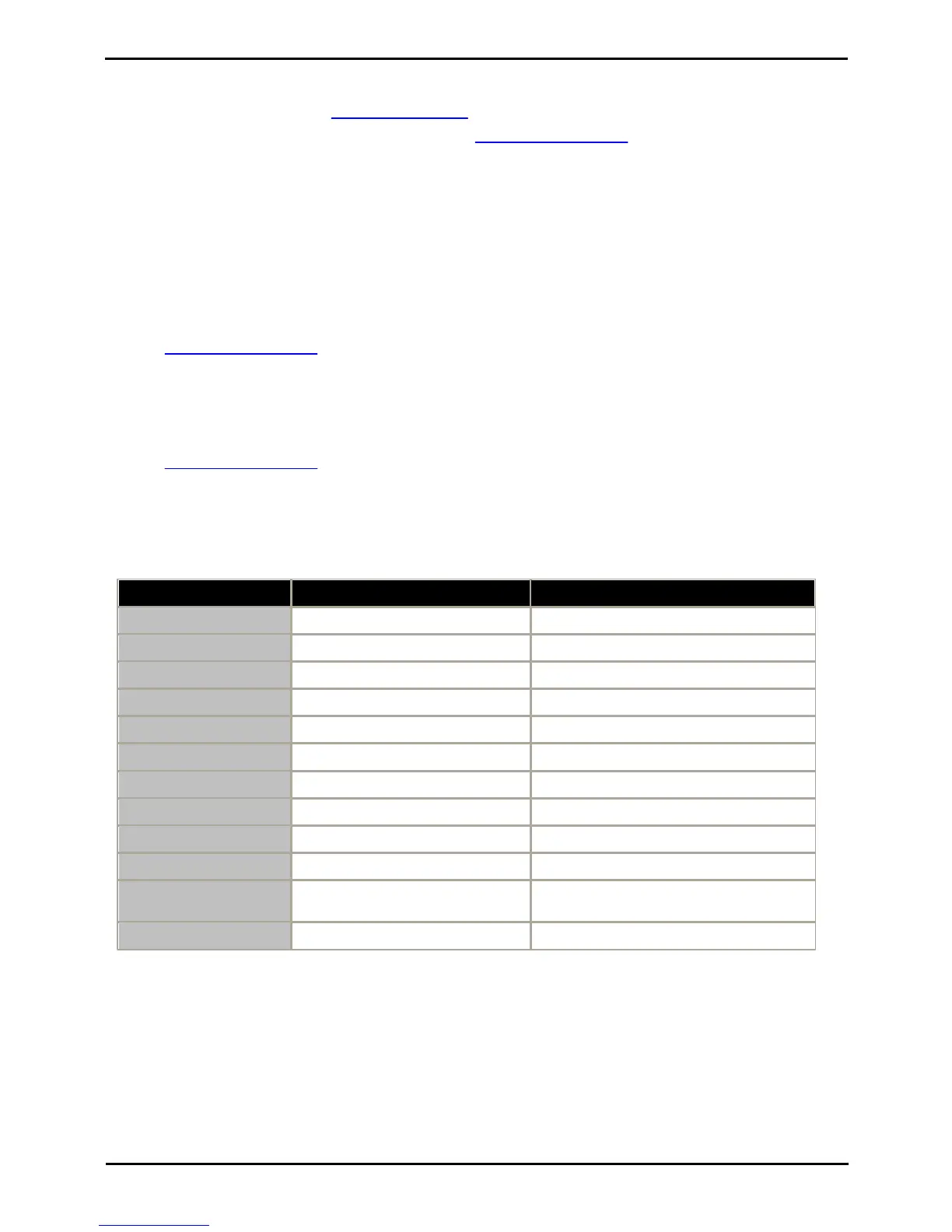Installing IP500/IP500 V2 Page 426
15-601042 Issue 28c (19 August 2013)IP Office 9.0
11.4 Further Information and Product Updates
Further information, including Product and Reference Manual updates, can be obtained from Avaya Dealers and
Distributors or from Avaya's web site: http://www.avaya.com.
This guide is also available from the Avaya's support web site: http://support.avaya.com.
Support Telephone Numbers
For initial help and support, contact your distributor/supplier. The following contact points are for Avaya authorized
partners.
· In the USA only
Avaya provides a toll-tree Customer Helpline 24 hours a day:
· Name: Avaya Technical Support Organization (TSO)
· Customer Helpline: 1 800 628-2888
· Address: 8744 Lucent Blvd., Highlands Ranch, Colorado, 80129 USA
· URL: http://support.avaya.com
If you need assistance when installing, programming, or using your system, call the Helpline or your Avaya
representative. Consultation charges may apply.
· Outside the USA
If you need assistance when installing, programming, or using your system, contact your Avaya representative.
· URL: http://support.avaya.com
11.5 Port Safety Classification
The Avaya IP Office systems have the following ports which are classified as follows:
