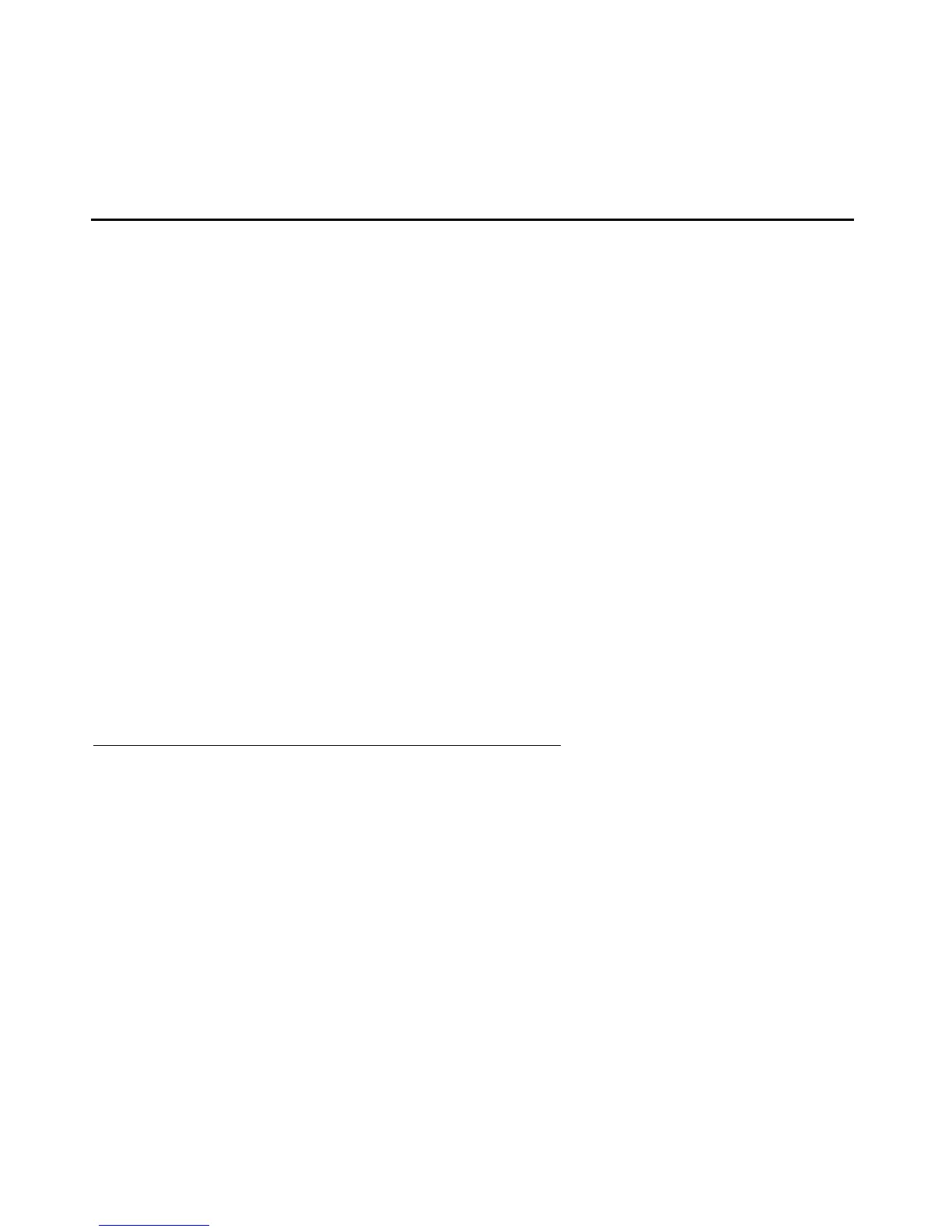Issue 1 August 2010 11
Chapter 2: 9600 Series IP Deskphone Installation
Introduction
The 9600 Series IP Deskphone product line uses Internet Protocol (IP) technology with
Ethernet interfaces. The 9608, 9611G, 9621G, and 9641G Deskphones introduced in Release
6.0 supplement the existing Avaya IP Solutions platform.
The 9600 Series IP Deskphones introduced in Release 6.0 support DHCP and HTTP/HTTPS
over IPv4/UDP and IPv6/UDP (including Internet Control Message Protocol (ICMP) and Internet
Group Management Protocol (IGMP); both protocols enhance deskphone administration and
servicing. These deskphones use DHCP to obtain dynamic IP Addresses and HTTP or HTTPS
to download new software versions or customized settings for the deskphones.
All 9600 Series IP Deskphones provide the ability to have one IP connection on the desktop for
both a deskphone set and a PC using an Ethernet switch.
In compliance with Australian law, the following information is provided:
This equipment shall be installed and maintained by trained service personnel. All the input/
output ports are classified as Safety Extra Low Voltage (SELV, in the meaning of IEC
60950). To maintain safety compliance when connecting the equipment electrically to other
equipment, the interconnecting circuits shall be selected to provide continued conformance
of clause 2.3 for SELV circuits (generally, double/reinforced insulation to 240Vac rms to any
primary/mains circuitry and 120Vac rms to any telecommunications network circuitry). To
ensure that these conditions are adhered to, interconnect the equipment only with the
already approved/certified equipment.
IP Deskphone Models
There are fifteen telephone set models currently defined in the Avaya one-X™ 9600 Series IP
Deskphone family, as shown below. Only the four models shown in bold text are covered in this
guide; the remaining models are described in the Avaya one-X™ Deskphone H.323
Administrator Guide (Document Number 16-300694):
The deskphones have an Ethernet switch that allows the telephone and a PC to share the same
LAN connection, if appropriate. Thus, these models do not need, or work with, the 30A switched
hub interface. The 9611G, 9621G, and 9641G models have a gigabit Ethernet (GigE) interface,
●
9608
●
9620C
●
9630G
●
9650
●
9610
●
9620L
●
9640
●
9650C
●
9611G
●
9621G
●
9640G
●
9670G
●
9620
●
9630
●
9641G
