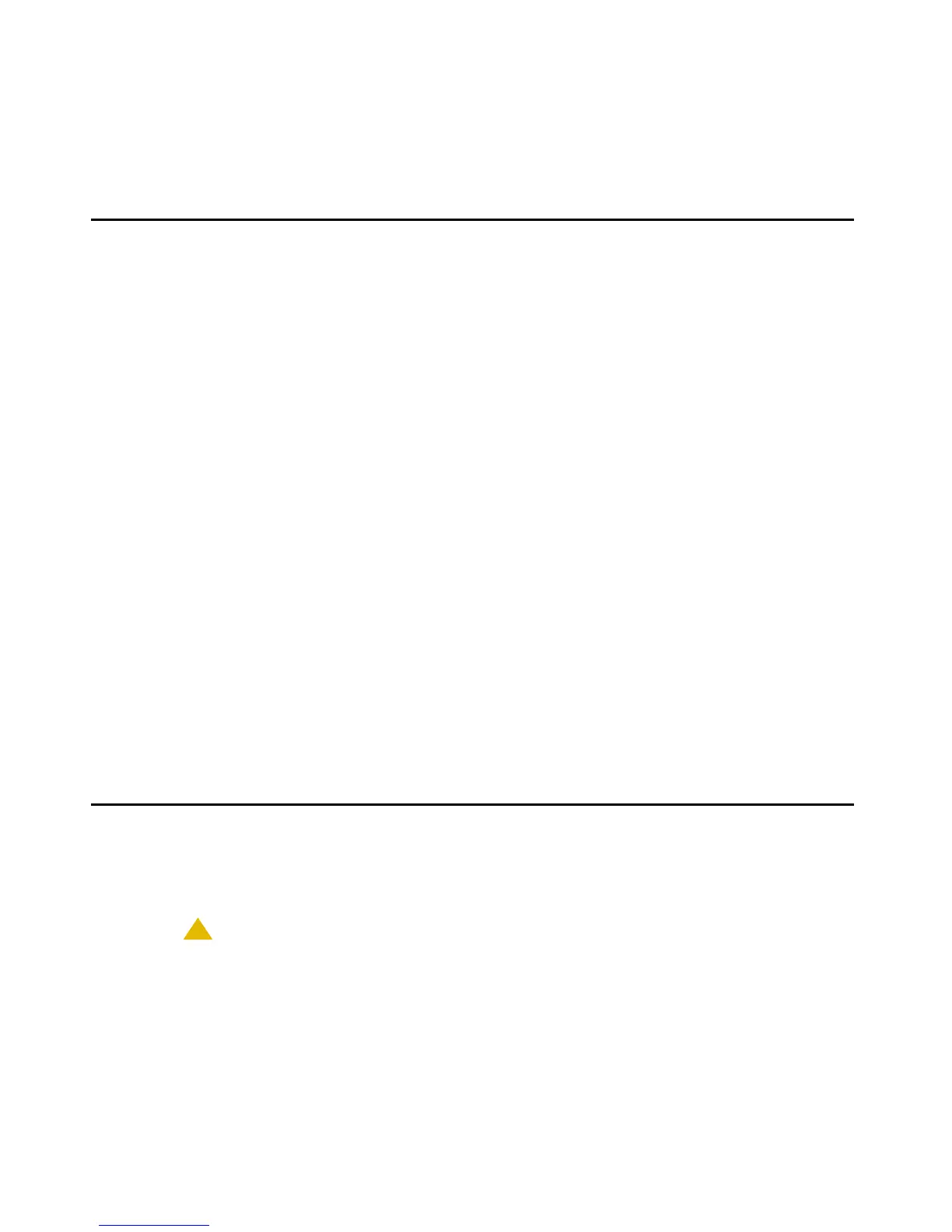Issue 1 August 2010 5
Chapter 1: Introduction
About This Guide
This guide describes how to install and maintain Avaya one-X™ 9608, 9611G, 9621G, and
9641G IP Deskphones in an H.323 environment and troubleshoot telephone problems.
The IP Deskphones this guide describes support the H.323 signaling protocol and must be
aliased as certain 9600 Series IP Telephone sets, as described in the Avaya one-X™
Deskphone H.323 Administrator Guide.
The 9600 Series IP Deskphones can alternately be configured to use Session Initiation Protocol
(SIP). For more information about SIP configuration, installation, and maintenance for 9600
Series IP Deskphones, see the Avaya one-X™ Deskphone SIP Installation and Maintenance
Guide.
Note:
Note:
Unless otherwise indicated, generic references in this document to a call server
can apply to DEFINITY
®
servers, MultiVantage servers, or Avaya
Communication Manager media servers.
Note:
Note:
Unless otherwise specified, any reference to HTTP in this guide applies equally
to HTTPS.
Note:
Note:
The "G" designation indicates a phone model with Gigabit Ethernet (GigE)
capabilities.
Intended Audience
This document is intended for personnel who install and administer 9600 Series IP Deskphones
for an H.323 environment.
!
CAUTION:
CAUTION:
Avaya does not provide product support for many of the products mentioned in
this document. Take care to ensure that there is adequate technical support
available for the servers involved, including, but not necessarily limited to HTTP,
HTTPS, and DHCP servers. If the servers are not functioning correctly, the IP
telephones might not be able to operate correctly.
