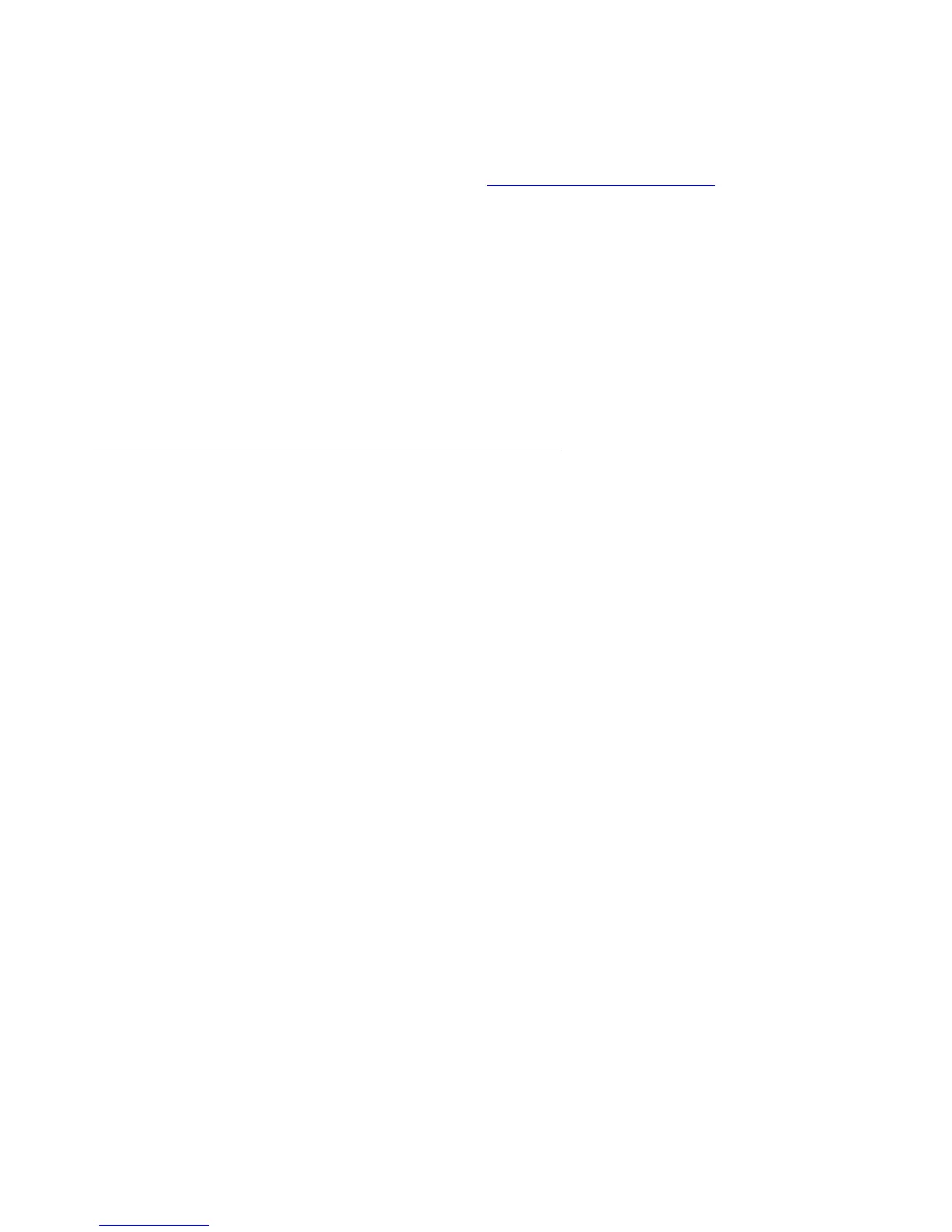Downloading Software Upgrades
Issue 1 August 2010 55
11. Restart the HTTP/HTTPS server.
12. Reset your Avaya IP Telephones.
You can download a default upgrade file from h
ttp://www.avaya.com/support. This file allows
the telephone to use default settings for customer-definable options. Of course, these settings
can also be changed with DHCP or in some cases, from the telephone’s dialpad itself. However,
you might want to open the default file and administer the options to add useful functionality to
your Avaya IP Telephones. This file must reside in the same directory as the upgrade file, and
must be called 46xxsettings.scr or 46xxsettings.txt. The Avaya IP Telephones can operate
without this file.
Note:
Note:
Most Windows systems interpret the file extension *.scr as a screen saver. The
4600 IP Telephones originally used *.scr to indicate a script file. We highly
recommend that the settings file have the extension *.txt.
Contents of the settings file
The settings file can include any of six types of statements, one per line:
●
Tags, which are lines that begin with a single "#" character, followed by a single space
character, followed by a text string with no spaces.
●
Goto commands, of the form GOTO tag. Goto commands cause the telephone to
continue interpreting the settings file at the next line after a # tag statement. If no such
statement exists, the rest of the settings file is ignored.
●
Conditionals, of the form form IF $parameter_name SEQ string GOTO tag.
Conditionals cause the Goto command to be processed if the value of the parameter
named parameter_name exactly matches string. If no such parameter named
parameter_name exists, the entire conditional is ignored. The only parameters that can
be used in a conditional statement are: GROUP, MACADDR, MODEL and MODEL4. In
pre-6.0 software releases, BOOTNAME and SIG could also be used. In software release
3.1 and later, VPNACTIVE can also be used. In software release 6.0 and later,
SIG_IN_USE can also be used.
●
SET commands, of the form SET parameter_name value. Invalid values cause the
specified value to be ignored for the associated parameter_name so the default or
previously administered value is retained. All values must be text strings, even if the
value itself is numeric, a dotted decimal IP Address, etc.
●
Comments, which are statements with a “#” character in the first column.
Note:
Note:
Enclose all data in quotation marks for proper interpretation.
●
GET commands, of the form GET filename. The telephone will attempt to download the
file named by filename, and if it is successfully obtained, it will be interpreted as an
