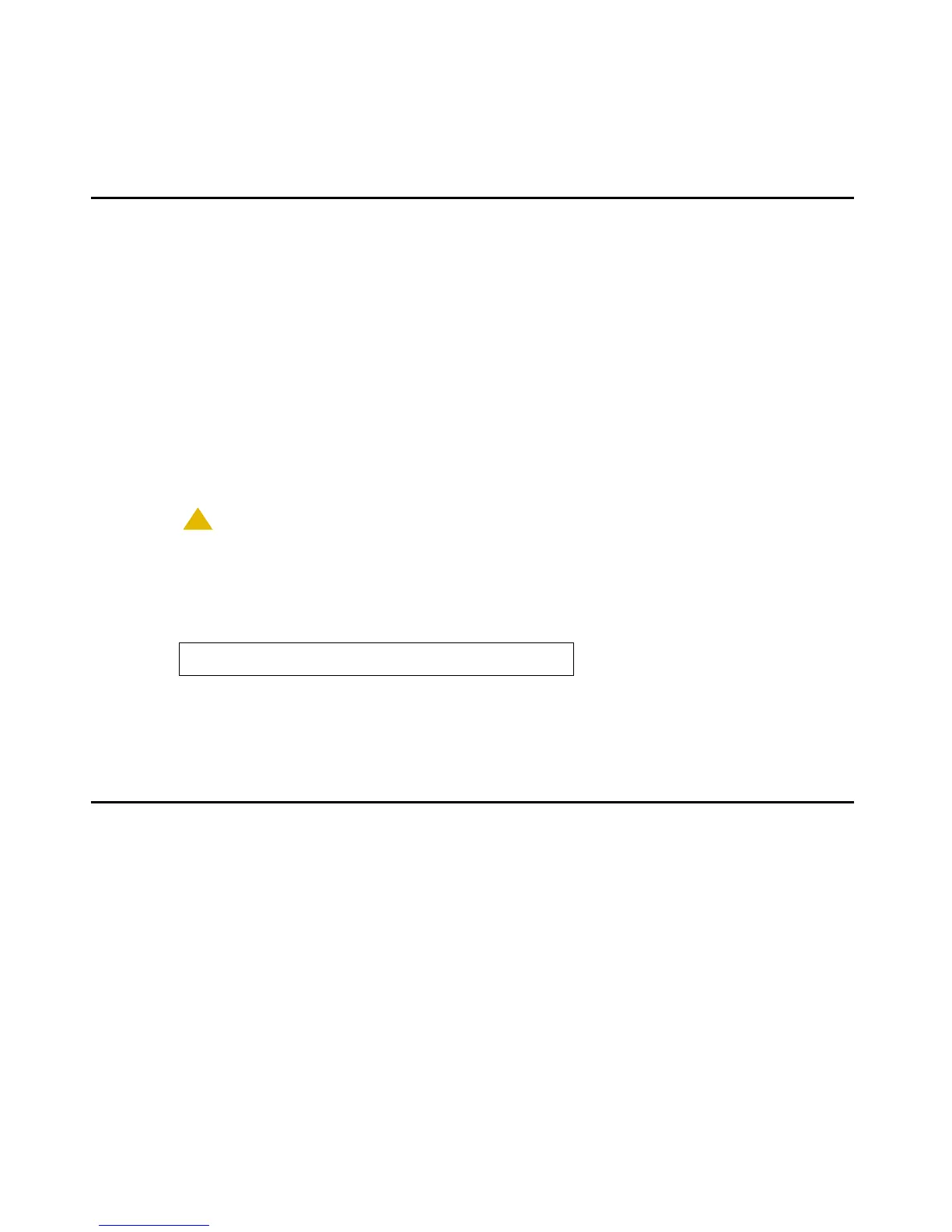Logoff
Issue 1 August 2010 47
3. Press Save to store the new setting and redisplay the Craft Local Procedure screen.
Logoff
Use the following procedure to log off a telephone.
Note:
Note:
If a user registered (logged in) via a USB device, this procedure is not applicable.
The only way to log off a telephone registered with a USB device is by removing
the device.
Note:
Note:
When updating local (Craft) procedures from a touchscreen deskphone, touching
the line you want to change or the applicable softkey produces the same result as
selecting a line and pressing the applicable softkey on a non-touchscreen IP
Deskphone.
!
CAUTION:
CAUTION:
Once a telephone is logged off, a password and extension might be needed to
log back on.
1. When you select LOGOUT from the Craft Local Procedure Screen, the telephone displays
the following text:
2. Press Cancel to return to the Craft Local Procedure screen without logging off the
telephone. Press Log Out to unregister the telephone from the call server.
View Multi-Language Strings
Note:
Note:
When updating local (Craft) procedures from a touchscreen deskphone, touching
the line you want to change or the applicable softkey produces the same result as
selecting a line and pressing the applicable softkey on a non-touchscreen IP
Deskphone.
Press Log Out again to confirm
