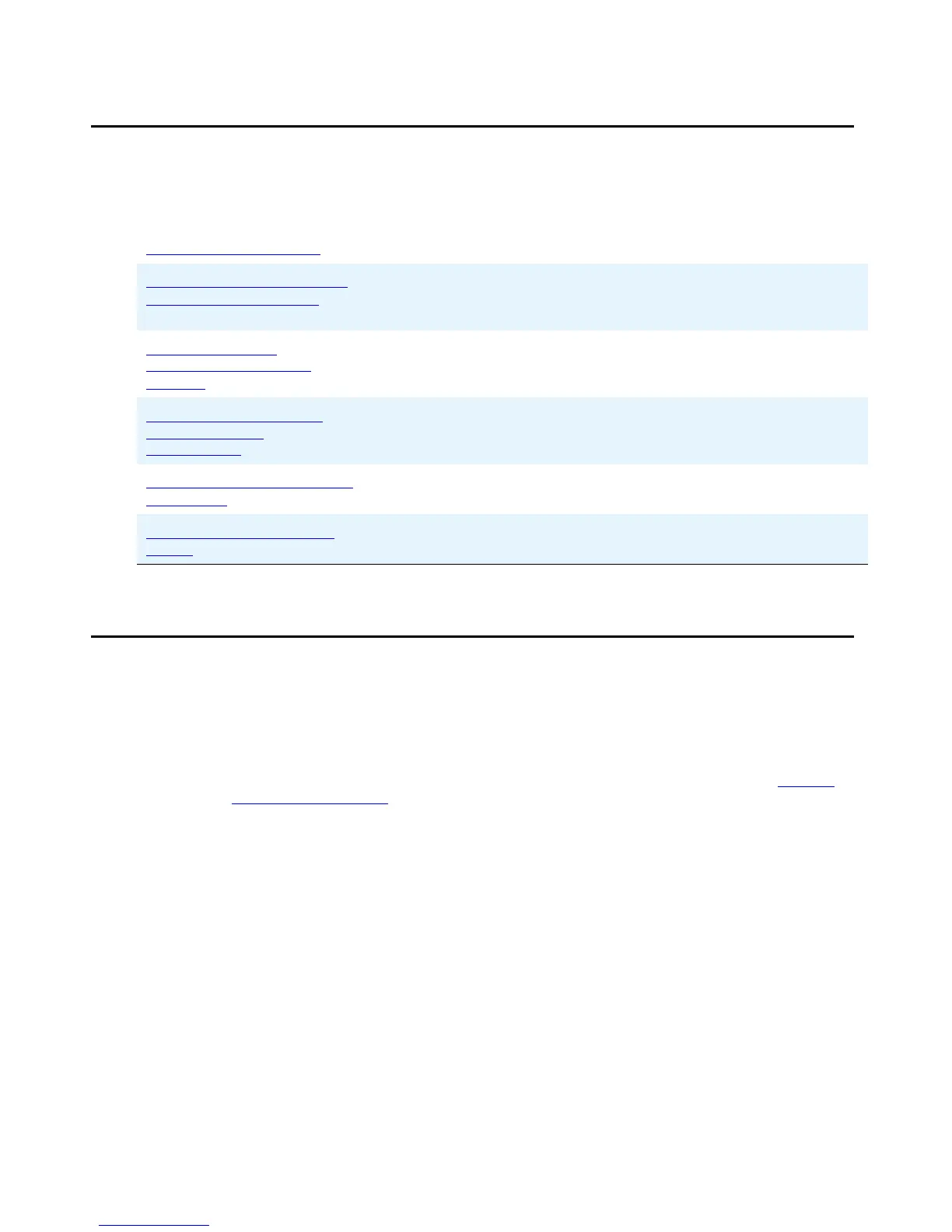Introduction
6 9600 Series H.323 Deskphones Release 6.0 Installation and Maintenance Guide
Document Organization
The guide contains the following sections:
Change History
Chapter 1: Introduction Provides an overview of this guide.
Chapter 2: 9600 Series IP
Deskphone Installation
Describes the equipment and resources required to properly
install and operate the 9600 Series H.323 Deskphones. Provides
instructions on installing the telephones out of the box.
Chapter 3:
Local
Administrative (Craft)
Options
Describes how to set local administrative options, if requested by
the system or LAN administrator.
Chapter 4: Maintaining
9600 Series IP
Deskphones
Describes maintenance actions like downloading telephone
software from the Avaya support Web site and customizing
system values.
Chapter 5:
Troubleshooting
Guidelines
Describes error conditions and messages that might occur
during the installation of 9600 Series IP Deskphones.
Appendix A: Glossary of
Terms
Provides a glossary of terms used in this document or which are
generally applicable to 9600 Series IP Deskphones.
Issue 1 This is the first release of this document, issued in August, 2010 to support 9600
Series IP Deskphone Software Release 6.0 and the addition of four new deskphone
models: 9608, 9611G, 9621G, and 9641G. Release 6.0 was numbered to be
compatible with Release 6.0 of Avaya Aura™ Communication Manager. What’s
New in This Release describes Release 6.0 in more detail.
9600 Series IP Deskphone software Release 6.0 is only supported on the 9608,
9611G, 9621G, and 9641G deskphones. Note that for 9600 Series IP Deskphones
other than the new 9608, 9611G, 9621G, and 9641G, Software Release 3.1, issued
in November, 2009 still applies.
