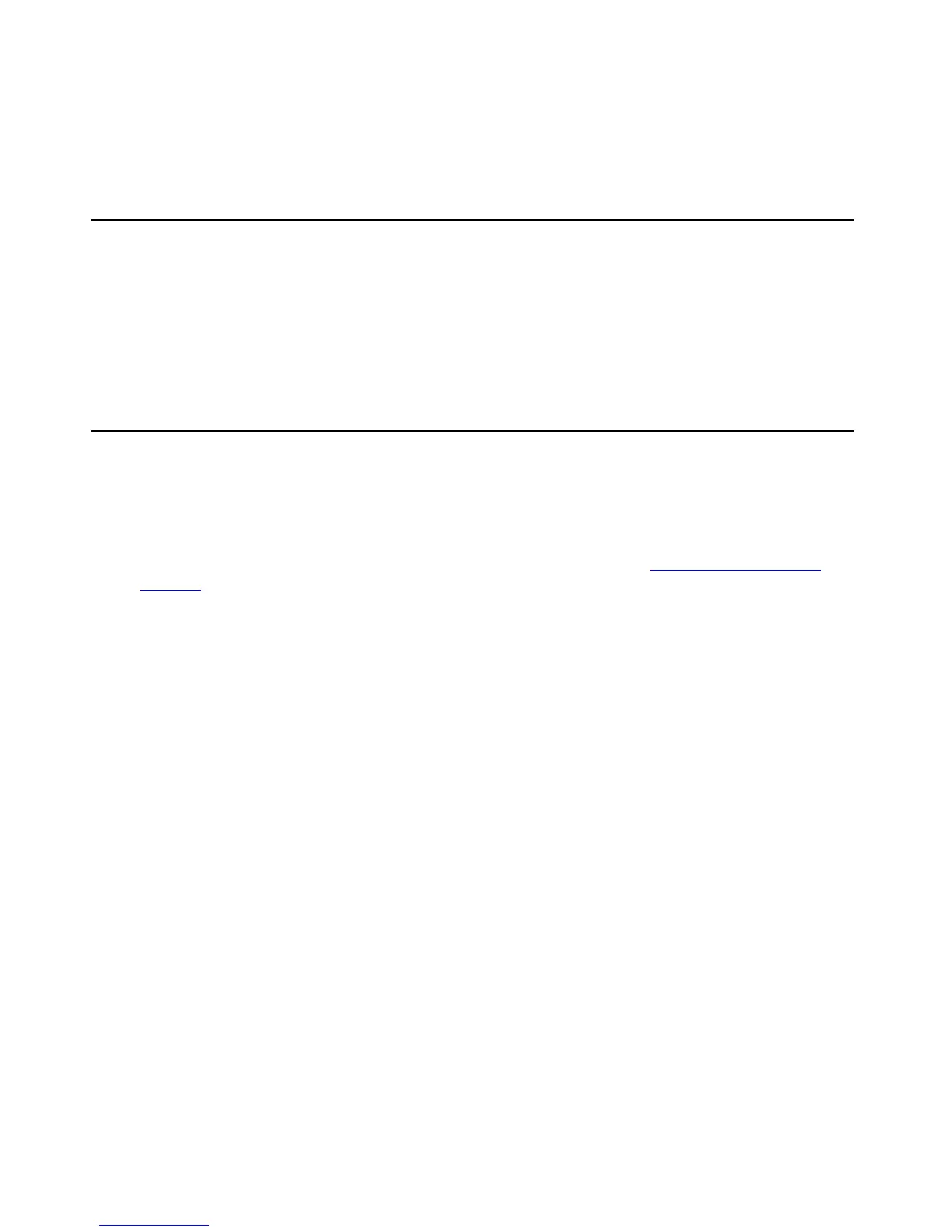Issue 1 August 2010 53
Chapter 4: Maintaining 9600 Series IP Deskphones
Introduction
This chapter covers the maintaining the 9600 Series IP Deskphones, for example, downloading
a new telephone software version from the Avaya support Web site. Note that the
recommended configuration is the latest call server software and the latest IP telephone
firmware.
Downloading Software Upgrades
As of H.323 software Release 6.0 Software Distribution Packages containing the files needed to
operate the 9600 Series IP Deskphones are packaged together in either Zip format or RPM/Tar
format distribution package. You download the package appropriate to your operating
environment to your file server from the Avaya support Web site at: http://www.avaya.com/
support based on the protocol you are using (H.323 or SIP) for all or the majority of your
deskphones.
H.323 software distribution packages contain:
●
one or more software files;
●
one upgrade file (96x1Hupgrade.txt);
●
all of the display text language files;
●
a file named "av_prca_pem_2033.txt" that contains a copy of the Avaya Product Root
Certificate Authority certificate in PEM format that may be downloaded to telephones
based on the value of the TRUSTCERTS parameter;
●
file named "release.xml" that is used by the Avaya Software Update Manager application..
Release 6.0 software distribution packages in Zip format also contain a signatures directory
containing signature files and a certificate file to be used by the Avaya file server application on
the Utility server. Customers using their own (non-Avaya) HTTP server can ignore or delete this
directory.
Note:
Note:
The H.323 software Release 6.0 upgrade script file is not the same upgrade
script file used for the 9600 Series IP Deskphones running software Release 3.1.
