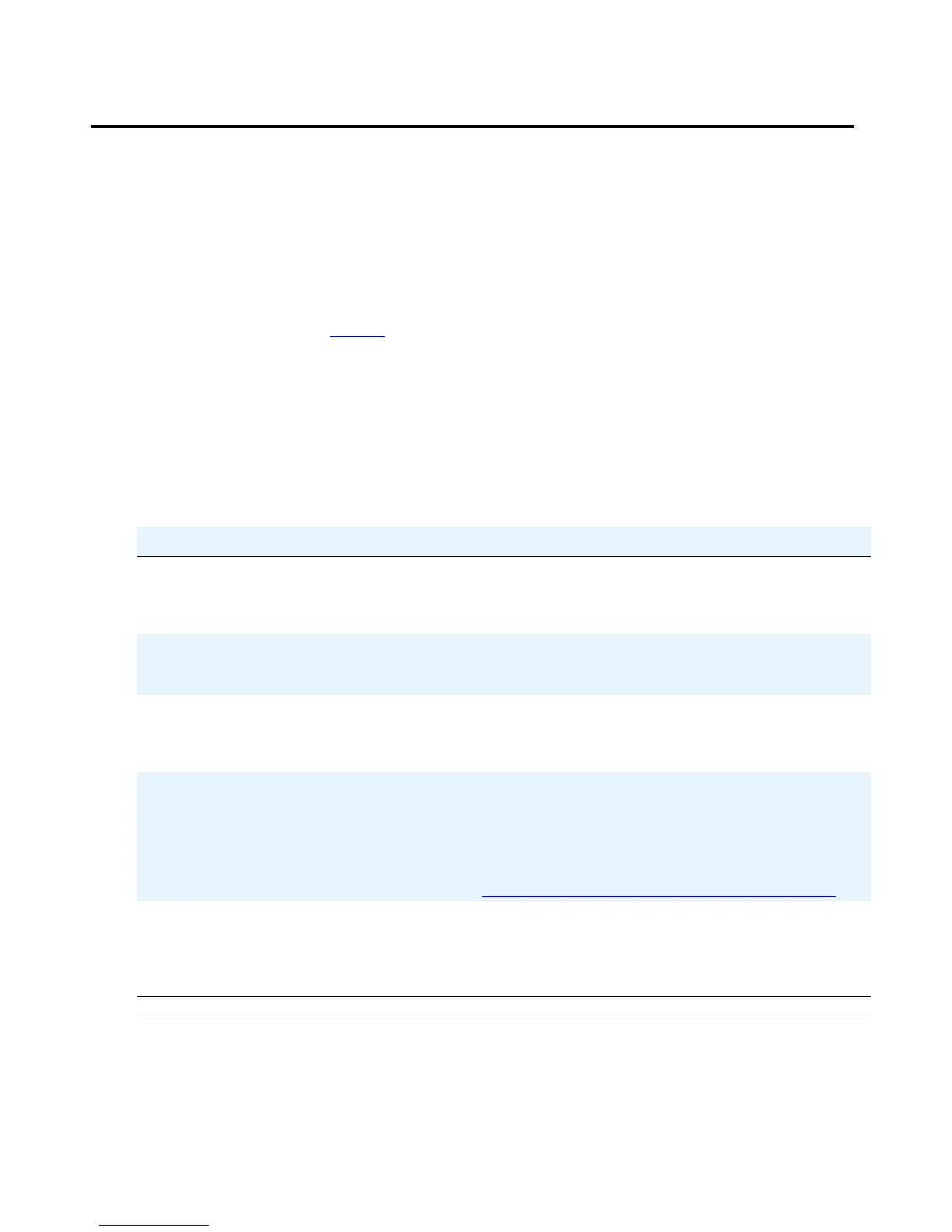Troubleshooting Guidelines
64 9600 Series H.323 Deskphones Release 6.0 Installation and Maintenance Guide
Installation Error and Status Messages
The 9600 Series IP Deskphones issue messages in English only. The deskphones also display
messages from the switch, which can issue messages in the local language outside the United
States. The 9600 Series IP Deskphones issue messages in the currently selected language, or
if the telephone is logged off, in the language specified by the LANGSYS parameter value. If
English is not the selected language, the telephone displays messages in English only when
they are associated with local procedures, for example, MUTE V I E W.
Most of the messages in Table 3
display only for about 30 seconds, and then the telephone
resets. The most common exception is Extension in Use, which requires manual
intervention.
Note:
Note:
For VPN-related error and status messages, see the VPN Setup Guide for 9600
Series IP Telephones (Document 16-602968).
Table 3: Possible Error and Status Messages During Installation of 9600 Series IP
Deskphones
Message Cause/Resolution
802.1X Failure CAUSE: Incorrect credentials provided for authentication or not
provided at all.
RESOLUTION: Follow the display prompts and reenter the 802.1X ID
and password.
IPv4 or IPv6
Address
Conflict
CAUSE: The telephone has detected an IP Address conflict.
RESOLUTION: Verify administration to identify duplicate IP
Address(es).
Authentication
Error
CAUSE: The call server does not recognize the extension entered.
RESOLUTION: Confirm the extension is correct and is correctly
administered on the switch. Then try registration again, taking particular
care to enter the extension accurately.
Bad FileSv
Address
CAUSE: The HTTP/HTTPS server IP Address in the IP telephone’s
memory is all zeroes.
RESOLUTION: Depending on the specific requirements of your
network, this may not be an error. If appropriate, either administer the
DHCP server with the proper address of the HTTP/HTTPS server, or
administer the telephone locally using the ADDR option. The ADDR
option is explained in Chapter 3:
Local Administrative (Craft) Options.
Bad Router? CAUSE: The telephone cannot find a router based on the information in
the DHCP file for GIPADD.
RESOLUTION: Use static addressing to specify a router address, or
change administration on DHCP, as indicated in the Avaya one-X™
Deskphone H.323 Administrator Guide.
1 of 5