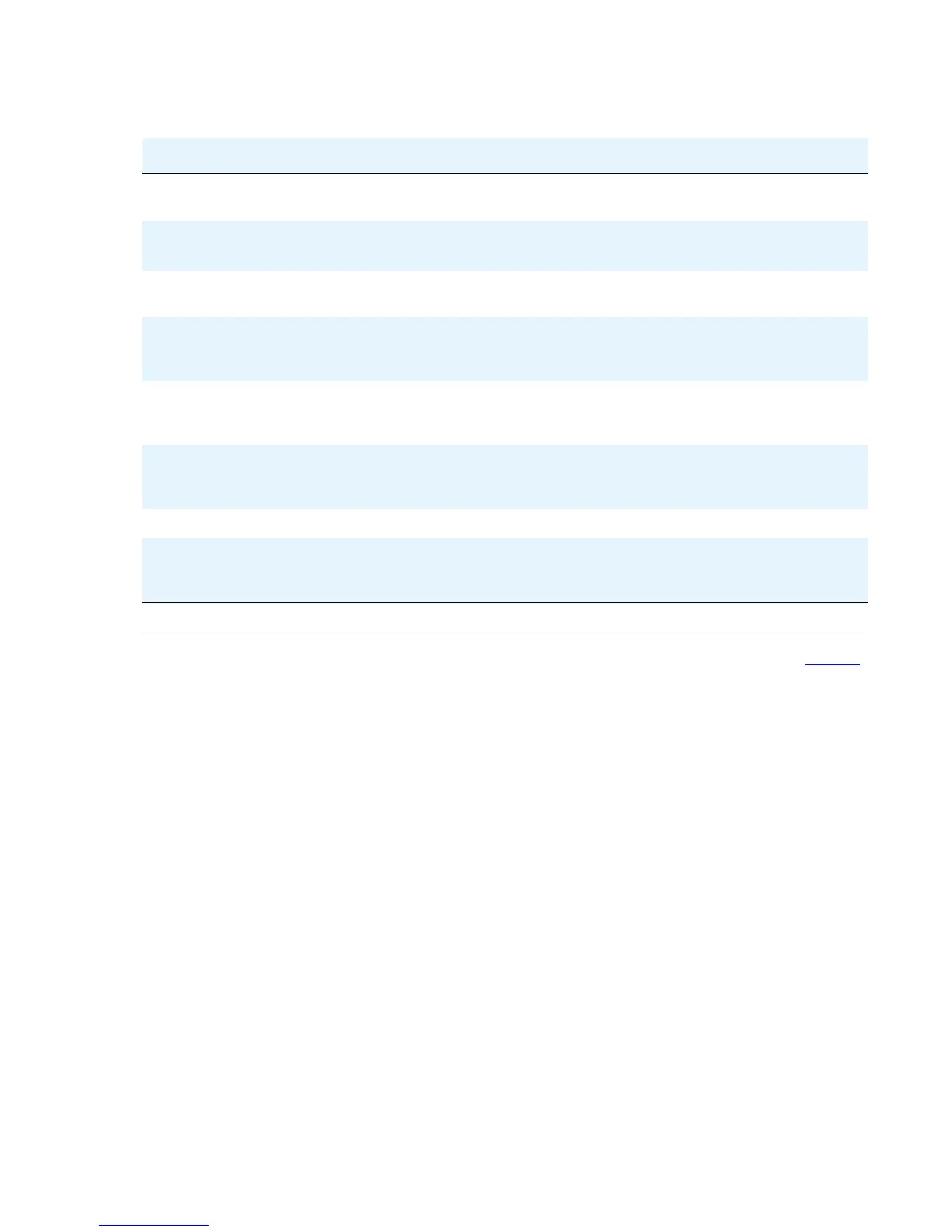The View Administrative Option
Issue 1 August 2010 63
2. Use the Right navigation arrow to scroll through the viewable information shown in Table 2.
3. Press Back at any time to return to the Craft Local Procedure screen.
Ethernet cccccccc Ethernet 2 to 8 ASCII characters, either "1000Mbps",
“100Mbps”, “10Mbps”, or “No.”
Kernel/RFS file bootcodename 1 to 32 ASCII characters (backup image
name).
Backup App File filename.ext 4 to 32 ASCII characters (backup
application).
Button Module 1 cccccccccccccc 14 ASCII characters. Version identifier of
the software in the first attached Button
Module, if applicable.
Button Module 2 cccccccccccccc 14 ASCII characters. Version identifier of
the software in the second attached Button
Module, if applicable.
Button Module 3 cccccccccccccc 14 ASCII characters. Version identifier of
the software in the third attached Button
Module, if applicable.
Proxy Server WMLPROXY Proxy server used for WML functions.
Voice Language
File
NVVOXFILE Language file (NVVOXFILE) designated for
voice-initiated dialing. Not applicable for
software Release 6.0.
Table 2: Parameter Values (continued)
Name System Value Format
3 of 3
