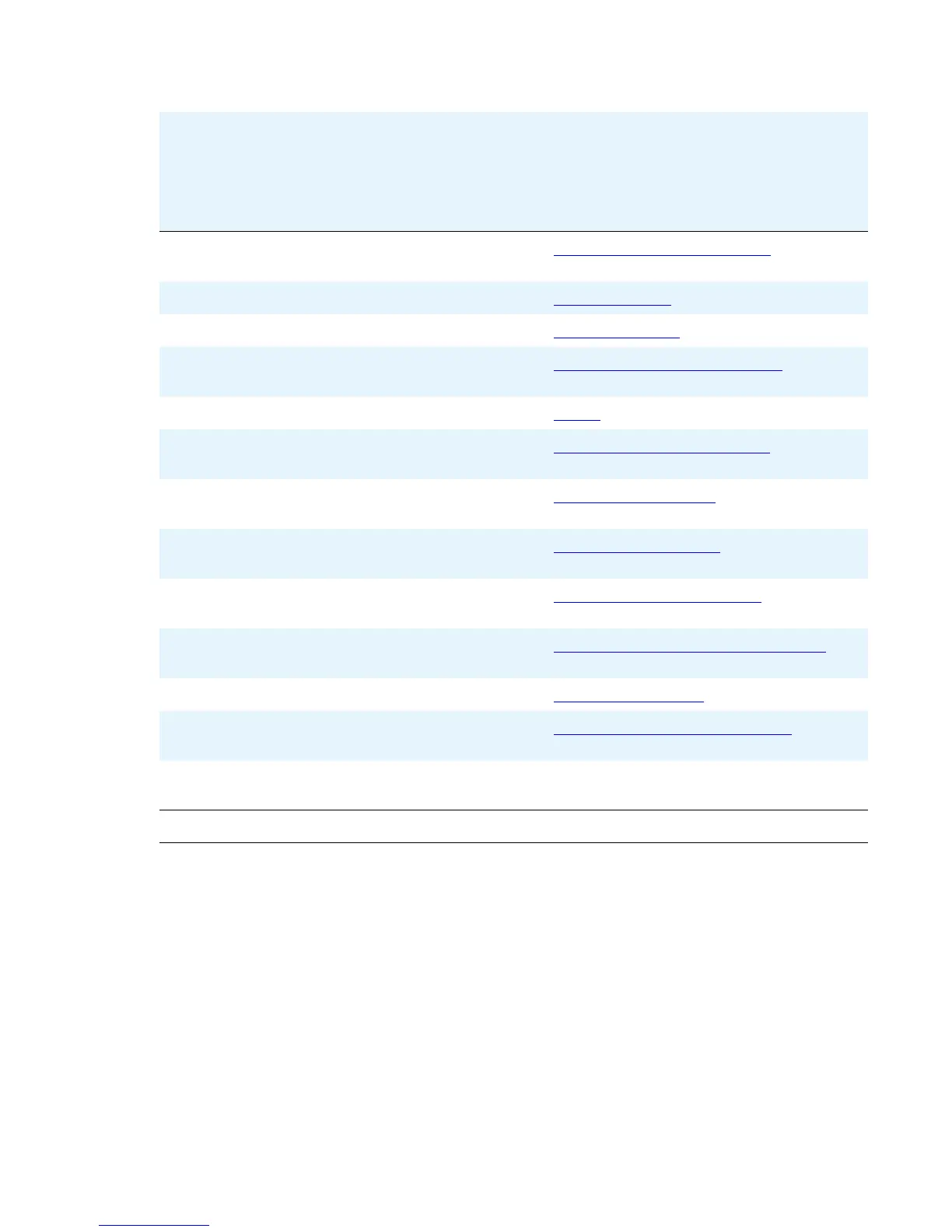About Local Administrative Procedures
Issue 1 August 2010 35
DEBUG Enable/disable Debug Mode Disable/Enable Debug Mode on
page 43.
GROUP Set the Group Identifier Group Identifier on page 44.
INT Interface Control I
nterface Control on page 45.
LOG Enable/disable Event Logging Disable/Enable Event Logging on
page 46.
LOGOUT Log off the telephone Logoff
on page 47.
MLS View Multi-Language text
Strings
View Multi-Language Strings on
page 47.
RESET
VALUES
Reset system initialization
values to defaults
Reset System Values
on page 48.
RESTART
PHONE
Restart the telephone Restart the Telephone on page 49.
SIG Set the signaling protocol
download flag
Signaling Protocol Identifie
r on page 49.
SSON Set the Site-Specific Option
Number
Site-Specific Option Number Setting on
page 50.
TEST Initiate a self-test S
elf-Test Procedure on page 51.
VIEW View current parameter values
and file names
The View Administrative Option on
page 60.
VPN Administer and/or view Virtual
Private Network (VPN) settings
VPN Setup Guide for 9600 Series IP
Telephones (Document 16-602968).
Shown As
(this value
always
displays in
English)
Craft Procedure Purpose See
2 of 2
