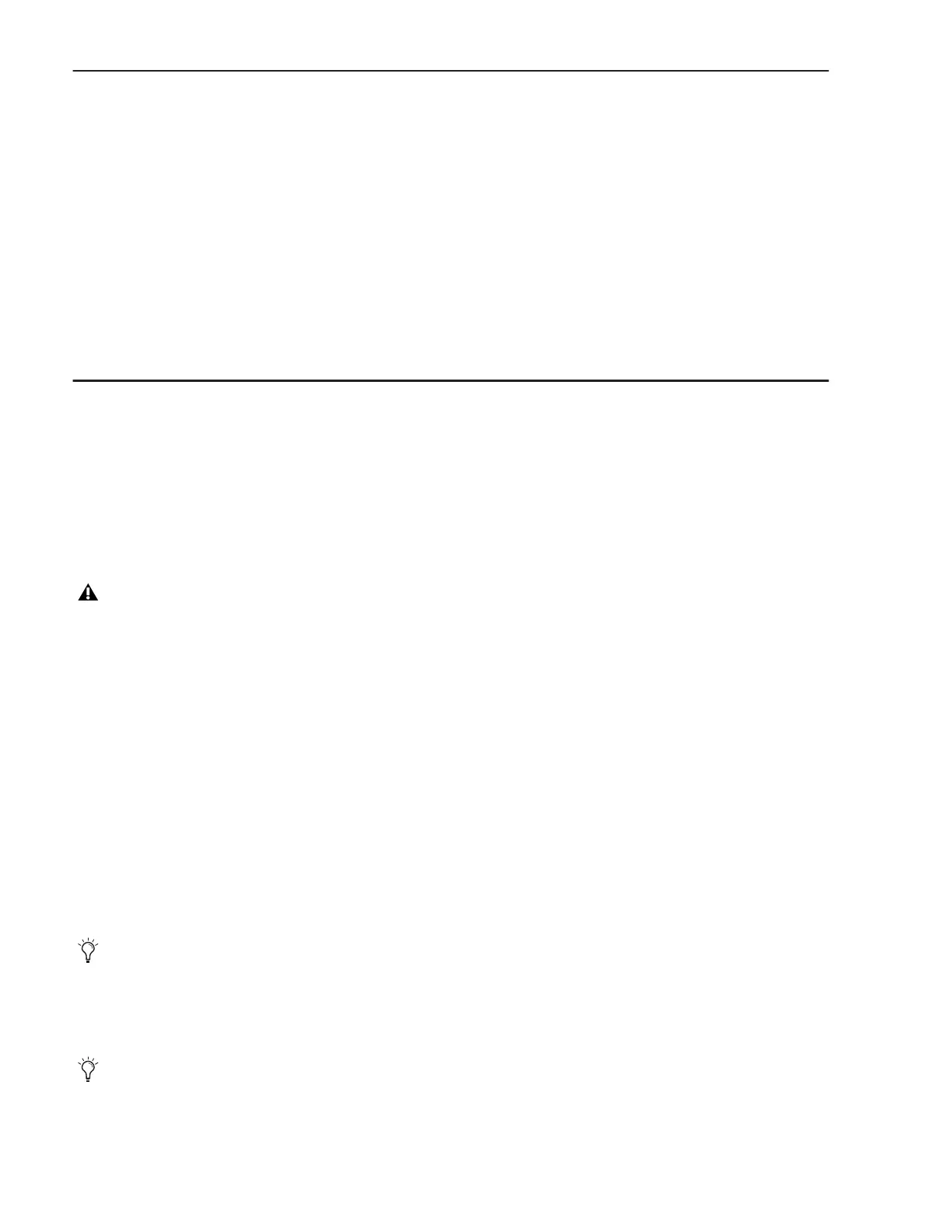Pro Tools | S6 Installation Guide2
Overview of Installation
1 Determine module layout (“Modules and Configuration Overview” on page 5)
2 Assemble the frame
• Assemble Legs if your system includes them (“Assembling Legs” on page 13)
• Assemble the Frame Chassis kits (“Assembling Frame Chassis” on page 19)
3 Install modules
• Install the power strip, Ethernet switch(es), power supplies and cables (“Installing Power and Connectivity” on page 33)
• Install modules (“Installing Modules” on page 51)
4 Start up your system to confirm module communication, activate your S6 software online, log into your Avid Master Account,
download and install S6 software updates (Chapter 7, “Confirming Installation and Updating Software”)
5 Complete the hardware assembly (“Chapter 8, “Completing the Hardware Assembly”)
What’s Included
The Master Module package contains the following items:
Tools
The following tools are required for assembly of the S6 frame and are included in the Side Covers package:
• Hex M2.5
• Hex M3
• Hex M4
• Hex M5
• Hex M6
• Phillips screwdriver #1 (long)
• Phillip screw driver #2
• Small flat screw driver
Legs
The following tools are included with the Leg Set package (not all systems include Legs):
• One open end wrench (13 mm)
• Master Module
• Power Adapter Cable (Y cable)
• This guide (S6 Installation Guide), which contains the following items in the front pouch of the binder:
• Activation Card
• System Restore USB Flash Drive
Do not use the System Restore drive for anything other than S6 System Restore software. Do not use this drive to store audio files
or any other data or software.
• Health & Safety Guide
The Side Covers package also includes a bag of extra fasteners and washers.
Though not required, we also recommend using a level (not included) to help level the Leg Frame.
