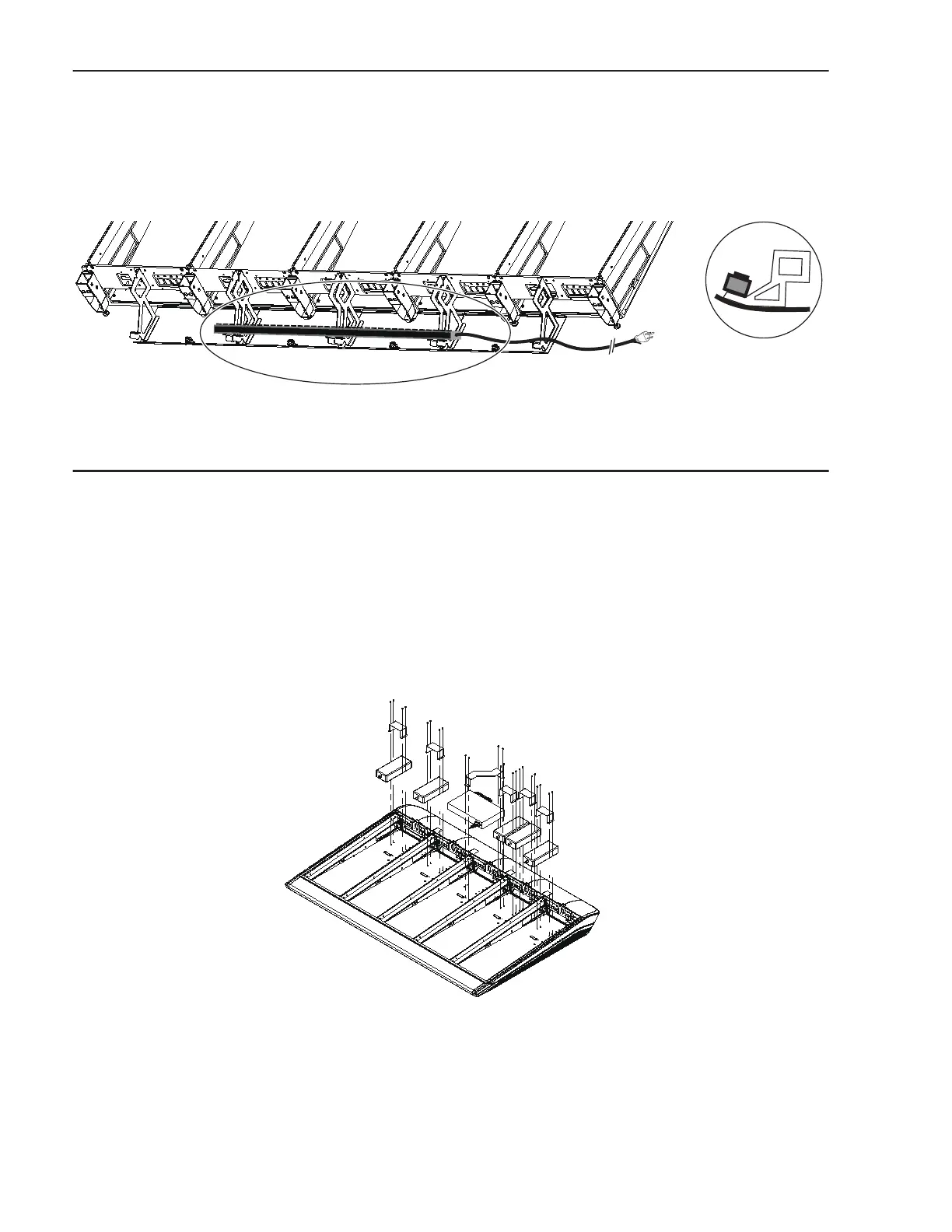Avid S6 Installation Guide34
Installing the Power Strip
The power strip is placed across the Rear Panel brackets, behind the center of the frame.
To install the power strip:
1 Standing behind the middle of the frame, place the power strip on the Rear Panel brackets so that it sits on the angled arms of
the brackets as shown in Figure 2. The power strip’s sockets should face up and towards the front of the frame.
.
2 Run the power strip AC cable along the back of the frame to the far left or right end. Do not connect it to a power source yet.
Ethernet Switch and PSU Placement per System Configuration
Figure 3 illustrates switch and PSU placement for an example 32-fader (five chassis wide) system. Notice how the Ethernet switch
is in the middle chassis, two PSUs are installed in a chassis next to the Ethernet switch, and all units are secured with their tie-down
brackets.
When determining the placement of the Ethernet switch and PSUs, observe the following guidelines:
• Install the Ethernet switch in the chassis in the middle, or next to the middle, of the frame as shown in the diagrams on the fol-
lowing pages.
• Install one PSU in each chassis but do not place one in the same chassis as the Ethernet switch. Instead, put two PSUs in an
adjacent chassis.
The diagrams on the following pages show where to put the Ethernet switch(es) and PSUs in Avid-configured and custom
configurations.
If your system includes a Producers Desk option, see “If Your System Includes a Producers Desk” on page 35 for additional guide-
lines.
Figure 2. Power strip placement on Rear Panel brackets (back view at left, side view at right)
Figure 3. Placement of PSUs, Ethernet switch and tie-down brackets for an example 32-fader system (cables not shown)
(Not to scale)
