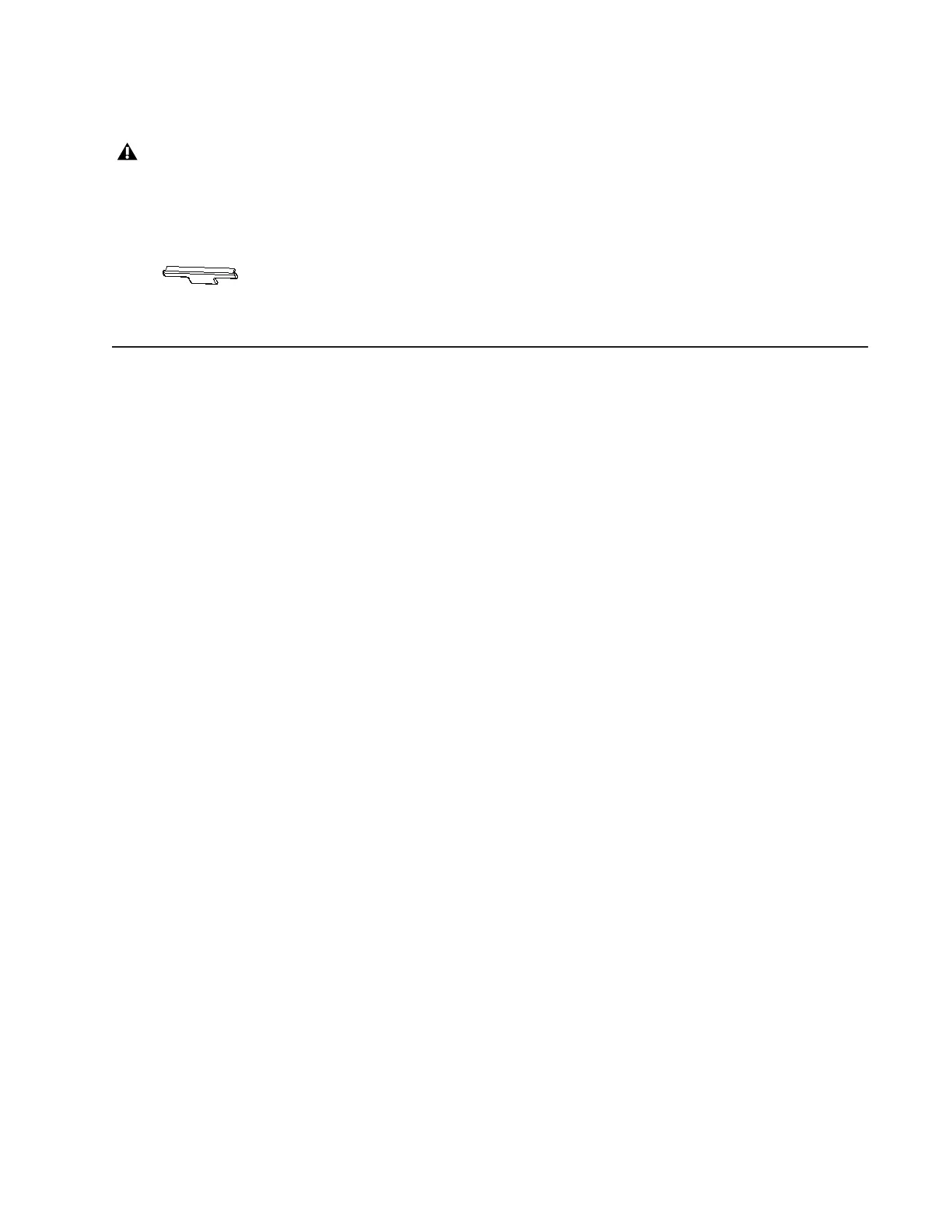Chapter 8: Completing the Hardware Assembly 71
2 Do the following before closing the covers as appropriate for your system:
• If your system includes Display Modules, make sure their power and Ethernet cables are guided through the cutouts at the cor-
ners of the upper Rear Cover, then close the cover. Do not install the Display Module Fillers.
• If your system does not include Display Modules, close the upper Rear Covers and then install Display Module Fillers (shown
in Figure 53; one is included with each chassis) to seal the openings at the corners of adjacent covers. One Filler is included
with each chassis.
Configuring the S6 System
Refer to the electronic S6 Guide included with S6 documentation downloads to configure the surface and learn how to use S6.
Check your Avid Account regularly to make sure you always have the latest S6 software and documentation updates.
Make sure the Display Module cables are not pinched when the upper Rear Cover is closed to avoid damaging the cables.
Figure 53. Display Module Filler
