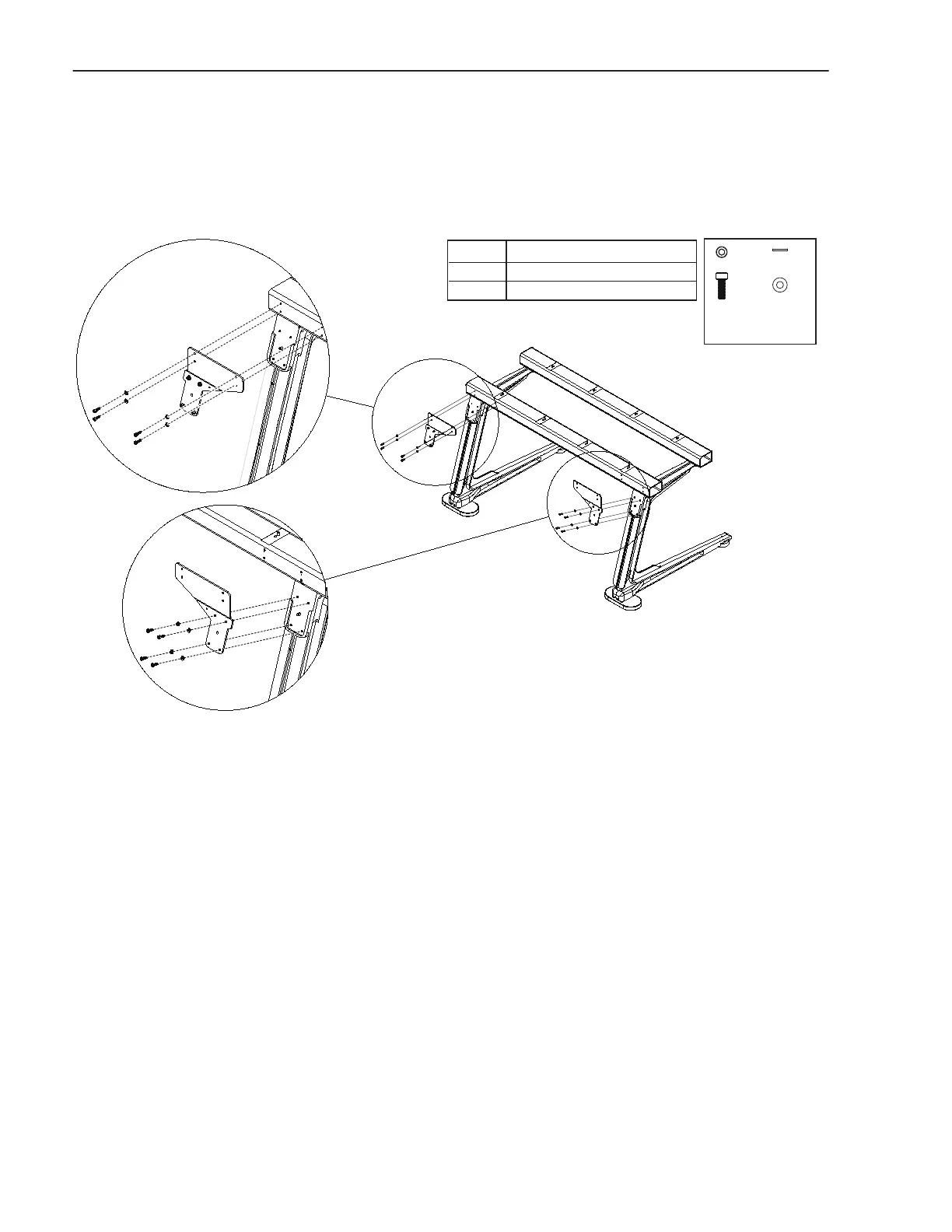Avid S6 Installation Guide16
Attaching the Back Corner Brackets
To attach the Back Corner Brackets:
1 First, attach the Back Corner Brackets to the back Beam using four fasteners and washers per bracket. Do not tighten the fas-
teners fully.
2 Attach the Back Corner Brackets to the legs as shown in Figure 5 using four more fasteners and washers (included) per bracket.
Align the pins on the brackets with the holes in the top of the Legs. Do not tighten the fasteners fully.
Figure 5. Attaching the Back Corner Brackets (bracket to Beam shown at upper left; bracket to leg shown at lower left)
(Not to scale)
M5x15 (7760-30604-00)
Fastener
M5 WSHR (7760-30607-00)
Washer
M4 Hex
Tool
