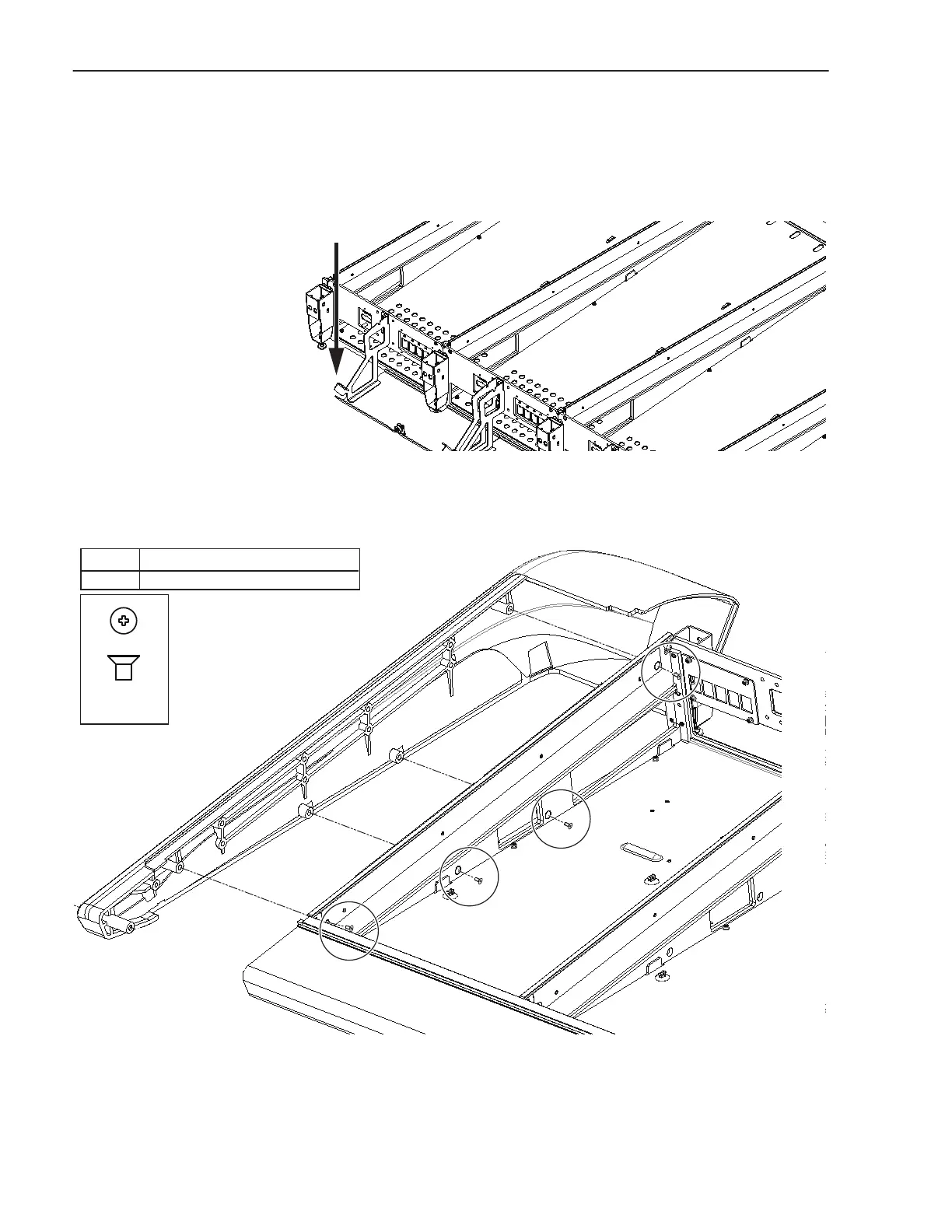Avid S6 Installation Guide48
Attaching the Side Covers
After cables are in place, install the Side Covers (Side Covers must be installed before modules).
To attach the Side Covers:
1 Before attaching the Side Covers, make sure to route the single Ethernet (workstation) cable and the AC cable from the power
strip across the Rear Covers and down through the gap to the right (or left) of the outer Rear Cover brackets (see Figure 30).
2 From the inside of the chassis, use four of the included flathead Phillips screws to secure the Side Cover to the frame as shown
in Figure 31.
Figure 30. Gap for power strip AC and workstation Ethernet (switch, PSUs and cables not shown)
Figure 31. Securing the left Side Cover (switch, PSUs and cables not shown)
(Not to scale)
M4x14 FHPH (7760-30622-00)
Fastener
#2 Phillips
Tool
