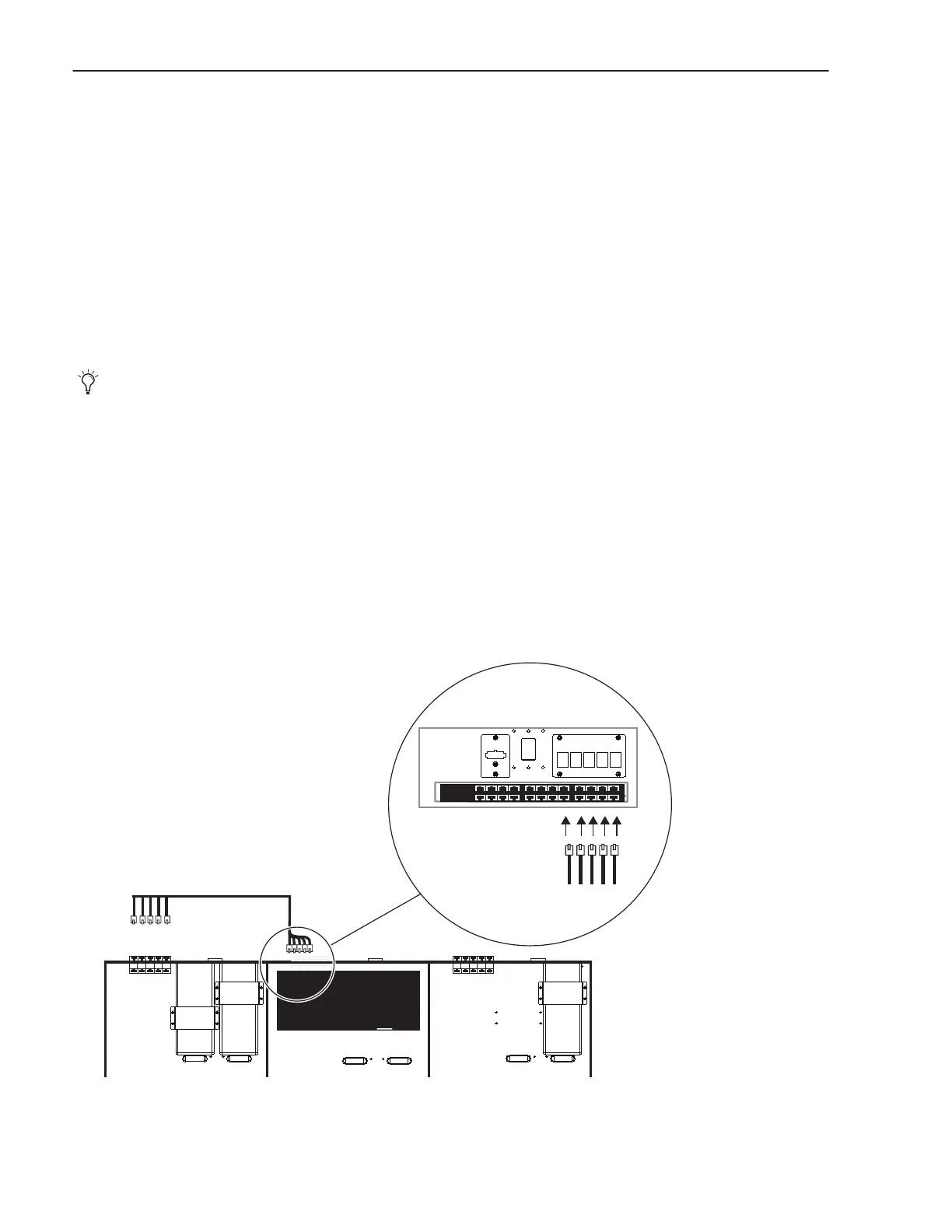Avid S6 Installation Guide42
Installing and Connecting Cabling
After installing the Ethernet switch and PSUs you are ready to install Cable Sets.
Cable Sets
Cable Sets are bundles of Ethernet cables that connect the Ethernet switch(es) to each chassis. Cables are labeled (1–5) to identify
and organize cables and connections. Cable Sets are provided in Small, Medium, and Large (lengths), in appropriate combinations
based on your frame configuration.
Large
Long enough to span up to three chassis.
Medium
Long enough to reach to the adjacent chassis.
Small
Short cables to supply Ethernet to the chassis in which the Ethernet switch is installed.
Single
An individual Ethernet cable (purple) is provided to connect the switch to your workstation, or to your network.
If your system includes a Producers Desk, additional Cable Sets are provided for configurations in which the Producers Desk is ei-
ther between channel and/or master section chassis, or if Fader Modules are installed in either chassis of the Producers Desk.
Installing Cable Sets
To install Cable Sets:
1 Unpack and identify all Cable Set(s) included with your system. Cable Sets are color coded according to their length (Small, Me-
dium, or Large). Your system may include sets of two or all three lengths depending on the configuration.
2 Standing behind the chassis containing the Ethernet switch, connect cables 1–5 of one of the longest Cable Sets directly to ports
on the Ethernet switch by feeding them through the slot in the Back Tie Plate as shown in Figure 20. We suggest starting on the
bottom row of ports to make it easier to connect other Cable Sets later, but your specific configuration will determine the best
arrangement. Use the switch ports that make the most sense for distance, identification, or personal preference.
For systems that require two Ethernet switches, an additional single cable is provided to connect the two switches to each other.
Figure 20. Connecting the first Cable Set to the Ethernet switch (top view shown at lower left; back view of chassis shown at upper right)
12 3 4 512 3 4 5
