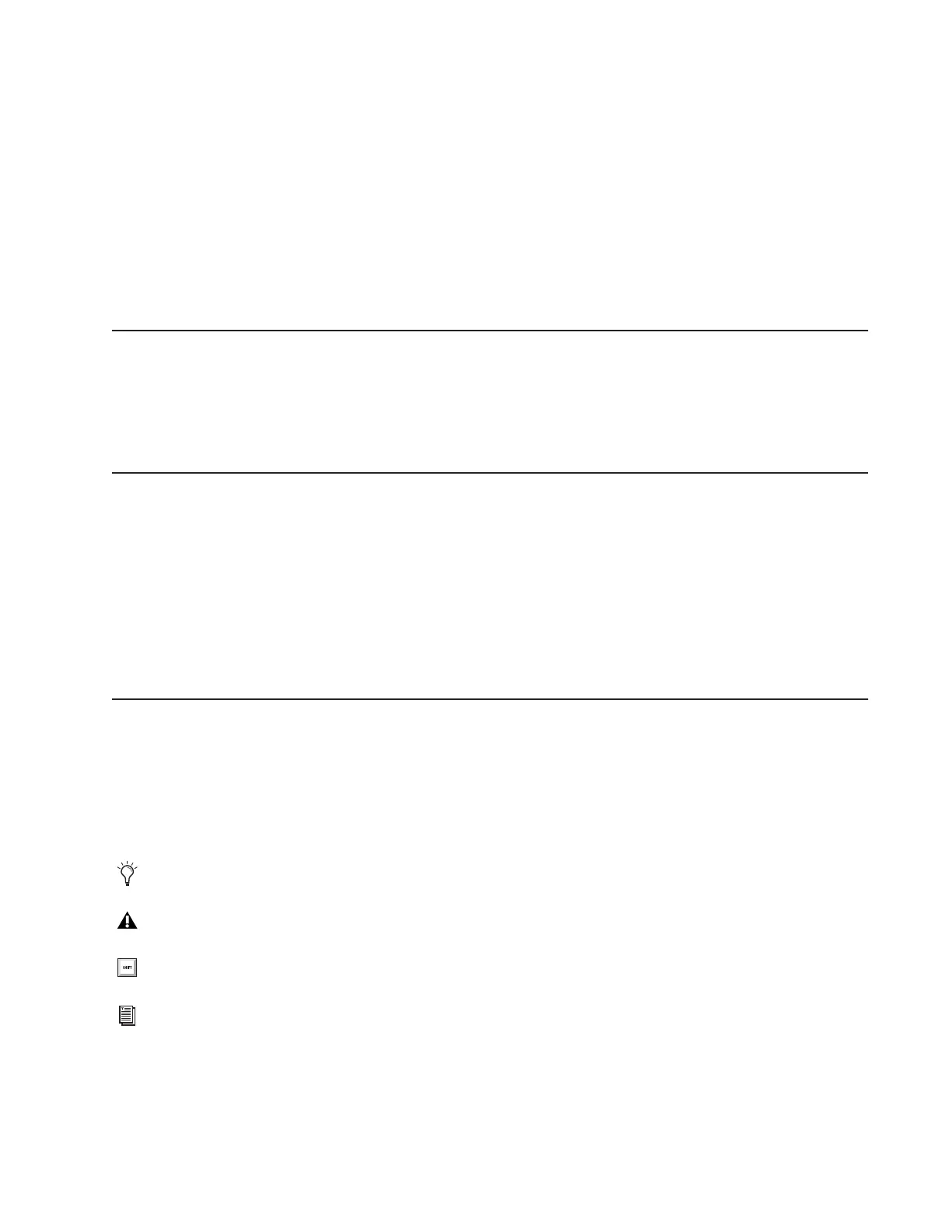Chapter 1: Introduction 3
Additional Required Components
The following items are required to use S6 and must be purchased separately:
• USB Flash drive to use when transferring and installing S6 system software updates
• Workstation running Pro Tools or other EUCON-compatible digital audio workstation (see
www.avid.com/compatibility)
Optional
The following items are recommended and can be purchased separately:
• UPS (Uninterruptable Power Supply), power conditioner/timer, or other power management system
• USB computer keyboard and mouse/trackball (the Master Module provides a touchscreen keyboard, but you might prefer to
use a dedicated keyboard/mouse/trackball for some administrative or troubleshooting tasks)
System Requirements and Compatibility
Avid can only assure compatibility and provide support for hardware and software it has tested and approved.
For complete system requirements and a list of qualified computers, operating systems, hard drives, and third-party devices, visit:
www.avid.com/compatibility
Activation and Registration
Locate the enclosed S6 System Software Activation Card and follow the instructions to Activate (required) and Register (optional,
but highly recommended), included in the pouch in the same binder as this guide.
As soon as you have assembled your S6 system and confirmed a successful hardware installation, activate your S6 system software
on-line. As instructed later in this guide you must use the System ID on the included S6 System Software Activation Card to activate
and download all S6 system software and documentation. You will also need to activate your S6 software license after installing
the software.
If you are upgrading a system, check your Avid account for the latest S6 system software.
About This Guide
This guide explains how to assemble your Avid S6 system.
The names of
Commands, Options, and Settings that appear on-screen are in a different font.
The names of switches and keys on the control surface are shown in bold (such as
Select).
The following symbols are used to highlight important information:
User Tips are helpful hints for getting the most from your system.
Important Notices include information that could affect your data or the performance of your system.
Shortcuts show you useful keyboard or mouse shortcuts.
Cross References point to related sections in this guide and other Avid guides.
