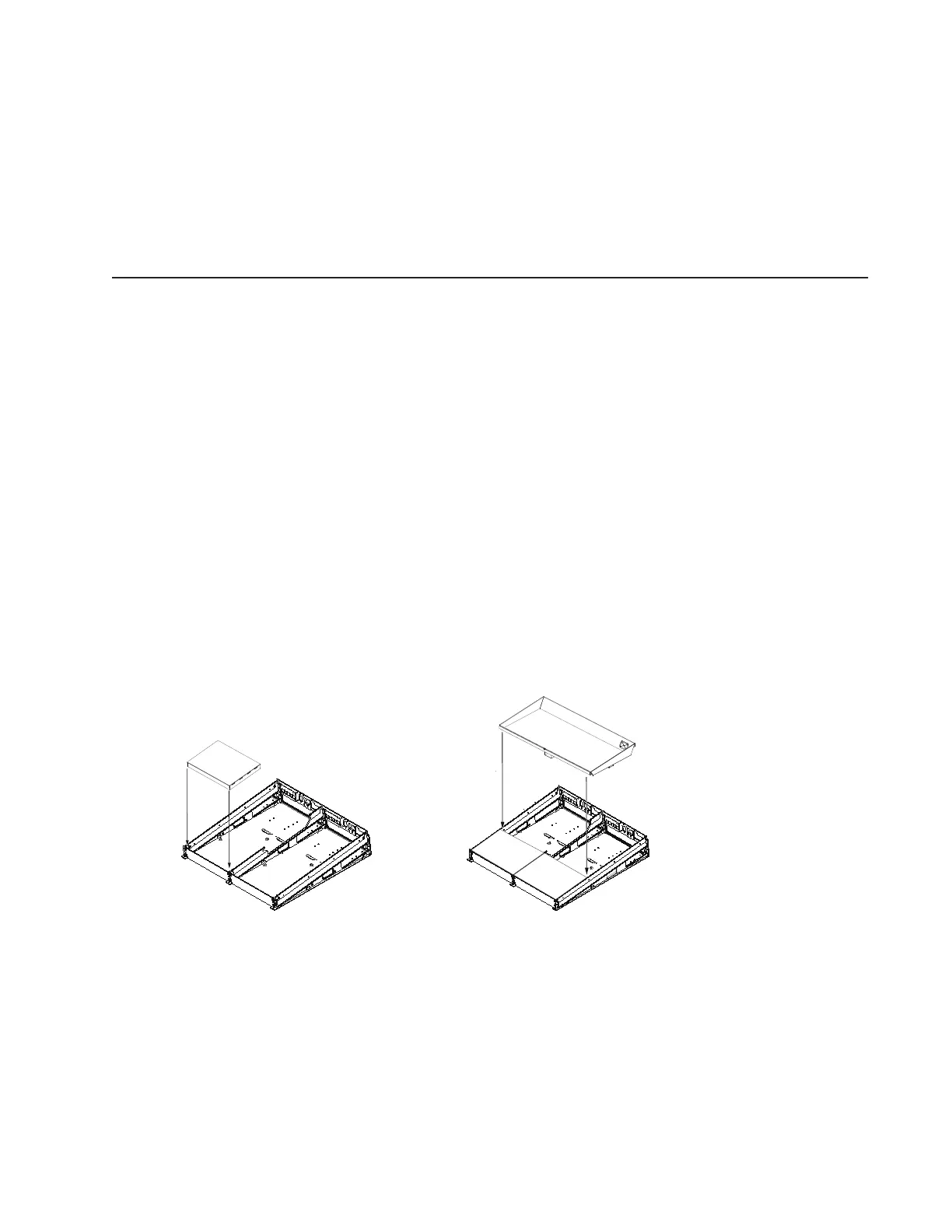Chapter 8: Completing the Hardware Assembly 67
Chapter 8: Completing the Hardware Assembly
After installing software updates, add Fill Panels, Compression Panels, and T-Strips to secure the modules in place, then install up-
per Rear Covers to complete the hardware assembly.
Installing Fill Panels
After all modules are installed (including Display Modules, if any), install Fill Panels. Fill Panels are available in different sizes to
fill large and small slots.
Fill Panel Large
Same size as Fader Modules, for filling slot 1 (Fader and Automation Module slots).
Fill Panel Small
Same size as Process and Knob Modules for filling slots 2, 3, or 4.
Frame Panel LC
Fits behind a Master Module when the Master Module is installed in slot 1.
To install Fill Panels:
Unpack the Fill Panel packages, and install them to cover any empty slots. Fill Panels slide into place, just like modules. For the
Frame Panel LC, refer to the installation sheet included with the panel.
Producers Desk
To install panels on a Producers Desk:
1 Install a Fill Panel Large into slot 1 of each empty Producers Desk chassis.
2 Unpack the Inlay Module and install it above the Fill Panels (and/or Fader Modules).
3 For Producers Desks in Frame Chassis Large, install the two additional Fill Panels above the Inlay Module.
Figure 45. Installing a Fill Panel Large into slot 1 (at left) and installing the Inlay Module (right)
