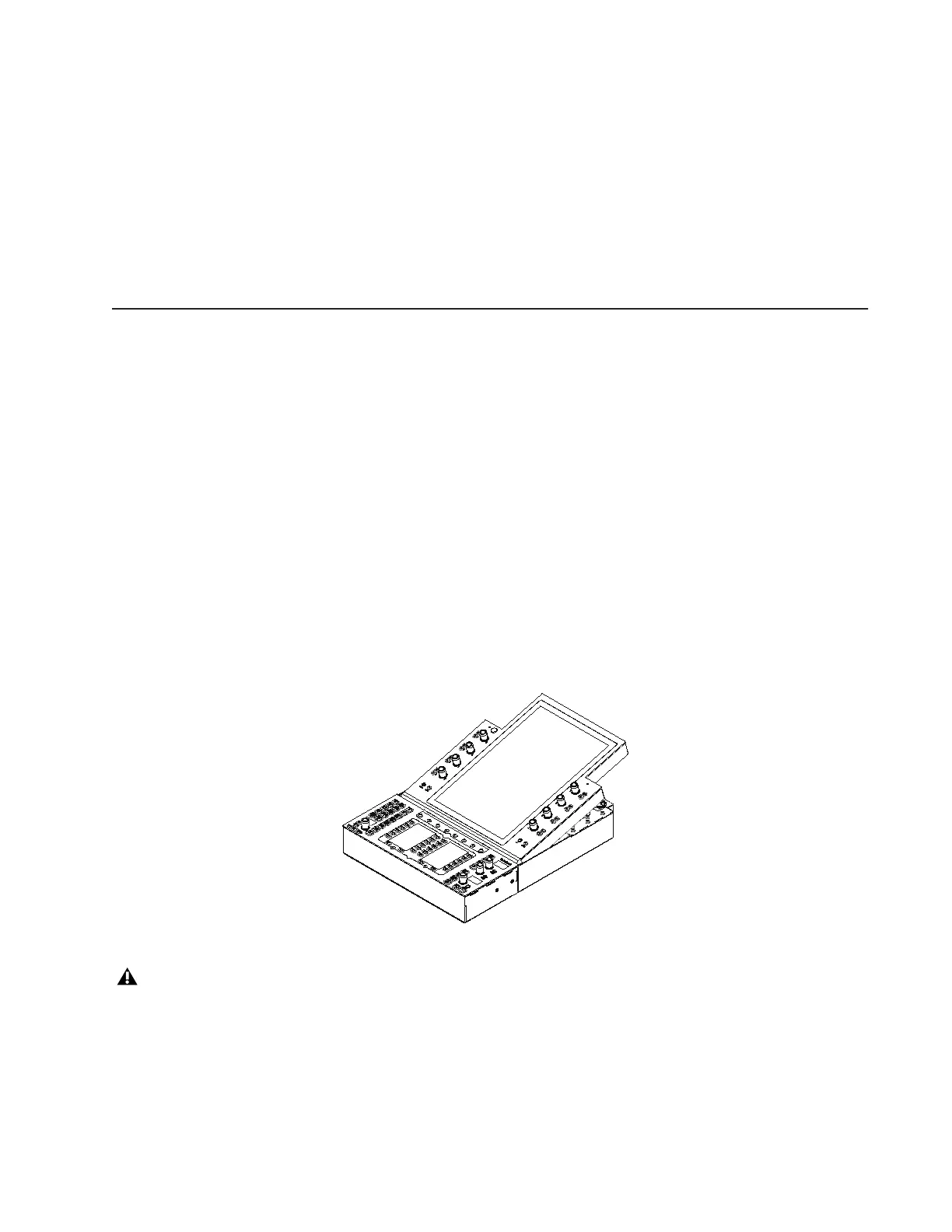Chapter 2: Modules and Configuration Overview 5
Chapter 2: Modules and Configuration Overview
This chapter identifies each of the S6 modules, and shows you some of the ways they can be arranged within a system. Use this in-
formation to determine your module layout before proceeding with the system assembly.
There are two primary types of modules in a system, Master modules and Channel modules.
Master Section Modules
The S6 Master Module and S6 Automation Module are often installed in the same chassis to form a master section.
Master Module
The Master Module is the primary module of the system, providing the Touchscreen, two banks of Soft Keys, a monitoring section
and other controls. Each system must have one Master Module. There are two models of Master Module (M40/Master Module Uni-
versal, and M10), that are used in S6 M40 or legacy S6 M10 systems, respectively. They share identical controls and features, the
only difference are the number of other modules they each support, and the number of workstations that can be connected.
S6 M10 Systems
Include an M10 Master Module that supports up to 13 other S6 modules, and up to two attached workstations.
S6 M10 systems accommodate 8 to 24 faders per frame and 1 Expand Zone (Attention Track Knob Module), and are suitable for
smaller configurations. Display Modules are not supported on S6 M10 systems.
S6 M10 Plus Systems
Include an M10 Master Module with M10 Plus license that supports up to 24 faders, up to 4 Display Mod-
ules, 1 Expand Zone (Attention Track Knob Module) and up to two attached workstations.
S6 M40 Systems
Include an M40/Master Module Universal that supports up to 42 other S6 modules, up to 64 fader strips, includ-
ing Display Modules, and up to two Expand Zones (Attention Track Knob Modules). M40/Master Module Universal systems sup-
port up to eight attached workstations.
Master Module
The S6 frame is designed to ensure adequate ventilation and cooling for the Master Module. If you are installing a Master Module
in a custom (non-Avid) frame, be sure that the frame does not obstruct the Master Module fan inlet, heat sink fins or air vents. Any
unit that has been installed in a custom frame will have its warranty voided if the fault is found to be due to insufficient ventilation.
