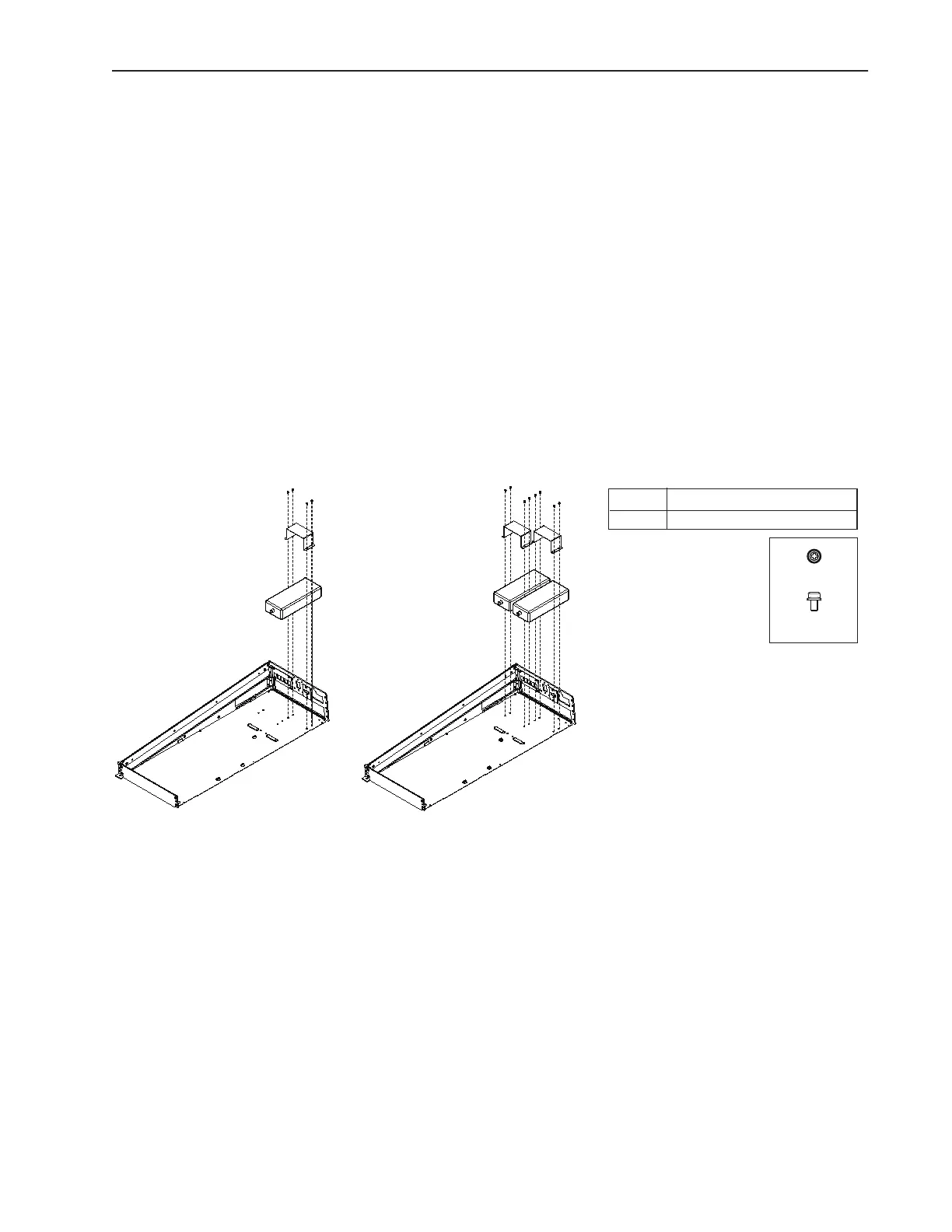Chapter 5: Installing Power and Connectivity 39
Installing PSUs
Each chassis requires one PSU to supply power for modules. PSUs are installed alone or in pairs and secured with the tie-down
brackets (one is included in each Chassis package).
To install PSUs:
1 Unpack all PSUs from their packaging, and collect their special AC cables included in the Bolster package.
2 Place one PSU in each chassis but do not place one in the same chassis as the Ethernet switch. Instead, put two PSUs in an ad-
jacent chassis. In addition:
• Place PSUs under or between (but not on top of) the built-in Cable Harnesses.
• Make sure the DC cable is facing the front of the frame, and the AC socket is to the back. The only exception to this is when
installing two PSUs into a single chassis: if either of the PSUs do not have a long enough DC cable to reach to the back of the
adjacent chassis, orient that PSU with the DC cable facing the back of the frame and the AC socket facing the front of the
frame.
Refer to the diagrams in “Ethernet Switch and PSU Placement per System Configuration” on page 34 to determine switch and
PSU placement for your configuration.
3 Feed the DC cable out through the largest opening in the Back Tie Plate.
4 Secure PSUs with the tie-down brackets as shown in Figure 14. One bracket and fasteners (#1 Phillips) are included in each
Chassis kit.
Figure 14. Installing one PSU and tie-down (shown at left) and two PSUs and tie-downs (at right). Cables and wall not shown.
(Not to scale)
M3x6 SEMS (7020-38640-00)
Fastener
#1 Phillips
Tool
